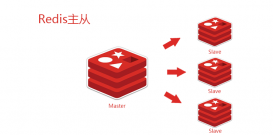一、環(huán)境介紹
Redis—master 172.18.8.19
Redis—slave 172.18.8.20
二、redis主的配置
|
1
2
3
4
5
6
7
8
9
10
11
12
13
14
15
16
17
18
19
20
21
22
23
24
25
26
27
28
29
30
31
32
33
34
35
36
37
38
39
40
41
42
43
44
45
46
47
48
49
50
51
52
53
54
55
56
57
58
59
60
61
|
#創(chuàng)建redis數(shù)據(jù)目錄mkdir -p /data0/redis_trade#redis主配置文件root># cat redis_6379.conf |grep -Ev "^$|^#"bind 172.18.8.19protected-mode yesport 6379tcp-backlog 511timeout 0tcp-keepalive 300daemonize yessupervised nopidfile /var/run/redis_6379.pidloglevel noticelogfile "/var/log/redis_6379.log"databases 16save 900 1save 300 10save 60 10000stop-writes-on-bgsave-error yesrdbcompression yesrdbchecksum yesdbfilename dump_6379.rdbdir /data0/redis_tradeslave-serve-stale-data yesslave-read-only yesrepl-diskless-sync norepl-diskless-sync-delay 5repl-disable-tcp-nodelay noslave-priority 100requirepass Allwelltokokappendonly yesappendfilename "appendonly_6379.aof"appendfsync everysecno-appendfsync-on-rewrite noauto-aof-rewrite-percentage 100auto-aof-rewrite-min-size 64mbaof-load-truncated yeslua-time-limit 5000slowlog-log-slower-than 10000slowlog-max-len 128latency-monitor-threshold 0notify-keyspace-events ""hash-max-ziplist-entries 512hash-max-ziplist-value 64list-max-ziplist-size -2list-compress-depth 0set-max-intset-entries 512zset-max-ziplist-entries 128zset-max-ziplist-value 64hll-sparse-max-bytes 3000activerehashing yesrename-command FLUSHALL ZYzv6FOBdwflW2nXrename-command EVAL S9UHPKEpSvUJMMrename-command FLUSHDB D60FPVDJuip7gy6lclient-output-buffer-limit normal 0 0 0client-output-buffer-limit slave 256mb 64mb 60client-output-buffer-limit pubsub 32mb 8mb 60hz 10aof-rewrite-incremental-fsync yes |
三、redis從配置
|
1
2
3
4
5
6
7
8
9
10
11
12
13
14
15
16
17
18
19
20
21
22
23
24
25
26
27
28
29
30
31
32
33
34
35
36
37
38
39
40
41
42
43
44
45
46
47
48
49
50
51
52
53
54
55
56
57
58
59
|
root># cat redis_6379.conf |grep -Ev "^$|^#"bind 172.18.8.20protected-mode yesport 6379tcp-backlog 511timeout 0tcp-keepalive 300daemonize yessupervised nopidfile /var/run/redis_6379.pidloglevel noticelogfile "/var/log/redis_6379.log"databases 16save 900 1save 300 10save 60 10000stop-writes-on-bgsave-error yesrdbcompression yesrdbchecksum yesdbfilename dump_6379.rdbdir /data0/redis_tradeslaveof 172.18.8.19 6379 -----從庫(kù)比主庫(kù)多這2行配置參數(shù)masterauth Allwelltokok -----從庫(kù)比主庫(kù)多這2行配置參數(shù)slave-serve-stale-data yesslave-read-only yesrepl-diskless-sync norepl-diskless-sync-delay 5repl-disable-tcp-nodelay noslave-priority 100requirepass Allwelltokokappendonly yesappendfilename "appendonly_6379.aof"appendfsync everysecno-appendfsync-on-rewrite noauto-aof-rewrite-percentage 100auto-aof-rewrite-min-size 64mbaof-load-truncated yeslua-time-limit 5000slowlog-log-slower-than 10000slowlog-max-len 128latency-monitor-threshold 0notify-keyspace-events ""hash-max-ziplist-entries 512hash-max-ziplist-value 64list-max-ziplist-size -2list-compress-depth 0set-max-intset-entries 512zset-max-ziplist-entries 128zset-max-ziplist-value 64hll-sparse-max-bytes 3000activerehashing yesrename-command FLUSHALL ZYzv6FOBdwflW2nXrename-command EVAL S9UHPKEpSvUJMMrename-command FLUSHDB D60FPVDJuip7gy6lclient-output-buffer-limit normal 0 0 0client-output-buffer-limit slave 256mb 64mb 60client-output-buffer-limit pubsub 32mb 8mb 60hz 10aof-rewrite-incremental-fsync yes |
四、redis啟動(dòng)腳本
|
1
2
3
4
5
6
7
8
9
10
11
12
13
14
15
16
17
18
19
20
21
22
23
24
25
26
27
28
29
30
31
32
33
34
35
36
37
38
39
40
41
42
43
44
45
46
47
48
49
50
51
52
53
54
55
56
57
58
59
60
61
62
63
64
65
66
67
68
69
70
71
72
73
74
75
76
77
78
79
80
81
82
83
84
85
86
87
88
89
90
91
92
93
94
95
|
root># cat /etc/init.d/redis_6379 #!/bin/sh## Simple Redis init.d script conceived to work on Linux systems# as it does use of the /proc filesystem.# chkconfig: 2345 90 10source /etc/init.d/functionsREDISPORT=6379EXEC=/usr/local/bin/redis-serverCLIEXEC=/usr/local/bin/redis-cli PIDFILE=/var/run/redis_${REDISPORT}.pidCONF="/usr/local/redis/etc/redis_${REDISPORT}.conf"AUTH="Allwelltokok"BIND_IP='172.18.8.19' start(){ if [ -f $PIDFILE ] then echo "$PIDFILE exists, process is already running or crashed" else echo "Starting Redis server..." $EXEC $CONF fi if [ "$?"="0" ] then echo "Redis is running..." fi } stop(){ if [ ! -f $PIDFILE ] then echo "$PIDFILE does not exist, process is not running" else PID=$(cat $PIDFILE) echo "Stopping ..." $CLIEXEC -h $BIND_IP -a $AUTH -p $REDISPORT SHUTDOWN sleep 1 while [ -x /proc/${PID} ] do echo "Waiting for Redis to shutdown ..." sleep 1 done echo "Redis stopped" fi} restart(){ stop start }status(){ ps -ef|grep redis-server|grep -v grep >/dev/null 2>&1 if [ $? -eq 0 ];then echo "redis server is running" else echo "redis server is stopped" fi } case "$1" in start) start ;; stop) stop ;; restart) restart ;; status) status ;; *) echo "Usage: /etc/init.d/redis {start|stop|status|start}" >&2 exit 1 esac |
五、啟動(dòng)服務(wù)
|
1
|
root># /etc/init.d/redis_6379 start |
查看日志
|
1
2
3
4
5
6
7
8
9
10
11
12
13
14
15
16
17
18
19
20
21
22
23
24
25
26
27
28
29
30
31
32
33
34
35
36
37
38
39
40
41
|
root># tail -100f /var/log/redis_6379.log5563:S 29 Jun 22:14:23.236 * Increased maximum number of open files to 10032 (it was originally set to 1024). _._ _.-``__ ''-._ _.-`` `. `_. ''-._ Redis 3.2.12 (00000000/0) 64 bit .-`` .-```. ```\/ _.,_ ''-._ ( ' , .-` | `, ) Running in standalone mode |`-._`-...-` __...-.``-._|'` _.-'| Port: 6379 | `-._ `._ / _.-' | PID: 5563 `-._ `-._ `-./ _.-' _.-' |`-._`-._ `-.__.-' _.-'_.-'| | `-._`-._ _.-'_.-' | http://redis.io `-._ `-._`-.__.-'_.-' _.-' |`-._`-._ `-.__.-' _.-'_.-'| | `-._`-._ _.-'_.-' | `-._ `-._`-.__.-'_.-' _.-' `-._ `-.__.-' _.-' `-._ _.-' `-.__.-' 5563:S 29 Jun 22:14:23.237 # Server started, Redis version 3.2.125563:S 29 Jun 22:14:23.237 * The server is now ready to accept connections on port 63795563:S 29 Jun 22:14:23.237 * Connecting to MASTER 172.18.8.19:63795563:S 29 Jun 22:14:23.237 * MASTER <-> SLAVE sync started5563:S 29 Jun 22:14:23.237 * Non blocking connect for SYNC fired the event.5563:S 29 Jun 22:14:23.238 * Master replied to PING, replication can continue...5563:S 29 Jun 22:14:23.238 * Partial resynchronization not possible (no cached master)5563:S 29 Jun 22:14:23.239 * Full resync from master: c9f303069f87253011bf39369366732a2e88b389:15563:S 29 Jun 22:14:23.304 * MASTER <-> SLAVE sync: receiving 77 bytes from master5563:S 29 Jun 22:14:23.305 * MASTER <-> SLAVE sync: Flushing old data5563:S 29 Jun 22:14:23.305 * MASTER <-> SLAVE sync: Loading DB in memory5563:S 29 Jun 22:14:23.305 * MASTER <-> SLAVE sync: Finished with success5563:S 29 Jun 22:14:23.305 * Background append only file rewriting started by pid 55675563:S 29 Jun 22:14:23.329 * AOF rewrite child asks to stop sending diffs.5567:C 29 Jun 22:14:23.329 * Parent agreed to stop sending diffs. Finalizing AOF...5567:C 29 Jun 22:14:23.329 * Concatenating 0.00 MB of AOF diff received from parent.5567:C 29 Jun 22:14:23.329 * SYNC append only file rewrite performed5567:C 29 Jun 22:14:23.330 * AOF rewrite: 0 MB of memory used by copy-on-write5563:S 29 Jun 22:14:23.337 * Background AOF rewrite terminated with success5563:S 29 Jun 22:14:23.337 * Residual parent diff successfully flushed to the rewritten AOF (0.00 MB)5563:S 29 Jun 22:14:23.337 * Background AOF rewrite finished successfully |
以上就是本文的全部?jī)?nèi)容,希望對(duì)大家的學(xué)習(xí)有所幫助,也希望大家多多支持服務(wù)器之家。
原文鏈接:https://segmentfault.com/a/1190000015432869