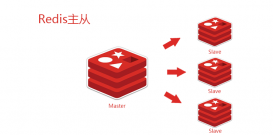一、CentOS 7.0系統下的設置方法
假設Redis已經安裝,版本3.2.4
|
1
2
3
4
5
6
7
8
9
10
11
12
13
14
15
|
#cd redis-3.2.4#mkdir /etc/redis#cp redis.conf /etc/redis/6379.conf#cp utils/redis_init_script /etc/init.d/redis#chmod a+x /etc/init.d/redis#cp src/redis-server /usr/local/bin/#cp src/redis-cli /usr/local/bin/#vim /etc/init.d/redis |
在腳本文件添加 #chkconfig: 2345 80 90
否則會出現 “redis服務不支持chkconfig”的錯誤提示
|
1
2
3
4
5
6
7
8
9
10
11
12
13
14
15
16
17
18
19
20
21
22
23
24
25
26
27
28
29
30
31
32
33
34
35
36
37
38
39
40
41
42
|
#!/bin/sh#chkconfig: 2345 80 90# Simple Redis init.d script conceived to work on Linux systems# as it does use of the /proc filesystem.REDISPORT=6379EXEC=/usr/local/bin/redis-serverCLIEXEC=/usr/local/bin/redis-cliPIDFILE=/var/run/redis_${REDISPORT}.pidCONF="/etc/redis/${REDISPORT}.conf"case "$1" instart)if [ -f $PIDFILE ]thenecho "$PIDFILE exists, process is already running or crashed"elseecho "Starting Redis server..."$EXEC $CONFfi;;stop)if [ ! -f $PIDFILE ]thenecho "$PIDFILE does not exist, process is not running"elsePID=$(cat $PIDFILE)echo "Stopping ..."$CLIEXEC -p $REDISPORT shutdownwhile [ -x /proc/${PID} ]doecho "Waiting for Redis to shutdown ..."sleep 1doneecho "Redis stopped"fi;;*)echo "Please use start or stop as first argument";;esac |
注冊事件,開機啟動
|
1
|
#chkconfig redis on |
啟動服務
|
1
|
#service redis start |
查看服務是否啟動
|
1
|
#lsof -i:6379 |
二、Debian 8.0設置方法
步驟與上面類似,不過Debian 用update-rc.d (或insserv)代替chkconfig
腳本文件描述也不一樣。
假設Redis已經安裝,版本3.2.4
|
1
2
3
4
5
6
7
8
9
10
11
12
13
14
15
|
#cd redis-3.2.4#mkdir /etc/redis#cp redis.conf /etc/redis/6379.conf#cp utils/redis_init_script /etc/init.d/redis#chmod a+x /etc/init.d/redis#cp src/redis-server /usr/local/bin/#cp src/redis-cli /usr/local/bin/#vim /etc/init.d/redis |
在腳本文件添加
|
1
2
3
4
5
6
7
8
9
|
### BEGIN INIT INFO# Provides: redis6379# Required-Start: $local_fs $network# Required-Stop: $local_fs# Default-Start: 2 3 4 5# Default-Stop: 0 1 6# Short-Description: redis6379# Description: penavico redis 6379### END INIT INFO |
否則會出現 “ insserv: warning: script ‘redis6379′ missing LSB tags and overrides”的錯誤提示
|
1
2
3
4
5
6
7
8
9
10
11
12
13
14
15
16
17
18
19
20
21
22
23
24
25
26
27
28
29
30
31
32
33
34
35
36
37
38
39
40
41
42
43
44
45
46
47
48
49
50
51
|
#!/bin/sh## Simple Redis init.d script conceived to work on Linux systems# as it does use of the /proc filesystem.### BEGIN INIT INFO# Provides: redis6379# Required-Start: $local_fs $network# Required-Stop: $local_fs# Default-Start: 2 3 4 5# Default-Stop: 0 1 6# Short-Description: redis6379# Description: penavico redis 6379### END INIT INFOREDISPORT=6379EXEC=/usr/local/bin/redis-serverCLIEXEC=/usr/local/bin/redis-cliPIDFILE=/var/run/redis_${REDISPORT}.pidCONF="/etc/redis/${REDISPORT}.conf"case "$1" in start) if [ -f $PIDFILE ] then echo "$PIDFILE exists, process is already running or crashed" else echo "Starting Redis server..." $EXEC $CONF fi ;; stop) if [ ! -f $PIDFILE ] then echo "$PIDFILE does not exist, process is not running" else PID=$(cat $PIDFILE) echo "Stopping ..." $CLIEXEC -p $REDISPORT shutdown while [ -x /proc/${PID} ] do echo "Waiting for Redis to shutdown ..." sleep 1 done echo "Redis stopped" fi ;; *) echo "Please use start or stop as first argument" ;;esac |
注冊事件,開機啟動
|
1
|
#update-rc.d redisd defaults |
啟動服務
|
1
|
#service redis start |
查看服務是否啟動
|
1
|
#lsof -i:6379 |
開機啟動以后,默認的配置文件位置:/etc/redis/6379.conf
總結
以上就是這篇文章的全部內容了,希望本文的內容對大家的學習或者工作能帶來一定的幫助,如果有疑問大家可以留言交流,謝謝大家對服務器之家的支持。