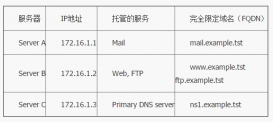1、查看當前登錄用戶
|
1
2
3
4
5
6
7
8
9
|
[wilsh@lcl ~]$ whatis w w (1) - Show who is logged on and what they are doing [wilsh@lcl ~]$ w 09:49:30 up 1 day, 17:19, 4 users, load average: 0.00, 0.00, 0.00 USER TTY FROM LOGIN@ IDLE JCPU PCPU WHAT root tty3 - 09:25 23:25 0.10s 0.08s -bashroot pts/0 192.168.105.188 09:32 9:38 0.02s 0.02s -bashroot pts/1 192.168.105.188 09:36 9:32 0.03s 0.02s -bashwilsh pts/2 192.168.105.188 09:41 0.00s 0.00s 0.00s w |
2、踢出當前在線的用戶
a)pkill
|
1
2
3
4
5
6
|
[wilsh@lcl ~]$ whatis pkill pkill [pgrep] (1) - look up or signal processes based on name and other attributes [wilsh@lcl ~]$ pkill -KILL -u wilsh #-u用來指定用戶名 [wilsh@lcl ~]$ pkill -9 -u wilsh # -KILL -9都是可以的。 [wilsh@lcl ~]$ pkill -KILL -t pts/2[wilsh@lcl ~]$ pkill -KILL -t /dev/pts/2 # 這種寫法是錯誤的。因為在man page中明確說明,如果要使用-t參數,那么就不能帶/dev/前輟。<span style="color:#FF99FF;"><span style="background-color: rgb(255, 255, 153);">#在centos6.7 kernel 3.10.28中測試,發現寫完整的設備名并不起作用(如/dev/pts/2),本文是在kernel 2.6.32中寫的,昨天晚上剛剛重啟編譯完3.10.28的內核,測試了一下又不可以了,郁悶。</span></span> |
b)skill
|
1
2
3
4
5
6
7
8
9
10
11
12
13
14
|
[wilsh@lcl ~]$ whatis skill skill (1) - send a signal or report process status [wilsh@lcl ~]$ skill -9 -t pts/2[wilsh@lcl ~]$ w 09:57:37 up 1 day, 17:28, 4 users, load average: 0.00, 0.00, 0.00 USER TTY FROM LOGIN@ IDLE JCPU PCPU WHAT root tty3 - 09:25 31:32 0.10s 0.08s -bashroot pts/0 192.168.105.188 09:32 17:45 0.02s 0.02s -bashroot pts/1 192.168.105.188 09:36 17:39 0.01s 0.01s -bashwilsh pts/2 192.168.105.188 09:57 0.00s 0.00s 0.00s w [wilsh@lcl ~]$ skill -9 -u wilsh |
總結
以上所述是小編給大家介紹的Linux查看當前登錄用戶并踢出用戶的命令,希望對大家有所幫助,如果大家有任何疑問歡迎給我留言,小編會及時回復大家的!
原文鏈接:https://www.cnblogs.com/caicairui/archive/2018/05/04/8989156.html