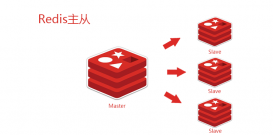編譯安裝redis
開始部署
[root@mcw01 ~]$ ls anaconda-ks.cfg mongodb-linux-x86_64-3.2.8.tgz [root@mcw01 ~]$ wget http://download.redis.io/releases/redis-4.0.10.tar.gz --2022-03-05 18:27:02-- http://download.redis.io/releases/redis-4.0.10.tar.gz Resolving download.redis.io (download.redis.io)... 45.60.125.1 Connecting to download.redis.io (download.redis.io)|45.60.125.1|:80... connected. HTTP request sent, awaiting response... 200 OK Length: 1738465 (1.7M) [application/octet-stream] Saving to: ‘redis-4.0.10.tar.gz" 100%[====================>] 1,738,465 63.4KB/s in 25s 2022-03-05 18:27:27 (68.2 KB/s) - ‘redis-4.0.10.tar.gz" saved [1738465/1738465] anaconda-ks.cfg mongodb-linux-x86_64-3.2.8.tgz redis-4.0.10.tar.gz [root@mcw01 ~]$ tar xf redis-4.0.10.tar.gz anaconda-ks.cfg mongodb-linux-x86_64-3.2.8.tgz redis-4.0.10 redis-4.0.10.tar.gz [root@mcw01 ~]$ cd redis-4.0.10/ [root@mcw01 ~/redis-4.0.10]$ ls #有makefile文件,就不需要./configure配置 00-RELEASENOTES COPYING Makefile redis.conf runtest-sentinel tests BUGS deps MANIFESTO runtest sentinel.conf utils CONTRIBUTING INSTALL README.md runtest-cluster src [root@mcw01 ~/redis-4.0.10]$ make
報錯 gcc命令沒有找到:
cd hiredis && make static
make[3]: Entering directory `/root/redis-4.0.10/deps/hiredis"
gcc -std=c99 -pedantic -c -O3 -fPIC -Wall -W -Wstrict-prototypes -Wwrite-strings -g -ggdb net.c
make[3]: gcc: Command not found
make[3]: *** [net.o] Error 127
make[3]: Leaving directory `/root/redis-4.0.10/deps/hiredis"
make[2]: *** [hiredis] Error 2
make[2]: Leaving directory `/root/redis-4.0.10/deps"
make[1]: [persist-settings] Error 2 (ignored)
CC adlist.o
/bin/sh: cc: command not found
make[1]: *** [adlist.o] Error 127
make[1]: Leaving directory `/root/redis-4.0.10/src"
make: *** [all] Error 2
#解決編譯安裝所需的依賴環(huán)境繼續(xù)部署
um install gcc patch libffi-devel python-devel zlib-devel bzip2-devel openssl-devel ncurses-devel sqlite-devel readline-devel tk-devel gdbm-devel db4-devel libpcap-devel xz-devel openssl openssl-devel -y
然后重新執(zhí)行:
[root@mcw01 ~/redis-4.0.10]$ make #發(fā)現(xiàn)報錯沒有某個目錄或文件。在這之前編譯失敗了,目錄被改變了部分,所以直接刪除重新解壓,然后make編譯
......
Hint: It"s a good idea to run "make test" ;)
make[1]: Leaving directory `/root/redis-4.0.10/src"
[root@mcw01 ~/redis-4.0.10]$ ls
00-RELEASENOTES COPYING Makefile redis.conf runtest-sentinel tests
BUGS deps MANIFESTO runtest sentinel.conf utils
CONTRIBUTING INSTALL README.md runtest-cluster src
[root@mcw01 ~/redis-4.0.10]$ make install
cd src && make install
make[1]: Entering directory `/root/redis-4.0.10/src"
CC Makefile.dep
INSTALL install
[root@mcw01 ~/redis-4.0.10]$
[root@mcw01 ~/redis-4.0.10]$ redis-c #當編譯好之后,就可以命令補全,也就是已經(jīng)配置好環(huán)境變量了
redis-check-aof redis-check-rdb redis-cli
[root@mcw01 ~/redis-4.0.10]$ which redis-server #默認編譯安裝到/usr/local下去了
/usr/local/bin/redis-server
[root@mcw01 ~/redis-4.0.10]$
redis服務(wù)端運行和客戶端連接
[root@mcw01 ~]$ redis-server #安裝好之后,直接運行這個命令
24270:C 05 Mar 18:43:08.857 # oO0OoO0OoO0Oo Redis is starting oO0OoO0OoO0Oo
24270:C 05 Mar 18:43:08.857 # Redis version=4.0.10, bits=64, commit=00000000, modified=0, pid=24270, just started
24270:C 05 Mar 18:43:08.857 # Warning: no config file specified, using the default config. In order to specify a config file use redis-server /path/to/redis.conf
_._
_.-``__ ""-._
_.-`` `. `_. ""-._ Redis 4.0.10 (00000000/0) 64 bit
.-`` .-```. ```/ _.,_ ""-._
( " , .-` | `, ) Running in standalone mode
|`-._`-...-` __...-.``-._|"` _.-"| Port: 6379
| `-._ `._ / _.-" | PID: 24270
`-._ `-._ `-./ _.-" _.-"
|`-._`-._ `-.__.-" _.-"_.-"|
| `-._`-._ _.-"_.-" | http://redis.io
`-._ `-._`-.__.-"_.-" _.-"
| `-._`-._ _.-"_.-" |
`-._ `-.__.-" _.-"
`-._ _.-"
`-.__.-"
24270:M 05 Mar 18:43:08.880 # Server initialized
24270:M 05 Mar 18:43:08.880 # WARNING overcommit_memory is set to 0! Background save may fail under low memory condition. To fix this issue add "vm.overcommit_memory = 1" to /etc/sysctl.conf and then reboot or run the command "sysctl vm.overcommit_memory=1" for this to take effect.
24270:M 05 Mar 18:43:08.880 # WARNING you have Transparent Huge Pages (THP) support enabled in your kernel. This will create latency and memory usage issues with Redis. To fix this issue run the command "echo never > /sys/kernel/mm/transparent_hugepage/enabled" as root, and add it to your /etc/rc.local in order to retain the setting after a reboot. Redis must be restarted after THP is disabled.
24270:M 05 Mar 18:43:08.880 * Ready to accept connections
客戶端連接:
[root@mcw01 ~]$ redis-cli 127.0.0.1 6379 ^C #我再開一個窗口,默認連接的ip 端口
[root@mcw01 ~]$ redis-cli #連上之后,ping命令,返回pong,說明連接成功的
127.0.0.1:6379> ping
PONG
127.0.0.1:6379>
redis配置
[root@mcw01 ~]$ ln -s redis-4.0.10 redis [root@mcw01 ~]$ ls anaconda-ks.cfg dump.rdb mongodb-linux-x86_64-3.2.8.tgz redis redis-4.0.10 redis-4.0.10.tar.gz [root@mcw01 ~]$ ls redis 00-RELEASENOTES COPYING Makefile redis.conf runtest-sentinel tests BUGS deps MANIFESTO runtest sentinel.conf utils CONTRIBUTING INSTALL README.md runtest-cluster src [root@mcw01 ~]$ cd redis [root@mcw01 ~/redis]$ egrep -v "^#|^$" redis.conf >mcwRedis.conf [root@mcw01 ~/redis]$ cat mcwRedis.conf bind 127.0.0.1 protected-mode yes #保護模式開啟,并且綁定ip是本機,應該是不支持遠程訪問,只支持本機訪問。 port 6379 tcp-backlog 511 timeout 0 tcp-keepalive 300 daemonize no supervised no pidfile /var/run/redis_6379.pid loglevel notice logfile "" databases 16 always-show-logo yes save 900 1 save 300 10 save 60 10000 stop-writes-on-bgsave-error yes rdbcompression yes rdbchecksum yes dbfilename dump.rdb dir ./ slave-serve-stale-data yes slave-read-only yes repl-diskless-sync no repl-diskless-sync-delay 5 repl-disable-tcp-nodelay no slave-priority 100 lazyfree-lazy-eviction no lazyfree-lazy-expire no lazyfree-lazy-server-del no slave-lazy-flush no appendonly no appendfilename "appendonly.aof" appendfsync everysec no-appendfsync-on-rewrite no auto-aof-rewrite-percentage 100 auto-aof-rewrite-min-size 64mb aof-load-truncated yes aof-use-rdb-preamble no lua-time-limit 5000 slowlog-log-slower-than 10000 slowlog-max-len 128 latency-monitor-threshold 0 notify-keyspace-events "" hash-max-ziplist-entries 512 hash-max-ziplist-value 64 list-max-ziplist-size -2 list-compress-depth 0 set-max-intset-entries 512 zset-max-ziplist-entries 128 zset-max-ziplist-value 64 hll-sparse-max-bytes 3000 activerehashing yes client-output-buffer-limit normal 0 0 0 client-output-buffer-limit slave 256mb 64mb 60 client-output-buffer-limit pubsub 32mb 8mb 60 hz 10 aof-rewrite-incremental-fsync yes [root@mcw01 ~/redis]$
redis簡單配置并啟動
[root@mcw01 ~/redis]$ cat mcwRedis.conf bind 10.0.0.11 protected-mode yes port 6379 requirepass mcw123 #配置認證密碼 daemonize yes #后臺守護進程的方式開啟 pidfile /var/run/redis_6379.pid loglevel notice logfile "" [root@mcw01 ~/redis]$ [root@mcw01 ~/redis]$ ls 00-RELEASENOTES COPYING Makefile README.md runtest-cluster src BUGS deps MANIFESTO redis.conf runtest-sentinel tests CONTRIBUTING INSTALL mcwRedis.conf runtest sentinel.conf utils [root@mcw01 ~/redis]$ redis-server mcwRedis.conf #指定配置文件啟動。這應該是后面有注釋導致的吧,去掉注釋 *** FATAL CONFIG FILE ERROR *** Reading the configuration file, at line 4 >>> "requirepass mcw123 #配置認證密碼" Bad directive or wrong number of arguments 去掉注釋,然后成功啟動,這里不能在配置后面加注釋,容易出錯 [root@mcw01 ~/redis]$ vim mcwRedis.conf requirepass mcw123 daemonize yes [root@mcw01 ~/redis]$ redis-server mcwRedis.conf 24391:C 05 Mar 19:10:38.749 # oO0OoO0OoO0Oo Redis is starting oO0OoO0OoO0Oo 24391:C 05 Mar 19:10:38.749 # Redis version=4.0.10, bits=64, commit=00000000, modified=0, pid=24391, just started 24391:C 05 Mar 19:10:38.749 # Configuration loaded [root@mcw01 ~/redis]$ netstat -lntup|grep redis #成功啟動了 tcp 0 0 10.0.0.11:6379 0.0.0.0:* LISTEN 24392/redis-server [root@mcw01 ~/redis]$ redis-cli #現(xiàn)在直接這么連接就不行了 Could not connect to Redis at 127.0.0.1:6379: Connection refused not connected> [root@mcw01 ~/redis]$ redis-cli -h 10.0.0.11 -p 6379 #指定ip端口連接 10.0.0.11:6379> ping (error) NOAUTH Authentication required. 10.0.0.11:6379> auth mcw123 OK 10.0.0.11:6379> ping #認證之后就可以正常執(zhí)行命令了 PONG 10.0.0.11:6379>
set、get命令
10.0.0.11:6379> set name mcw OK 10.0.0.11:6379> get name "mcw" 10.0.0.11:6379> set age 18 OK 10.0.0.11:6379> get age #它將值改為字符串類型的了 "18" 10.0.0.11:6379>
簡單配置文件介紹
bind 192.168.182.130 #綁定服務(wù)端地址 protected-mode yes #安全模式 port 6800 #端口 requirepass haohaio #密碼 daemonize yes #后臺運行 pidfile /var/run/redis_6379.pid #進程id文件 loglevel notice #日志等級 logfile ""
redis基礎(chǔ)數(shù)據(jù)類型
redis是一種高級的key:value存儲系統(tǒng),其中value支持五種數(shù)據(jù)類型
字符串(strings)
散列(hashes)
列表(lists)
集合(sets)
有序集合(sorted sets)
redis命令
redis簡單命令
keys * 查看所有key
type key 查看key類型
expire key seconds 過期時間
ttl key 查看key過期剩余時間 -2表示key已經(jīng)不存在了
persist 取消key的過期時間 -1表示key存在,沒有過期時間
exists key 判斷key存在 存在返回1 否則0
del keys 刪除key 可以刪除多個
dbsize 計算key的數(shù)量
flushdb #清除redis所有key,慎用
flushdb #清除redis所有key,慎用
flushdb #清除redis所有key,慎用
keys * 10.0.0.11:6379> keys * 1) "age" 2) "name" 10.0.0.11:6379> set gender man OK 1) "gender" 2) "age" 3) "name" 10.0.0.11:6379> keys * 查看所有key type key 查看key類型 添加一個列表,查看key類型,是列表類型 10.0.0.11:6379> type name string 10.0.0.11:6379> LPUSH paidui1 xiaoma mcw (integer) 2 10.0.0.11:6379> keys * 1) "paidui1" 2) "gender" 3) "age" 4) "name" 10.0.0.11:6379> type paidui1 list expire key seconds 過期時間 ttl key 查看key過期剩余時間 -2表示key已經(jīng)不存在了 給已有的paidui1設(shè)置一個過期時間多少秒,然后ttl key可以查看過期時間,當-2時就已經(jīng)過期了,過期了就已經(jīng)被移除了 10.0.0.11:6379> EXPIRE paidui1 10 (integer) 1 10.0.0.11:6379> ttl paidui1 (integer) -2 persist 取消key的過期時間 -1表示key存在,沒有過期時間 比如下面,將name設(shè)置50秒過期,當要取消name的過期時間,執(zhí)行命令后,ttl值變成-1,就不會出現(xiàn)過期刪除的情況了 10.0.0.11:6379> EXPIRE name 50 10.0.0.11:6379> ttl name (integer) 22 (integer) 19 10.0.0.11:6379> PERSIST name (integer) -1 exists key 判斷key存在 存在返回1 否則0 10.0.0.11:6379> exists name 10.0.0.11:6379> exists mcw (integer) 0 del keys 刪除key 可以刪除多個 4) "myname" 10.0.0.11:6379> del myname dbsize 計算key的數(shù)量 10.0.0.11:6379> dbsize (integer) 3 flushdb #清除redis所有key,慎用 10.0.0.11:6379> flushdb (empty list or set) 10.0.0.11:6379>
字符串類型命令
redis數(shù)據(jù)類型1,字符串類型,通過set命令,設(shè)置字符串類型的key
strings類型
set 設(shè)置key
get 獲取key
append 追加string
mset 設(shè)置多個鍵值對
mget 獲取多個鍵值對
del 刪除key
incr 遞增+1
decr 遞減-1
set 設(shè)置key get 獲取key append 追加string 10.0.0.11:6379> set "name" "mcw" OK 10.0.0.11:6379> get name "mcw" 10.0.0.11:6379> append "name" "Haoren" (integer) 9 10.0.0.11:6379> get name "mcwHaoren" 10.0.0.11:6379> mset 設(shè)置多個鍵值對 mget 獲取多個鍵值對 10.0.0.11:6379> mset name2 "xiaoma" "name3" xiaohong OK 10.0.0.11:6379> keys * 1) "name2" 2) "name" 3) "name3" 10.0.0.11:6379> get name2 "xiaoma" 10.0.0.11:6379> get name3 "xiaohong" 10.0.0.11:6379> 10.0.0.11:6379> mget name name2 name3 1) "mcwHaoren" 2) "xiaoma" 3) "xiaohong" 10.0.0.11:6379> del 刪除key 10.0.0.11:6379> keys * 1) "name2" 2) "name" 3) "name3" 10.0.0.11:6379> del name (integer) 1 10.0.0.11:6379> del name2 name3 (integer) 2 10.0.0.11:6379> keys * (empty list or set) 10.0.0.11:6379> incr 遞增+1 decr 遞減-1 相當于把字符串轉(zhuǎn)換為數(shù)字,計算后結(jié)果再改成字符串。 還可以減為負值 10.0.0.11:6379> keys * (empty list or set) 10.0.0.11:6379> set "dian zan" 0 OK 10.0.0.11:6379> get "dian zan" "0" 10.0.0.11:6379> incr "dian zan" (integer) 1 10.0.0.11:6379> incr "dian zan" (integer) 2 10.0.0.11:6379> get "dian zan" "2" 10.0.0.11:6379> incr "dian zan" (integer) 3 10.0.0.11:6379> get "dian zan" "3" 10.0.0.11:6379> decr "dian zan" (integer) 2 10.0.0.11:6379> get "dian zan" "2" 10.0.0.11:6379> 10.0.0.11:6379> keys * 1) "dian zan" 10.0.0.11:6379> 10.0.0.11:6379> get "dian zan" "2" 10.0.0.11:6379> decr "dian zan" (integer) 1 10.0.0.11:6379> decr "dian zan" (integer) 0 10.0.0.11:6379> decr "dian zan" (integer) -1 10.0.0.11:6379> decr "dian zan" (integer) -2 10.0.0.11:6379> decr "dian zan" (integer) -3
list類型,雙向隊列
lpush 從列表左邊插
rpush 從列表右邊插
lrange 獲取一定長度的元素 lrange key start stop
ltrim 截取一定長度列表
lpop 刪除最左邊一個元素
rpop 刪除最右邊一個元素
lpushx/rpushx key存在則添加值,不存在不處理
lpush 從列表左邊插 從左邊插入,再從左邊獲取,先插入的在里面后取出,后插入的在左邊先取出 10.0.0.11:6379> keys * (empty list or set) 10.0.0.11:6379> lpush paidui mcw1 mcw2 mcw3 mcw4 (integer) 4 10.0.0.11:6379> lrange paidui 0 -1 1) "mcw4" 2) "mcw3" 3) "mcw2" 4) "mcw1" 10.0.0.11:6379> lpush paidui mcw5 (integer) 5 10.0.0.11:6379> lrange paidui 0 -1 1) "mcw5" 2) "mcw4" 3) "mcw3" 4) "mcw2" 5) "mcw1" 10.0.0.11:6379> rpush 從列表右邊插 從列表左邊取,第一個取出來的是最后推入的,最后一個取出的是第一個推入的。 可以想象成如下排隊順序, mcw5 mcw4 mcw3 mcw2 mcw1 當從右邊推入mcw6的時候就是 :mcw5 mcw4 mcw3 mcw2 mcw1 mcw6 當從左邊取數(shù)據(jù)的時候就是: 第一次取:mcw5 第二次取: mcw4 .... 第六次取:mcw6 10.0.0.11:6379> lrange paidui 0 -1 1) "mcw5" 2) "mcw4" 3) "mcw3" 4) "mcw2" 5) "mcw1" 10.0.0.11:6379> rpush paidui mcw6 (integer) 6 10.0.0.11:6379> lrange paidui 0 -1 1) "mcw5" 2) "mcw4" 3) "mcw3" 4) "mcw2" 5) "mcw1" 6) "mcw6" lrange 獲取一定長度的元素 lrange key start stop 取列表類型的數(shù)據(jù),指定開始數(shù)據(jù)和結(jié)束數(shù)據(jù),比如開始0,結(jié)束-1,這是取列表所有的值 10.0.0.11:6379> lrange paidui 0 -1 1) "mcw5" 2) "mcw4" 3) "mcw3" 4) "mcw2" 5) "mcw1" 10.0.0.11:6379> 10.0.0.11:6379> keys * 1) "paidui" 10.0.0.11:6379> type paidui list 10.0.0.11:6379> get paidui #列表類型不能用get取值 (error) WRONGTYPE Operation against a key holding the wrong kind of value 10.0.0.11:6379> lrange paid 0 -1 #不存在的鍵 (empty list or set) 10.0.0.11:6379> 10.0.0.11:6379> lrange paidui 0 -1 1) "mcw5" 2) "mcw4" 3) "mcw3" 4) "mcw2" 5) "mcw1" 10.0.0.11:6379> ltrim 截取一定長度列表 根據(jù)查詢可知列表數(shù)據(jù)順序如下:mcw5 mcw4 mcw3 mcw2 mcw1 索引分別是: 0 1 2 3 4 這里是從paidui左邊截取,從索引1開始,從索引2結(jié)束,其中包含索引2的數(shù)據(jù),截取之后,這個key的值就變成截取的值了mcw4 mcw3 然后從左邊查詢,第一個查出來的數(shù)據(jù)就是mcw4,第二個就是mcw3 10.0.0.11:6379> lrange paidui 0 -1 1) "mcw5" 2) "mcw4" 3) "mcw3" 4) "mcw2" 5) "mcw1" 10.0.0.11:6379> ltrim paidui 1 2 OK 10.0.0.11:6379> lrange paidui 0 -1 1) "mcw4" 2) "mcw3" 10.0.0.11:6379> lpop 刪除最左邊一個元素 rpop 刪除最右邊一個元素 根據(jù)lrange可以列表數(shù)據(jù)的順序是:mcw5 mcw4 mcw3 mcw2 mcw1 mcw6 所以從左邊刪除,刪的是mcw5,從右邊刪除,刪的是mcw6 10.0.0.11:6379> lrange paidui 0 -1 1) "mcw5" 2) "mcw4" 3) "mcw3" 4) "mcw2" 5) "mcw1" 6) "mcw6" 10.0.0.11:6379> lpop paidui "mcw5" 10.0.0.11:6379> rpop paidui "mcw6" 10.0.0.11:6379> lrange paidui 0 -1 1) "mcw4" 2) "mcw3" 3) "mcw2" 4) "mcw1" 10.0.0.11:6379> lpushx/rpushx key存在則添加值,不存在不處理 不存在返回個0。默認key不存在會創(chuàng)建key的 10.0.0.11:6379> keys * 1) "paidui" 10.0.0.11:6379> lpushx paid mcw0 (integer) 0 10.0.0.11:6379> keys * 1) "paidui" 10.0.0.11:6379> lpushx paidui mcw0 (integer) 5 10.0.0.11:6379> keys * 1) "paidui" 10.0.0.11:6379> lrange paidui 0 -1 1) "mcw0" 2) "mcw4" 3) "mcw3" 4) "mcw2" 5) "mcw1" 10.0.0.11:6379>
redis的集合,是一種無序的集合,集合中的元素沒有先后順序。
集合相關(guān)的操作也很豐富,如添加新元素、刪除已有元素、取交集、取并集、取差集等。我們來看例子:
sadd/srem 添加/刪除 元素
sismember 判斷是否為set的一個元素
smembers 返回集合所有的成員
sdiff 返回一個集合和其他集合的差異
sinter 返回幾個集合的交集
sunion 返回幾個集合的并集
sadd/srem 添加/刪除 元素 smembers 返回集合所有的成員 10.0.0.11:6379> keys * (empty list or set) 10.0.0.11:6379> sadd zoo gou mao zhu #添加 (integer) 3 1) "zoo" 10.0.0.11:6379> type zoo set 10.0.0.11:6379> smembers zoo #查詢 1) "mao" 2) "zhu" 3) "gou" 10.0.0.11:6379> 10.0.0.11:6379> srem zoo zhu #刪除 (integer) 1 10.0.0.11:6379> smembers zoo 2) "gou" 新增成員 10.0.0.11:6379> sadd zoo zhu #新增 sismember 判斷是否為set的一個元素 mao是集合zoo里的成員嗎,是,返回的是1; zhu是集合zoo里的成員嗎,不是,返回的是0 10.0.0.11:6379> sismember zoo mao 10.0.0.11:6379> sismember zoo zhu (integer) 0 sdiff 返回一個集合和其他集合的差異 如下,sdiff 集合1 集合2 返回集合1中有的,而集合2中沒有的。就是取差集 1) "zoo2" 2) "zoo" 10.0.0.11:6379> smembers zoo2 1) "she" 3) "shu" 10.0.0.11:6379> sdiff zoo zoo2 10.0.0.11:6379> sdiff zoo2 zoo 2) "shu" sinter 返回幾個集合的交集 如下,幾個集合應該不只是包含兩個集合 10.0.0.11:6379> sinter zoo zoo2 1) "zhu" 10.0.0.11:6379> sinter zoo2 zoo sunion 返回幾個集合的并集 集合取并集,幾個集合應該不只是能用兩個集合 10.0.0.11:6379> sunion zoo zoo2 4) "mao" 5) "shu" 10.0.0.11:6379>
哈希數(shù)據(jù)結(jié)構(gòu)
hashes即哈希。哈希是從redis-2.0.0版本之后才有的數(shù)據(jù)結(jié)構(gòu)。
hashes存的是字符串和字符串值之間的映射,比如一個用戶要存儲其全名、姓氏、年齡等等,就很適合使用哈希。
hset 設(shè)置散列值
hget 獲取散列值
hmset 設(shè)置多對散列值
hmget 獲取多對散列值
hsetnx 如果散列已經(jīng)存在,則不設(shè)置(防止覆蓋key)
hkeys 返回所有fileds
hvals 返回所有values
hlen 返回散列包含域(field)的數(shù)量
hdel 刪除散列指定的域(field)
hexists 判斷是否存在
hset 設(shè)置散列值 hget 獲取散列值 10.0.0.11:6379> hset stu1 name "mcw" age 18 height "170" (integer) 3 10.0.0.11:6379> keys * 1) "stu1" 10.0.0.11:6379> type stu1 hash 10.0.0.11:6379> hget stu1 name "mcw" 10.0.0.11:6379> hget stu1 age "18" 10.0.0.11:6379> hget stu1 height "170" 10.0.0.11:6379> 10.0.0.11:6379> hset new1 title "happy new year" content "ni hao" (integer) 2 10.0.0.11:6379> hmset 設(shè)置多對散列值 hmget 獲取多對散列值 10.0.0.11:6379> 10.0.0.11:6379> keys * 1) "stu1" 2) "new1" 10.0.0.11:6379> hmget stu1 name age height 1) "mcw" 2) "18" 3) "170" 10.0.0.11:6379> hsetnx 如果散列已經(jīng)存在,則不設(shè)置(防止覆蓋key) 10.0.0.11:6379> hsetnx stu2 name "mcw2" age 18 height "168" (error) ERR wrong number of arguments for "hsetnx" command 10.0.0.11:6379> 10.0.0.11:6379> hsetnx stu2 name "mcw2" (integer) 1 10.0.0.11:6379> hsetnx stu2 name "mcw2" (integer) 0 10.0.0.11:6379> keys * 1) "stu2" 2) "stu1" 3) "new1" 10.0.0.11:6379> hsetnx stu2 name "mcw1" (integer) 0 10.0.0.11:6379> hget stu2 name #存在stu2,使用hsetnx沒被修改 "mcw2" 10.0.0.11:6379> hset stu2 name "mcw1" (integer) 0 10.0.0.11:6379> hget stu2 name #存在stu2,使用hset被修改了 "mcw1" 10.0.0.11:6379> hkeys 返回所有fileds 10.0.0.11:6379> keys * 1) "stu2" 2) "stu1" 3) "new1" 10.0.0.11:6379> hkeys stu1 1) "name" 2) "age" 3) "height" 10.0.0.11:6379> hvals 返回所有values 10.0.0.11:6379> keys * 1) "stu2" 2) "stu1" 3) "new1" 10.0.0.11:6379> hvals stu1 1) "mcw" 2) "18" 3) "170" 10.0.0.11:6379> hlen 返回散列包含域(field)的數(shù)量 10.0.0.11:6379> keys * 1) "stu2" 2) "stu1" 3) "new1" 10.0.0.11:6379> hkeys stu1 1) "name" 2) "age" 3) "height" 10.0.0.11:6379> hlen stu1 (integer) 3 10.0.0.11:6379> hkeys new1 1) "title" 2) "content" 10.0.0.11:6379> hlen new1 (integer) 2 10.0.0.11:6379> hdel 刪除散列指定的域(field) 10.0.0.11:6379> keys * 1) "stu2" 2) "stu1" 3) "new1" 10.0.0.11:6379> type stu1 hash 10.0.0.11:6379> 10.0.0.11:6379> hkeys stu1 1) "name" 2) "age" 3) "height" 10.0.0.11:6379> hdel stu1 height #刪除指定字段 (integer) 1 10.0.0.11:6379> hkeys stu1 1) "name" 2) "age" 10.0.0.11:6379> hexists 判斷是否存在 10.0.0.11:6379> keys * 1) "stu2" 2) "stu1" 3) "new1" 10.0.0.11:6379> type stu1 hash 10.0.0.11:6379> hkeys stu1 1) "name" 2) "age" 10.0.0.11:6379> hexists stu1 name #存在字段返回1 (integer) 1 10.0.0.11:6379> hexists stu1 height #不存在字段返回0 (integer) 0 10.0.0.11:6379>
發(fā)布訂閱
主要應用:通知,公告
可以作為消息隊列或者消息管道
一個發(fā)布,多個訂閱
發(fā)布:廣播電臺頻道能發(fā)送給所有接收這個頻道的人聲音信息
訂閱:很多人都能接收到這個廣播電臺的消息
比如qq群公告:一個發(fā)布,多個訂閱(接收到)
如下,一個發(fā)布者,兩個訂閱者,訂閱者1訂閱跟python和linux頻道有關(guān)的消息;訂閱者2訂閱和golang和Linux有感的消息
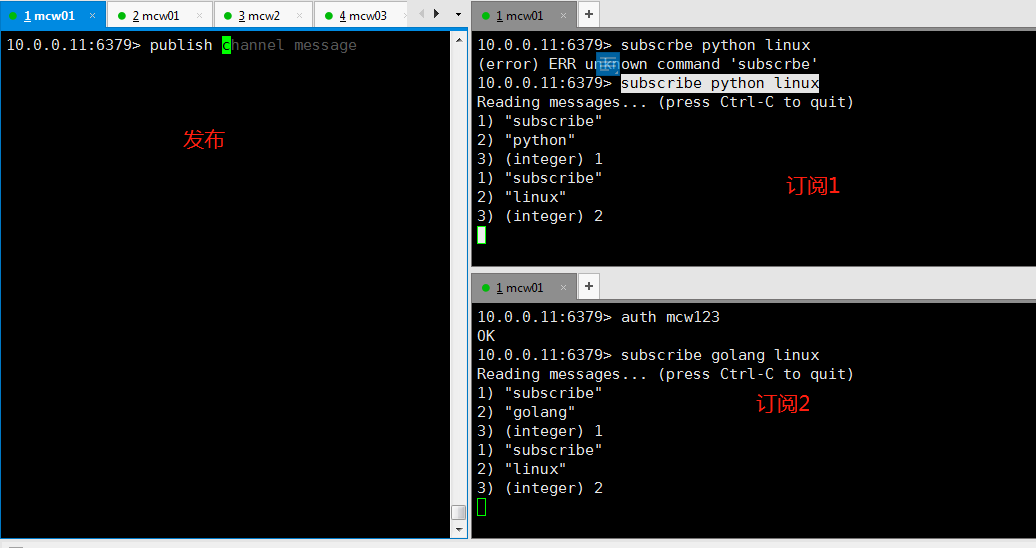
當發(fā)布者發(fā)布消息的時候,訂閱者1接收到了訂閱頻道python發(fā)來的消息

當發(fā)布者發(fā)布給linux頻道的時候,兩個訂閱人都接收到了消息。發(fā)布者這里還返回了幾個訂閱人接收到了消息。上面那條寫錯了發(fā)布到一個沒有人訂閱的頻道上,返回0個訂閱者

發(fā)布人發(fā)布的頻道和接收的頻道,這樣寫是需要精準判斷,不能模糊匹配接收消息的

當訂閱者這里使用psubscribe的時候,后面變成了模式
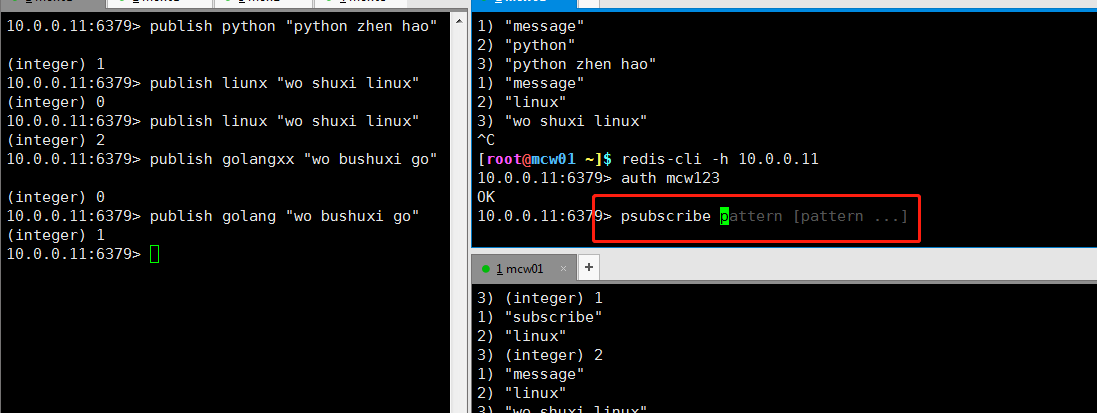
當訂閱者使用psubscribe命令,且訂閱的頻道使用通配符的時候,那么發(fā)布者發(fā)布的能跟訂閱者模糊匹配到的頻道,就被訂閱者接收到了

參考:https://www.cnblogs.com/pyyu/p/9843950.html redis 博客地址
到此這篇關(guān)于redis部署以及各種數(shù)據(jù)類型使用命令等詳解的文章就介紹到這了,更多相關(guān)redis數(shù)據(jù)類型使用命令內(nèi)容請搜索服務(wù)器之家以前的文章或繼續(xù)瀏覽下面的相關(guān)文章希望大家以后多多支持服務(wù)器之家!
原文地址:https://www.cnblogs.com/machangwei-8/p/15969641.html