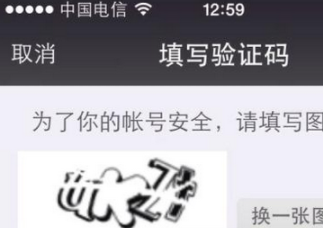本文實例為大家分享了android實現購票起始點位置交換的具體代碼,供大家參考,具體內容如下
效果圖:

點擊交換位置按鈕,北京和深圳布局交換位置。
xml布局文件:
|
1
2
3
4
5
6
7
8
9
10
11
12
13
14
15
16
17
18
19
20
21
22
23
24
25
26
27
28
29
30
31
32
|
<?xml version="1.0" encoding="utf-8"?><LinearLayout xmlns:android="http://schemas.android.com/apk/res/android" android:layout_width="match_parent" android:layout_height="match_parent" android:fitsSystemWindows="true" android:orientation="horizontal"> <TextView android:id="@+id/left_tv" android:layout_width="0dp" android:layout_height="wrap_content" android:layout_weight="1" android:gravity="center" android:text="北京" /> <Button android:id="@+id/btn" android:layout_width="0dp" android:layout_height="wrap_content" android:layout_weight="1" android:gravity="center" android:text="交換位置" /> <TextView android:id="@+id/right_tv" android:layout_width="0dp" android:layout_height="wrap_content" android:layout_weight="1" android:gravity="center" android:text="深圳" /></LinearLayout> |
java代碼:
|
1
2
3
4
5
6
7
8
9
10
11
12
13
14
15
16
17
18
19
20
21
22
23
24
25
26
27
28
29
30
31
32
33
34
35
36
37
38
39
40
41
42
43
44
45
46
47
48
49
50
51
52
53
54
55
56
57
58
59
60
61
62
63
64
65
66
67
68
69
70
71
72
73
74
75
76
77
78
79
80
81
82
83
84
85
86
87
88
89
90
91
92
93
|
public class TESTButtonActivity extends AppCompatActivity { private int startX; private int endX; private TextView leftCityTextView; private TextView rightCityTextView; private ValueAnimator endCityAnimator; private ValueAnimator startCityAnimation; @Override protected void onCreate(@Nullable Bundle savedInstanceState) { super.onCreate(savedInstanceState); setContentView(R.layout.activity_button); leftCityTextView = ((TextView) this.findViewById(R.id.left_tv)); rightCityTextView = ((TextView) this.findViewById(R.id.right_tv)); Button mBtn = ((Button) this.findViewById(R.id.btn)); mBtn.setOnClickListener(new View.OnClickListener() { @Override public void onClick(View v) { startCityAnimation.start(); endCityAnimator.start(); } }); } private void getLocation() { int[] startXLocation = new int[2]; leftCityTextView.getLocationOnScreen(startXLocation);//獲取坐標 int[] endXLocation = new int[2]; rightCityTextView.getLocationOnScreen(endXLocation); startX = startXLocation[0];//0為x坐標 endX = endXLocation[0]; } @Override public void onWindowFocusChanged(boolean hasFocus) { super.onWindowFocusChanged(hasFocus); getLocation(); int leftMoveX = endX - startX; int rightMoveX = endX - startX; startCityAnimation = ValueAnimator.ofInt(0, leftMoveX).setDuration(5000); startCityAnimation.addUpdateListener(new ValueAnimator.AnimatorUpdateListener() { @Override public void onAnimationUpdate(ValueAnimator animation) { int value = (int) animation.getAnimatedValue(); //重新布局 leftCityTextView.layout(startX + value, leftCityTextView.getTop(), startX + value + leftCityTextView.getWidth(), leftCityTextView.getBottom()); } }); endCityAnimator = ValueAnimator.ofInt(0, rightMoveX).setDuration(5000); endCityAnimator.addUpdateListener(new ValueAnimator.AnimatorUpdateListener() { @Override public void onAnimationUpdate(ValueAnimator animation) { int value = (int) animation.getAnimatedValue(); //重新布局 rightCityTextView.layout(endX - value, rightCityTextView.getTop(), endX + rightCityTextView.getWidth() - value, rightCityTextView.getBottom()); } }); endCityAnimator.addListener(new Animator.AnimatorListener() { @Override public void onAnimationStart(Animator animation) { } @Override public void onAnimationEnd(Animator animation) { //用于下次交換 TextView tempTextView = leftCityTextView; leftCityTextView = rightCityTextView; rightCityTextView = tempTextView; } @Override public void onAnimationCancel(Animator animation) { } @Override public void onAnimationRepeat(Animator animation) { } }); }} |
以上就是本文的全部內容,希望對大家的學習有所幫助,也希望大家多多支持服務器之家。
原文鏈接:https://blog.csdn.net/sinat_31057219/article/details/80604223