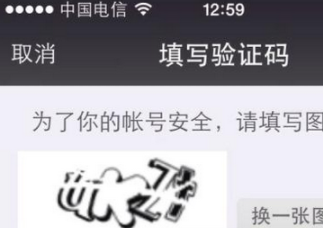本文實例為大家分享了Android后臺開啟服務默默拍照的具體代碼,供大家參考,具體內容如下
最近項目原因,需要編寫一后臺運行的程序,在給定時間間隔下進行拍照,關鍵技術主要是:1、開啟服務;2、在不不預覽的情況下,進行拍照操作。3、使用AlarmManager進行定時操作。
資源清單如下:
|
1
2
3
4
5
6
7
8
9
10
11
12
13
14
15
16
17
18
19
20
21
22
23
24
25
26
27
28
29
30
31
32
33
34
35
36
|
<manifest xmlns:android="http://schemas.android.com/apk/res/android" package="com.yang.testservice" android:versionCode="1" android:versionName="1.0" > <uses-feature android:name="android.hardware.camera" /> <uses-feature android:name="android.hardware.camera.autofocus" /> <uses-permission android:name="android.permission.CAMERA" /> <uses-permission android:name="android.permission.FLASHLIGHT" /> <uses-permission android:name="android.permission.WRITE_EXTERNAL_STORAGE" /> <uses-feature android:name="android.hardware.camera.any" /> <uses-sdk android:minSdkVersion="13" android:targetSdkVersion="15" /> <application android:icon="@drawable/ic_launcher" android:label="@string/app_name" android:theme="@style/AppTheme" > <activity android:name=".MainActivity" android:label="@string/title_activity_main" > <intent-filter> <action android:name="android.intent.action.MAIN" /> <category android:name="android.intent.category.LAUNCHER" /> </intent-filter> </activity> <service android:name="com.yang.service.LocalService" /> </application> </manifest> |
服務代碼如下:
|
1
2
3
4
5
6
7
8
9
10
11
12
13
14
15
16
17
18
19
20
21
22
23
24
25
26
27
28
29
30
31
32
33
34
35
36
37
38
39
40
41
42
43
44
45
46
47
48
49
50
51
52
53
54
55
56
57
58
59
60
61
62
63
64
65
66
67
68
69
70
71
72
73
74
75
76
77
78
79
80
81
82
83
84
85
86
87
88
89
90
91
92
93
94
95
96
97
98
99
100
101
102
103
104
105
106
107
108
109
110
111
112
113
114
115
116
117
118
119
120
121
122
123
124
125
126
127
128
129
130
131
132
133
134
135
136
137
138
139
140
141
142
143
144
145
146
147
148
149
150
151
152
153
154
155
156
157
158
159
160
161
162
163
164
165
166
167
168
|
package com.yang.service; import java.io.IOException; import android.app.AlarmManager; import android.app.Notification; import android.app.NotificationManager; import android.app.PendingIntent; import android.app.Service; import android.content.BroadcastReceiver; import android.content.Context; import android.content.Intent; import android.content.IntentFilter; import android.hardware.Camera; import android.os.Binder; import android.os.IBinder; import android.util.Log; import android.view.SurfaceView; import android.widget.Toast; import com.yang.handle.PhotoHandler; import com.yang.testservice.MainActivity; import com.yang.testservice.R; public class LocalService extends Service { private AlarmManager am = null; private Camera camera; private final IBinder mBinder = new LocalBinder(); private NotificationManager mNM; private int NOTIFICATION = R.string.local_service_started; /** * Class for clients to access. Because we know this service always runs in * the same process as its clients, we don't need to deal with IPC. */ public class LocalBinder extends Binder { public LocalService getService() { return LocalService.this; } } @Override public void onCreate() { mNM = (NotificationManager) getSystemService(NOTIFICATION_SERVICE); showNotification(); init(); } private void init() { am = (AlarmManager) getSystemService(ALARM_SERVICE); camera = openFacingBackCamera(); // 注冊廣播 IntentFilter filter = new IntentFilter(); filter.addAction("com.vegetables_source.alarm"); registerReceiver(alarmReceiver, filter); Intent intent = new Intent(); intent.setAction("com.vegetables_source.alarm"); PendingIntent pi = PendingIntent.getBroadcast(this, 0, intent, 0); am.setRepeating(AlarmManager.RTC_WAKEUP, System.currentTimeMillis(), 1000 * 10, pi);// 馬上開始,每1分鐘觸發一次 } @Override public int onStartCommand(Intent intent, int flags, int startId) { Log.i("LocalService", "Received start id " + startId + ": " + intent); return START_STICKY; } @Override public void onDestroy() { mNM.cancel(NOTIFICATION); cancelAlertManager(); if (camera != null) { camera.release(); camera = null; } Toast.makeText(this, R.string.local_service_stopped, Toast.LENGTH_SHORT) .show(); } @Override public IBinder onBind(Intent intent) { return mBinder; } /** * Show a notification while this service is running. */ private void showNotification() { CharSequence text = getText(R.string.local_service_started); Notification notification = new Notification(R.drawable.stat_running, text, System.currentTimeMillis()); PendingIntent contentIntent = PendingIntent.getActivity(this, 0, new Intent(this, MainActivity.class), 0); notification.setLatestEventInfo(this, getText(R.string.local_service_label), text, contentIntent); mNM.notify(NOTIFICATION, notification); } private void cancelAlertManager() { Intent intent = new Intent(); intent.setAction("com.vegetables_source.alarm"); PendingIntent pi = PendingIntent.getBroadcast(this, 0, intent, 0); am.cancel(pi); // 注銷廣播 unregisterReceiver(alarmReceiver); } BroadcastReceiver alarmReceiver = new BroadcastReceiver() { @Override public void onReceive(Context context, Intent intent) { if ("com.vegetables_source.alarm".equals(intent.getAction())) { if (camera != null) { SurfaceView dummy = new SurfaceView(getBaseContext()); try { camera.setPreviewDisplay(dummy.getHolder()); } catch (IOException e) { e.printStackTrace(); } camera.startPreview(); camera.takePicture(null, null, new PhotoHandler( getApplicationContext())); } } } }; private Camera openFacingBackCamera() { Camera cam = null; Camera.CameraInfo cameraInfo = new Camera.CameraInfo(); ; for (int camIdx = 0, cameraCount = Camera.getNumberOfCameras(); camIdx < cameraCount; camIdx++) { Camera.getCameraInfo(camIdx, cameraInfo); if (cameraInfo.facing == Camera.CameraInfo.CAMERA_FACING_BACK) { try { cam = Camera.open(camIdx); } catch (RuntimeException e) { e.printStackTrace(); } } } return cam; } } |
進行拍照存儲的操作代碼如下:
|
1
2
3
4
5
6
7
8
9
10
11
12
13
14
15
16
17
18
19
20
21
22
23
24
25
26
27
28
29
30
31
32
33
34
35
36
37
38
39
40
41
42
43
44
45
46
47
48
49
50
51
52
53
54
55
56
57
58
59
60
61
|
package com.yang.handle; import java.io.File; import java.io.FileOutputStream; import java.text.SimpleDateFormat; import java.util.Date; import android.content.Context; import android.hardware.Camera; import android.hardware.Camera.PictureCallback; import android.os.Environment; import android.widget.Toast; public class PhotoHandler implements PictureCallback { private final Context context; public PhotoHandler(Context context) { this.context = context; } @Override public void onPictureTaken(byte[] data, Camera camera) { File pictureFileDir = getDir(); if (!pictureFileDir.exists() && !pictureFileDir.mkdirs()) { Toast.makeText(context, "Can't create directory to save image.", Toast.LENGTH_LONG).show(); return; } SimpleDateFormat dateFormat = new SimpleDateFormat("yyyymmddhhmmss"); String date = dateFormat.format(new Date()); String photoFile = "Picture_" + date + ".jpg"; String filename = pictureFileDir.getPath() + File.separator + photoFile; File pictureFile = new File(filename); System.out.println("filename is "+ filename); try { FileOutputStream fos = new FileOutputStream(pictureFile); fos.write(data); fos.close(); Toast.makeText(context, "New Image saved:" + photoFile, Toast.LENGTH_LONG).show(); } catch (Exception error) { Toast.makeText(context, "Image could not be saved.", Toast.LENGTH_LONG).show(); } } private File getDir() { File sdDir = Environment .getExternalStoragePublicDirectory(Environment.DIRECTORY_PICTURES); return new File(sdDir, "ServiceCamera"); } } |
項目代碼如下:
以上就是本文的全部內容,希望對大家的學習有所幫助,也希望大家多多支持服務器之家。
原文鏈接:https://blog.csdn.net/yangzl2008/article/details/9262505