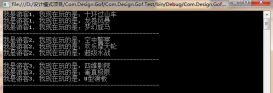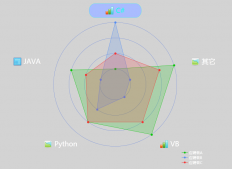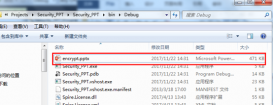本文實例為大家分享了C#使用Datatable導出Excel的具體代碼,供大家參考,具體內容如下
|
1
2
3
4
5
6
7
8
9
10
11
12
13
14
15
16
17
18
19
20
21
22
23
24
25
26
27
28
29
30
31
32
33
34
35
36
37
38
39
40
41
42
43
44
45
46
47
48
49
50
51
52
53
54
55
56
57
58
59
60
61
62
63
64
65
66
67
68
69
70
71
72
73
74
75
76
77
78
79
80
81
82
83
84
85
86
87
88
89
90
91
92
93
94
95
96
97
98
99
100
101
102
103
104
105
106
107
108
109
110
111
112
113
114
115
116
117
118
119
120
121
122
123
124
125
126
127
128
129
130
131
132
133
134
135
136
137
138
139
140
141
142
143
144
145
146
147
148
149
150
151
152
153
154
155
156
157
158
159
160
161
162
163
164
165
166
167
168
169
170
171
172
173
174
175
176
177
178
179
180
181
182
183
184
185
186
187
188
189
190
191
192
193
194
195
196
197
198
199
200
201
202
203
204
205
206
207
208
209
210
211
212
213
214
215
216
217
218
219
220
221
222
223
224
225
226
227
228
229
230
231
232
233
234
235
236
237
238
239
240
241
242
243
244
245
246
247
|
using NPOI.SS.UserModel;using NPOI.XSSF.UserModel;using System;using System.Collections.Generic;using System.Data;using System.IO;using System.Linq;using Newtonsoft.Json;namespace EasyFrame.Common{ /// <summary> ///title調用信息 /// </summary> public class ChartTitle { /// <summary> /// 調用名 /// </summary> public string CallName { get; set; } /// <summary> /// 標頭信息 /// </summary> public List<ChartName> SetNameList { get; set; } } public class ChartName { /// <summary> /// 一級標頭 /// </summary> public string Name { get; set; } /// <summary> /// 二級標頭 /// </summary> public List<string> ChartChildNameList { get; set; } } public class ExcelHelper { // /// <summary> /// Datatable導出Excel /// </summary> /// <param name="dt">數(shù)據(jù)</param> /// <param name="list">表頭</param> /// <param name="counts">總條數(shù)</param> /// <param name="filePath">保存地址</param> /// <returns></returns> public static MemoryStream WriteExcel(DataTable dt, List<ChartTitle> objlist, string filePath) { var list = objlist.FirstOrDefault(a => a.CallName == "ccc").SetNameList; if (!string.IsNullOrEmpty(filePath) && null != dt && dt.Rows.Count > 0) { XSSFWorkbook book = new XSSFWorkbook(); NPOI.SS.UserModel.ISheet sheet = book.CreateSheet(dt.TableName); ICell cell = null; ICellStyle style = book.CreateCellStyle(); IFont font = book.CreateFont();//創(chuàng)建字體樣式 IFont fonts = book.CreateFont();//創(chuàng)建字體樣式 IFont fontss = book.CreateFont();//創(chuàng)建字體樣式 font.Color = NPOI.HSSF.Util.HSSFColor.Red.Index;//設置字體顏色 ICellStyle styles = book.CreateCellStyle(); //紅色 fonts.Color = NPOI.HSSF.Util.HSSFColor.Green.Index; ICellStyle styless = book.CreateCellStyle(); //綠色 fontss.Color = NPOI.HSSF.Util.HSSFColor.Blue.Index; ICellStyle stylesss = book.CreateCellStyle(); //藍色 styless.SetFont(fonts); styles.SetFont(font); stylesss.SetFont(fontss); style.Alignment = HorizontalAlignment.Center; NPOI.SS.UserModel.IRow row1 = sheet.CreateRow(0); NPOI.SS.UserModel.IRow row2 = sheet.CreateRow(1); var row = row1; int num = 0;//記錄列 var d = true;//是否第一次加載到二級表單 #region 創(chuàng)建表頭 //兩行單列 for (int i = 0; i < list.Count; i++) { if (!d) { row = row1; d = true; } if (list[i].ChartChildNameList == null) { cell = row.CreateCell(num); sheet.SetColumnWidth(num, 15 * 256); cell.SetCellValue(list[i].Name); cell.CellStyle = style; sheet.AddMergedRegion(new NPOI.SS.Util.CellRangeAddress(0, 1, num, num)); num++; continue; } //兩行多列 var count = list[i].ChartChildNameList.Count; //列數(shù) cell = row.CreateCell(num); cell.SetCellValue(list[i].Name); cell.CellStyle = style; sheet.AddMergedRegion(new NPOI.SS.Util.CellRangeAddress(0, 0, num, count + num - 1)); if (d) { d = false; row = row2; } var t = 0; var rang = sheet.GetRow(1); for (int j = 0; j < count; j++) { sheet.SetColumnWidth(num + t, 5 * 256); cell = row.CreateCell(num + t); cell.SetCellValue(list[i].ChartChildNameList[j]); cell.CellStyle = style; t++; } num = num + count; } #endregion 創(chuàng)建表頭 #region 寫入數(shù)據(jù) int customs = 0;//記錄列數(shù) int clouns = 0;//記錄行數(shù) filePath = string.Format(filePath, "XXX"); #region 導出操作 var data1 = JsonConvert.DeserializeObject<List<類名>>(dt.Rows[0][0].ToString()); foreach (var item in data1) { NPOI.SS.UserModel.IRow rows = sheet.CreateRow(clouns + 2); customs = 0; rows.CreateCell(customs).SetCellValue(Convert.ToString(item.No)); customs++; rows.CreateCell(customs).SetCellValue(Convert.ToString(item.LotteryOpenNo)); customs++; for (int i = 0; i < item.Wan.Length; i++) { if (item.LotteryOpenNo.Split(',')[0] == item.Wan[i].ToString()) { cell = rows.CreateCell(customs); cell.SetCellValue(item.Wan[i]); cell.CellStyle = styles; customs++; } else { rows.CreateCell(customs).SetCellValue(item.Wan[i]); customs++; } } for (int j = 0; j < item.Qian.Length; j++) { if (item.LotteryOpenNo.Split(',')[1] == item.Qian[j].ToString()) { cell = rows.CreateCell(customs); cell.SetCellValue(item.Qian[j]); cell.CellStyle = styles; customs++; } else { rows.CreateCell(customs).SetCellValue(item.Qian[j]); customs++; } } for (int k = 0; k < item.Bai.Length; k++) { if (item.LotteryOpenNo.Split(',')[2] == item.Bai[k].ToString()) { cell = rows.CreateCell(customs); cell.SetCellValue(item.Bai[k]); cell.CellStyle = styles; customs++; } else { rows.CreateCell(customs).SetCellValue(item.Bai[k]); customs++; } } for (int l = 0; l < item.Shi.Length; l++) { if (item.LotteryOpenNo.Split(',')[3] == (item.Shi[l].ToString())) { cell = rows.CreateCell(customs); cell.SetCellValue(item.Shi[l]); cell.CellStyle = styles; customs++; } else { rows.CreateCell(customs).SetCellValue(item.Shi[l]); customs++; } } for (int m = 0; m < item.Ge.Length; m++) { if (item.LotteryOpenNo.Split(',')[4] == (item.Ge[m].ToString())) { cell = rows.CreateCell(customs); cell.SetCellValue(item.Ge[m]); cell.CellStyle = styles; customs++; } else { rows.CreateCell(customs).SetCellValue(item.Ge[m]); customs++; } } for (int n = 0; n < item.Fen.Length; n++) { if (item.LotteryOpenNo.Contains(item.Fen[n].ToString())) { cell = rows.CreateCell(customs); cell.SetCellValue(item.Fen[n]); cell.CellStyle = styles; customs++; } else { rows.CreateCell(customs).SetCellValue(item.Fen[n]); customs++; } } clouns++; } #endregion #endregion 寫入數(shù)據(jù) // 寫入到客戶端 using (System.IO.MemoryStream ms = new System.IO.MemoryStream()) { book.Write(ms); using (FileStream fs = new FileStream(filePath, FileMode.Create, FileAccess.Write)) { byte[] data = ms.ToArray(); fs.Write(data, 0, data.Length); fs.Flush(); } book = null; return ms; } } return null; } }} |
以上就是本文的全部內容,希望對大家的學習有所幫助,也希望大家多多支持服務器之家。
原文鏈接:https://www.cnblogs.com/yuanzijian-ruiec/archive/2018/10/01/9734280.html