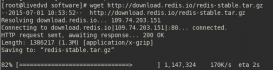前言
我們可以GitHub發(fā)布一些開源代碼的公共倉庫,但對(duì)于私密倉庫就需要收費(fèi)了。公司內(nèi)部通常會(huì)搭建自己的Git服務(wù)器,我也通過在自己的服務(wù)器上搭建練習(xí)一下。
開始前先說一下服務(wù)器信息,這里是阿里云的CentOS 6.5 64位操作系統(tǒng)。
一 確認(rèn)服務(wù)器是否安裝Git
|
1
2
|
[root@iZ25r8k6ifuZ git]# rpm -qa gitgit-1.7.1-3.el6_4.1.x86_64 |
這里也已經(jīng)安裝過了,如果沒有安裝可以用yum install git 安裝。
二 創(chuàng)建git用戶
這里你可以選擇新建一個(gè)用戶來測(cè)試,也可以直接使用你的root進(jìn)行以下操作。筆者也是看著資料一步一步來的,這里創(chuàng)建一個(gè)新用戶teslachen進(jìn)行操作。
|
1
2
|
[root@iZ25r8k6ifuZ ~]# useradd tesla[root@iZ25r8k6ifuZ ~]# passwd tesla |
更改用戶 tesla 的密碼 。
新的 密碼:
無效的密碼: 它沒有包含足夠的不同字符
無效的密碼: 過于簡(jiǎn)單
重新輸入新的 密碼:
passwd: 所有的身份驗(yàn)證令牌已經(jīng)成功更新。
注1:創(chuàng)建用戶權(quán)限不夠請(qǐng)加上sudo;
注2:設(shè)置用戶密碼太過簡(jiǎn)單的話會(huì)有提示,但依舊可以設(shè)置成功。
三 生成ssh公鑰
許多 Git 服務(wù)器都使用 SSH 公鑰進(jìn)行認(rèn)證。 為了向 Git 服務(wù)器提供 SSH 公鑰,如果某系統(tǒng)用戶尚未擁有密鑰,必須事先為其生成一份。
linux 可以在本機(jī)運(yùn)行ssh-keygen -t rsa生成密鑰,把.pub文件拷到服務(wù)器上。
|
1
2
3
4
5
6
7
8
9
10
11
12
13
14
15
16
17
18
19
20
21
22
23
24
25
26
27
|
[root@iZ25r8k6ifuZ ~]# su tesla[tesla@iZ25r8k6ifuZ root]$ cd ~[tesla@iZ25r8k6ifuZ ~]$ mkdir .ssh[tesla@iZ25r8k6ifuZ ~]$ ssh-keygen -t rsaGenerating public/private rsa key pair.Enter file in which to save the key (/home/tesla/.ssh/id_rsa):Enter passphrase (empty for no passphrase):Enter same passphrase again:Your identification has been saved in /home/tesla/.ssh/id_rsa.Your public key has been saved in /home/tesla/.ssh/id_rsa.pub.The key fingerprint is:13:bf:75:ba:67:7f:0e:a0:47:7a:fe:25:bc:81:85:c3 tesla@iZ25r8k6ifuZThe key's randomart image is:+--[ RSA 2048]----+| || || . || o . . || S . E o || . O || + = = .|| + .o.|| o+oo+|+-----------------+[tesla@iZ25r8k6ifuZ ~]$ cd .ssh/[tesla@iZ25r8k6ifuZ .ssh]$ cat id_rsa.pub >> ~/.ssh/authorized_keysexit |
四 添加tesla到sudoers文件
tesla用戶現(xiàn)在對(duì)一些文件夾沒有操作權(quán)限,修改/etc/sudoers文件來改變他的權(quán)限。最高管理員用戶用下面命令打開。
|
1
|
[root@iZ25r8k6ifuZ ~]# visudo |
然后我們?cè)趘im中找到下面這行
|
1
|
root ALL=(ALL) ALL |
按i鍵開始插入,回車一下在下面一行加上
|
1
|
tesla ALL=(ALL) ALL |
接著按下esc鍵,輸入 :wq ,回車保存退出
五 創(chuàng)建Git代碼倉庫
|
1
2
3
4
5
6
7
8
|
[root@iZ25r8k6ifuZ ~]# mkdir /teslaRepo[root@iZ25r8k6ifuZ ~]# cd /teslaRepo/[root@iZ25r8k6ifuZ teslaRepo]# sudo mkdir teslaProject.git[root@iZ25r8k6ifuZ teslaRepo]# chown tesla:tesla /teslaRepo/[root@iZ25r8k6ifuZ teslaRepo]# chown -R tesla:git /teslaRepo/[root@iZ25r8k6ifuZ teslaRepo]# cd teslaProject.git/[root@iZ25r8k6ifuZ teslaProject.git]# sudo git --bare initInitialized empty Git repository in /teslaRepo/teslaProject.git/ |
這樣一個(gè)叫teslaProject得Git倉庫就創(chuàng)建好了
六 本地測(cè)試使用
你可以直接在服務(wù)器上進(jìn)行本地測(cè)試,也可以直接用你的電腦來測(cè)試。下面我是使用自己的MBP來進(jìn)行的測(cè)試。
|
1
2
3
4
5
6
|
localhost:~ okay$ cd Desktop/git/localhost:git okay$ mkdir teslaRepolocalhost:git okay$ cd teslaRepo/localhost:teslaRepo okay$ git initInitialized empty Git repository in /Users/okay/Desktop/git/teslaRepo/.git/localhost:teslaRepo okay$ git remote add origin tesla@123.57.159.74:/teslaRepo/teslaProject.git |
上面的命令在本地創(chuàng)建了一個(gè)文件夾并添加了服務(wù)器上的遠(yuǎn)程倉庫
|
1
2
3
4
5
6
|
localhost:teslaRepo okay$ touch a.txtlocalhost:teslaRepo okay$ git add a.txtlocalhost:teslaRepo okay$ git commit -m "init commit"[master (root-commit) d14cd3b] init commit 1 file changed, 0 insertions(+), 0 deletions(-) create mode 100644 a.txt |
上面的命令在本地創(chuàng)建了一個(gè)a.txt并在本地提交了一次
|
1
2
3
4
5
6
7
|
localhost:teslaRepo okay$ git push origin mastertesla@123.57.159.74's password:Counting objects: 3, done.Writing objects: 100% (3/3), 202 bytes | 0 bytes/s, done.Total 3 (delta 0), reused 0 (delta 0)To tesla@123.57.159.74:/teslaRepo/teslaProject.git * [new branch] master -> master |
上面的命令將本地代碼push到遠(yuǎn)程服務(wù)器上去了,下面我們?cè)诒镜豤lone一次看下是否正確
七 本地clone
|
1
2
3
4
5
6
7
8
9
|
localhost:git okay$ mkdir tttlocalhost:git okay$ cd tttlocalhost:ttt okay$ git clone tesla@123.57.159.74:/teslaRepo/teslaProject.gitCloning into 'teslaProject'...tesla@123.57.159.74's password:remote: Counting objects: 3, done.remote: Total 3 (delta 0), reused 0 (delta 0)Receiving objects: 100% (3/3), done.Checking connectivity... done. |
clone完成,讓我們看一下文件夾目錄

之前push到服務(wù)器上的a.txt文件已經(jīng)被clone下來
------------分割線-------------
1. 查看系統(tǒng)用戶組
-d:指定字段的分隔符,默認(rèn)的字段分隔符為“TAB”;
-f:顯示指定字段的內(nèi)容;
|
1
|
cut -d: -f1 /etc/group |
2. 查看系統(tǒng)用戶
|
1
|
cut -d: -f1 /etc/passwd |
3. clone倉庫
|
1
|
git clone git@your_gitServer_ip:/home/gitrepo/sample.git |
4. push已有倉庫
|
1
2
3
4
5
|
// 以master分支示范git checkout mastergit remote rm origingit remote add origin git@your_gitServer_ip:/home/gitrepo/sample.gitgit push -u origin master |
以上就是本文的全部?jī)?nèi)容,希望對(duì)大家的學(xué)習(xí)有所幫助,也希望大家多多支持服務(wù)器之家。
原文鏈接:http://www.jianshu.com/p/69ea5ded3ede