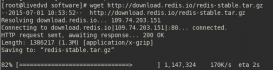linux 中ip forward功能是一個比較方便實用的功能,只需要簡單配置,添加幾條路由,即可實現ip轉發。本文基于centos 7下采取一臺機器充當虛擬路由,來實現windows環境與linux環境中相互通信。具體見下文,供大家參考。
一、環境及需求說明
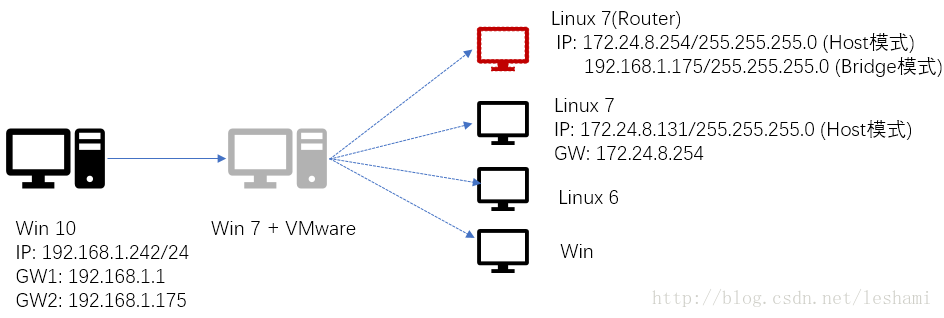
本地測試環境,由于win7+vmware這臺機器網卡太新,無法被vmware exsi識別,無奈之下就直接裝了個win7,然后再上面基于vmware workstation 12開啟了一些臨時測試的虛擬機。其次本地直連網段192.168.1.0 ip有限,而又希望直接從本機(如圖win10) ssh連接到這些虛擬機,因此考慮使用linux的ip轉發功能來實現。
上述圖片中已經列出了各個節點的ip信息,紅色的虛擬機充當軟路由,配置好之后,實現win10 直接ssh到虛擬機。
二、虛擬路由服務器配置
|
1
2
3
4
5
6
7
8
9
10
11
12
13
14
15
16
17
18
19
20
21
22
23
24
25
26
27
28
29
30
31
32
33
34
35
36
37
38
39
40
41
|
###查看網卡信息[root@centos7-router ~]# ip addr1: lo: <loopback,up,lower_up> mtu 65536 qdisc noqueue state unknown link/loopback 00:00:00:00:00:00 brd 00:00:00:00:00:00 inet 127.0.0.1/8 scope host lo valid_lft forever preferred_lft forever inet6 ::1/128 scope host valid_lft forever preferred_lft forever2: eno16777728: <broadcast,multicast,up,lower_up> mtu 1500 qdisc pfifo_fast state up qlen 1000 link/ether 00:0c:29:9c:eb:2d brd ff:ff:ff:ff:ff:ff inet 172.24.8.254/24 brd 172.24.8.255 scope global eno16777728 valid_lft forever preferred_lft forever inet6 fe80::20c:29ff:fe9c:eb2d/64 scope link valid_lft forever preferred_lft forever3: eno33554960: <broadcast,multicast,up,lower_up> mtu 1500 qdisc pfifo_fast state up qlen 1000 link/ether 00:0c:29:9c:eb:37 brd ff:ff:ff:ff:ff:ff inet 192.168.1.175/24 brd 192.168.1.255 scope global dynamic eno33554960 valid_lft 82384sec preferred_lft 82384sec inet6 fe80::20c:29ff:fe9c:eb37/64 scope link valid_lft forever preferred_lft forever###查看路由表[root@centos7-router ~]# route -nkernel ip routing table ###缺省情況下,每塊網卡都有一個基于本網段的路由記錄destination gateway genmask flags metric ref use iface0.0.0.0 192.168.1.1 0.0.0.0 ug 100 0 0 eno33554960172.24.8.0 0.0.0.0 255.255.255.0 u 100 0 0 eno16777728192.168.1.0 0.0.0.0 255.255.255.0 u 100 0 0 eno33554960###使用ip命令方式查看路由[root@centos7-router ~]# ip route listdefault via 192.168.1.1 dev eno33554960 proto static metric 100 172.24.8.0/24 dev eno16777728 proto kernel scope link src 172.24.8.254 metric 100 192.168.1.0/24 dev eno33554960 proto kernel scope link src 192.168.1.175 metric 100 ###開啟ip forward[root@centos7-router ~]# cp /usr/lib/sysctl.d/50-default.conf /usr/lib/sysctl.d/50-default.conf.bk[root@centos7-router ~]# echo "net.ipv4.ip_forward = 1" >>/usr/lib/sysctl.d/50-default.conf[root@centos7-router ~]# grep ip_forward /usr/lib/sysctl.d/50-default.confnet.ipv4.ip_forward = 1[root@centos7-router ~]# sysctl -p ###如不生效重啟一下os |
三、centos7-a主機下添加路由
|
1
2
3
4
5
6
7
8
9
10
11
12
13
14
15
16
17
18
19
20
21
22
23
24
25
26
27
28
29
30
31
32
33
34
35
36
37
38
39
40
41
42
43
44
45
|
###查看當前主機ip 信息[root@centos7-a ~]# ip addr list1: lo: <loopback,up,lower_up> mtu 65536 qdisc noqueue state unknown link/loopback 00:00:00:00:00:00 brd 00:00:00:00:00:00 inet 127.0.0.1/8 scope host lo valid_lft forever preferred_lft forever inet6 ::1/128 scope host valid_lft forever preferred_lft forever2: eno16777728: <broadcast,multicast,up,lower_up> mtu 1500 qdisc pfifo_fast state up qlen 1000 link/ether 00:0c:29:57:26:9d brd ff:ff:ff:ff:ff:ff inet 172.24.8.131/24 brd 172.24.8.255 scope global dynamic eno16777728 valid_lft 1088sec preferred_lft 1088sec inet6 fe80::20c:29ff:fe57:269d/64 scope link valid_lft forever preferred_lft forever###查看當前主機路由信息 [root@centos7-a ~]# ip route list172.24.8.0/24 dev eno16777728 proto kernel scope link src 172.24.8.131 metric 100 [root@centos7-a ~]# # author : leshami[root@centos7-a ~]# # blog : http://blog.csdn.net/leshami[root@centos7-a ~]# ip route add default via 172.24.8.254[root@centos7-a ~]# ip route listdefault via 172.24.8.254 dev eno16777728 172.24.8.0/24 dev eno16777728 proto kernel scope link src 172.24.8.131 metric 100 ###測試到虛擬路由器網關ip連通性[root@centos7-a ~]# ping 172.24.8.254 -c 2 ping 172.24.8.254 (172.24.8.254) 56(84) bytes of data.64 bytes from 172.24.8.254: icmp_seq=1 ttl=64 time=0.268 ms64 bytes from 172.24.8.254: icmp_seq=2 ttl=64 time=0.302 ms--- 172.24.8.254 ping statistics ---2 packets transmitted, 2 received, 0% packet loss, time 1000msrtt min/avg/max/mdev = 0.268/0.285/0.302/0.017 ms###測試到虛擬路由器ip連通性[root@centos7-a ~]# ping 192.168.1.175 -c 2ping 192.168.1.175 (192.168.1.175) 56(84) bytes of data.64 bytes from 192.168.1.175: icmp_seq=1 ttl=64 time=0.475 ms64 bytes from 192.168.1.175: icmp_seq=2 ttl=64 time=0.443 ms--- 192.168.1.175 ping statistics ---2 packets transmitted, 2 received, 0% packet loss, time 1000msrtt min/avg/max/mdev = 0.443/0.459/0.475/0.016 ms |
四、windows 10下配置路由
|
1
2
3
4
5
6
7
8
9
10
11
12
13
14
15
16
17
18
19
20
21
22
23
24
25
26
27
28
29
30
31
32
33
34
35
36
37
38
39
40
41
42
43
44
45
46
47
48
49
50
51
52
53
54
55
56
57
58
59
60
61
62
63
64
65
66
67
68
69
70
71
72
73
74
75
76
77
78
79
|
###當前環境c:\>systeminfo | findstr buildos version: 10.0.14393 n/a build 14393os build type: multiprocessor free###查看當前的路由信息c:\>route print -4===========================================================================interface list 7...54 ab 3a xx b8 ea ......intel(r) ethernet connection i219-v21...ac 2b 6e 5f 3b 57 ......microsoft wi-fi direct virtual adapter ......===========================================================================ipv4 route table===========================================================================active routes:network destination netmask gateway interface metric 0.0.0.0 0.0.0.0 192.168.1.1 192.168.1.242 35 127.0.0.0 255.0.0.0 on-link 127.0.0.1 331 127.0.0.1 255.255.255.255 on-link 127.0.0.1 331 127.255.255.255 255.255.255.255 on-link 127.0.0.1 331 172.24.10.0 255.255.255.0 on-link 172.24.10.1 291 172.24.10.1 255.255.255.255 on-link 172.24.10.1 291 172.24.10.255 255.255.255.255 on-link 172.24.10.1 291 192.168.1.0 255.255.255.0 on-link 192.168.1.242 291 192.168.1.242 255.255.255.255 on-link 192.168.1.242 291 192.168.1.255 255.255.255.255 on-link 192.168.1.242 291 192.168.16.0 255.255.255.0 on-link 192.168.16.1 291 192.168.16.1 255.255.255.255 on-link 192.168.16.1 291 192.168.16.255 255.255.255.255 on-link 192.168.16.1 291 224.0.0.0 240.0.0.0 on-link 127.0.0.1 331 224.0.0.0 240.0.0.0 on-link 192.168.1.242 291 224.0.0.0 240.0.0.0 on-link 192.168.16.1 291 224.0.0.0 240.0.0.0 on-link 172.24.10.1 291 255.255.255.255 255.255.255.255 on-link 127.0.0.1 331 255.255.255.255 255.255.255.255 on-link 192.168.1.242 291 255.255.255.255 255.255.255.255 on-link 192.168.16.1 291 255.255.255.255 255.255.255.255 on-link 172.24.10.1 291===========================================================================persistent routes: none###添加持久化路由 c:\>route add 172.24.8.0 mask 255.255.255.0 192.168.1.175 -pok!c:\>route print -4ipv4 route table===========================================================================active routes:network destination netmask gateway interface metric 0.0.0.0 0.0.0.0 192.168.1.1 192.168.1.242 35 127.0.0.0 255.0.0.0 on-link 127.0.0.1 331 127.0.0.1 255.255.255.255 on-link 127.0.0.1 331 127.255.255.255 255.255.255.255 on-link 127.0.0.1 331 172.24.8.0 255.255.255.0 192.168.1.175 192.168.1.242 36 172.24.10.0 255.255.255.0 on-link 172.24.10.1 291 172.24.10.1 255.255.255.255 on-link 172.24.10.1 291 172.24.10.255 255.255.255.255 on-link 172.24.10.1 291 192.168.1.0 255.255.255.0 on-link 192.168.1.242 291 192.168.1.242 255.255.255.255 on-link 192.168.1.242 291 192.168.1.255 255.255.255.255 on-link 192.168.1.242 291 192.168.16.0 255.255.255.0 on-link 192.168.16.1 291 192.168.16.1 255.255.255.255 on-link 192.168.16.1 291 192.168.16.255 255.255.255.255 on-link 192.168.16.1 291 224.0.0.0 240.0.0.0 on-link 127.0.0.1 331 224.0.0.0 240.0.0.0 on-link 192.168.1.242 291 224.0.0.0 240.0.0.0 on-link 192.168.16.1 291 224.0.0.0 240.0.0.0 on-link 172.24.10.1 291 255.255.255.255 255.255.255.255 on-link 127.0.0.1 331 255.255.255.255 255.255.255.255 on-link 192.168.1.242 291 255.255.255.255 255.255.255.255 on-link 192.168.16.1 291 255.255.255.255 255.255.255.255 on-link 172.24.10.1 291===========================================================================persistent routes: ###以下為添加的持久化路由記錄 network address netmask gateway address metric 172.24.8.0 255.255.255.0 192.168.1.175 1 =========================================================================== |
五、驗證兩邊連通性
|
1
2
3
4
5
6
7
8
9
10
11
12
13
14
15
16
|
###從linux端ping windows 10[root@centos7-a ~]# ping 192.168.1.242 -c 2 ping 192.168.1.242 (192.168.1.242) 56(84) bytes of data.64 bytes from 192.168.1.242: icmp_seq=1 ttl=63 time=1.70 ms64 bytes from 192.168.1.242: icmp_seq=2 ttl=63 time=1.10 ms--- 192.168.1.242 ping statistics ---2 packets transmitted, 2 received, 0% packet loss, time 1002msrtt min/avg/max/mdev = 1.101/1.404/1.707/0.303 ms###從windows 10端ping linuxc:\>ping 172.24.8.131 -tpinging 172.24.8.131 with 32 bytes of data:reply from 172.24.8.131: bytes=32 time=1ms ttl=63reply from 172.24.8.131: bytes=32 time=1ms ttl=63 |
注,如果測試有問題,請考慮是否被防火墻攔住。
以上就是本文的全部內容,希望對大家的學習有所幫助,也希望大家多多支持服務器之家。
原文鏈接:http://blog.csdn.net/leshami/article/details/78123995?utm_source=tuicool&utm_medium=referral