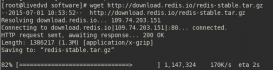網上找了一些資料部署,出現不一樣的問題,現在總結一下自己的部署流程。
1、資源準備
dockerfile文件
|
1
2
3
4
5
6
7
8
9
10
11
12
13
14
15
16
17
18
19
20
21
22
23
|
# "ported" by adam miller <maxamillion@fedoraproject.org> from # https://github.com/fedora-cloud/fedora-dockerfiles # # originally written for fedora-dockerfiles by # scollier <scollier@redhat.com> from centos:centos7 maintainer the centos project <cloud-ops@centos.org> run yum -y update; yum clean all run yum -y install epel-release tar ; yum clean all run yum -y install nginx ; yum clean all add nginx.conf /opt/deploy/nginx/nginx.conf run echo "daemon off;" >> /opt/deploy/nginx/nginx.conf #run curl https://git.centos.org/sources/httpd/c7/acf5cccf4afaecf3afeb18c50ae59fd5c6504910 \ # | tar -xz -c /usr/local/nginx/html \ # --strip-components=1 #run sed -i -e 's/apache/nginx/g' -e '/apache_pb.gif/d' \ # /usr/local/nginx/html/index.html expose 80 #cmd [ "/usr/local/nginx/sbin" ] |
注意:路徑需要在系統上面存在以及對應
nginx.conf文件
|
1
2
3
4
5
6
7
8
9
10
11
12
13
14
15
16
17
18
19
20
21
22
23
24
25
26
27
28
29
30
31
32
33
34
35
36
37
38
39
40
41
42
43
44
45
46
47
48
49
50
51
52
53
54
55
56
57
58
59
60
61
62
63
64
65
66
67
68
69
70
71
72
73
74
75
76
77
78
79
80
81
82
83
84
85
86
87
88
89
90
91
92
93
94
95
96
97
98
99
100
101
102
103
104
105
106
107
108
109
110
111
112
113
114
115
116
117
118
119
120
121
122
123
124
125
126
127
128
129
|
# for more information on configuration, see: # * official english documentation: http://nginx.org/en/docs/ # * official russian documentation: http://nginx.org/ru/docs/ user nginx; worker_processes 1; error_log /usr/logs/nginx/error.log; #error_log /var/log/nginx/error.log notice; #error_log /var/log/nginx/error.log info; pid /run/nginx.pid; events { worker_connections 1024; } http { include mime.types; default_type application/octet-stream; log_format main '$remote_addr - $remote_user [$time_local] "$request" ' '$status $body_bytes_sent "$http_referer" ' '"$http_user_agent" "$http_x_forwarded_for"'; access_log /usr/logs/nginx/access.log main; sendfile on; #tcp_nopush on; #keepalive_timeout 0; keepalive_timeout 65; #gzip on; # load modular configuration files from the /etc/nginx/conf.d directory. # see http://nginx.org/en/docs/ngx_core_module.html#include # for more information. #include /etc/nginx/conf.d/*.conf; index index.html index.htm; server { listen 80; server_name localhost; root /usr/share/nginx/html; #charset koi8-r; #access_log /var/log/nginx/host.access.log main; location / { autoindex on; } # redirect server error pages to the static page /40x.html # error_page 404 /404.html; location = /40x.html { } # redirect server error pages to the static page /50x.html # error_page 500 502 503 504 /50x.html; location = /50x.html { } # proxy the php scripts to apache listening on 127.0.0.1:80 # #location ~ \.php$ { # proxy_pass http://127.0.0.1; #} # pass the php scripts to fastcgi server listening on 127.0.0.1:9000 # #location ~ \.php$ { # root html; # fastcgi_pass 127.0.0.1:9000; # fastcgi_index index.php; # fastcgi_param script_filename /scripts$fastcgi_script_name; # include fastcgi_params; #} # deny access to .htaccess files, if apache's document root # concurs with nginx's one # #location ~ /\.ht { # deny all; #} } # another virtual host using mix of ip-, name-, and port-based configuration # #server { # listen 8000; # listen somename:8080; # server_name somename alias another.alias; # root html; # location / { # } #} # https server # #server { # listen 443; # server_name localhost; # root html; # ssl on; # ssl_certificate cert.pem; # ssl_certificate_key cert.key; # ssl_session_timeout 5m; # ssl_protocols sslv2 sslv3 tlsv1; # ssl_ciphers high:!anull:!md5; # ssl_prefer_server_ciphers on; # location / { # } #} } |
注意:路徑需要在系統上面存在以及對應
2、執行構建鏡像命令
[root@localhost nginx]# sudo docker build --rm --tag os7/nginx:centos7 .
執行結果截圖:

3、查看鏡像是否安裝構建成功 docker images

4、創建容器 docker run -i -t -d -p 192.168.32.129:81:80 os7/nginx /bin/bash
注意:192.168.32.129這個ip的話,則需要在/etc/hosts中添加
192.168.32.129 localhost
5、查看容器是否創建成功并啟動 docker ps

6、測試是否成功訪問 curl http://192.168.32.129:81
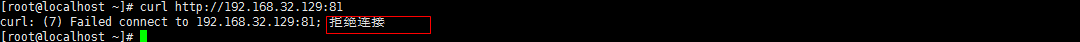
會出現這個拒絕連接,那怎么辦呢?有辦法解決的,我們先進入該容器里面
7、進入容器 docker exec -i -t small_hodgkin /bin/sh

8、接著在容器里面執行(直接輸入即可)
nginx
9、在容器外面執行 curl http://192.168.32.129:81
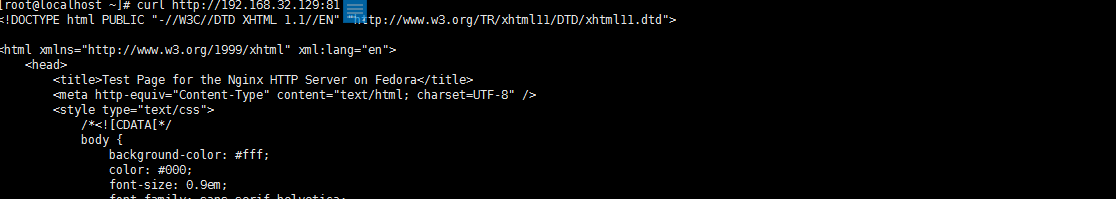
成功了。
10、再到虛擬機外面通過瀏覽器訪問

到此為止就成功了。
參考資料:https://github.com/centos/centos-dockerfiles
以上就是本文的全部內容,希望對大家的學習有所幫助,也希望大家多多支持服務器之家。
原文鏈接:http://blog.csdn.net/lk10207160511/article/details/51449762