keepass+puttyportable+winscp一鍵登錄
keepass password safe(以下簡稱keepass)是一套類似數(shù)據(jù)庫管理的密碼管理軟件,通過密碼或密鑰,它能夠提供一個(gè)足夠安全的密碼存儲(chǔ)空間。只要你記住這一個(gè)管理密碼,妥善保管好密鑰文件和數(shù)據(jù)庫文件,基本上可以安枕無憂了,結(jié)合putty、winscp,一鍵登錄linux系統(tǒng),不需要輸入密碼,方便快捷。
為什么使用puttyportable,而不用putty?
puttyportable中其實(shí)包含有putty,使用puttyportable代替putty,因?yàn)閜utty保存的信息在注冊表,不方便遷移。而puttyportable能保存在文件夾中。
軟件下載一定要到官方網(wǎng)站上去下載,不要到第三方地址下載或者下載中文版,前段時(shí)間有報(bào)道過putty、winscp中文版嵌入漏洞。
官方下載地址如下:
keepass :http://keepass.info/download.html
keepass中文包:http://keepass.info/translations.html
puttyportable:http://portableapps.com/apps/internet/putty_portable/
winscp:http://winscp.net/eng/download.php
使用方法:先安裝keepass,如下圖我將其安裝到d盤,再將puttyportable、winscp、中文包解壓后安裝到keepass的安裝目錄下。如下圖:
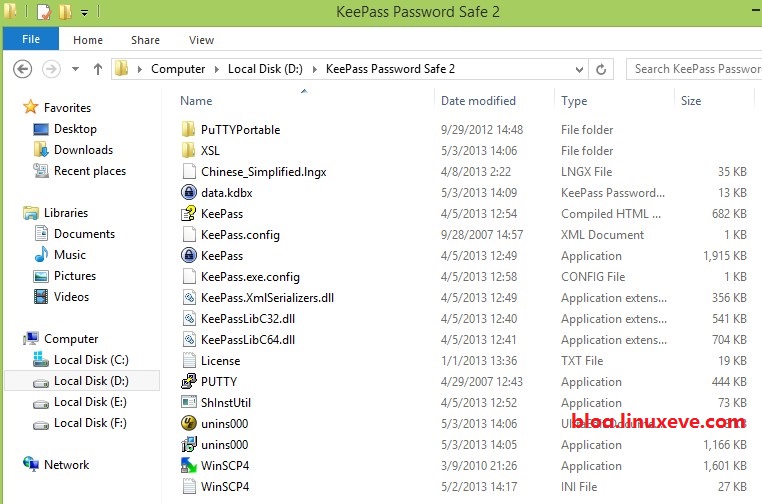

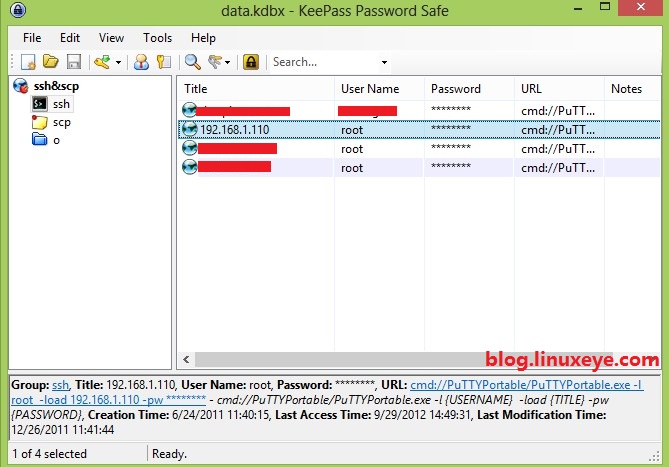
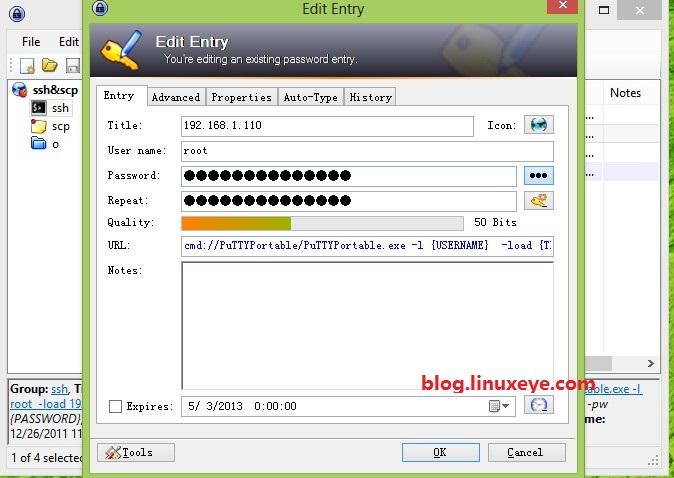
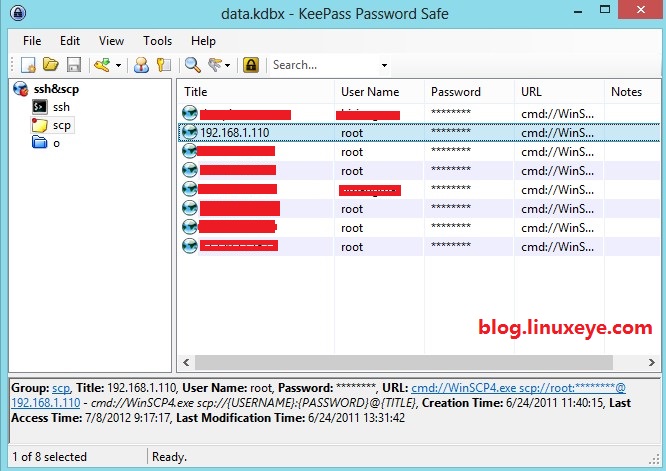
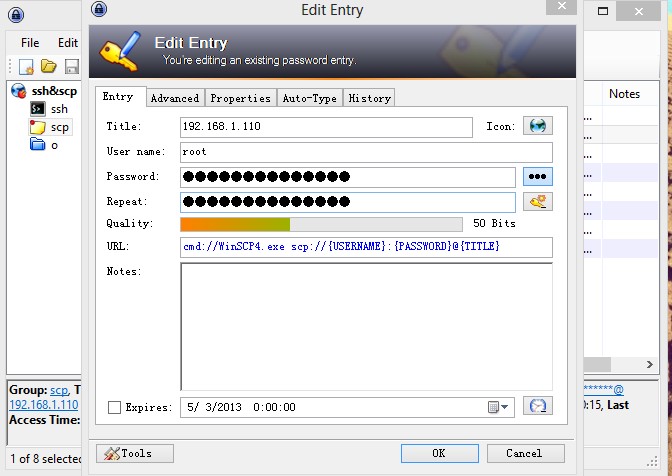
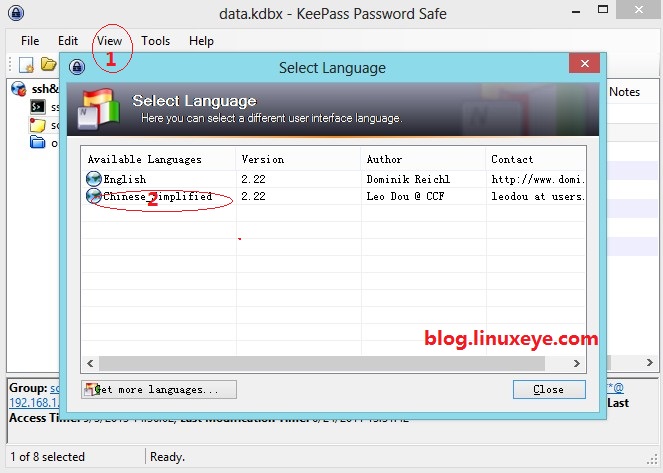
重點(diǎn)注意上圖中網(wǎng)站url:
用ssh登錄:
|
1
|
cmd://puttyportable/puttyportable.exe -l {username} -load {title} -pw {password} |
用scp傳輸文件登錄:
|
1
|
cmd://winscp4.exe scp://{username}:{password}@{title} |















