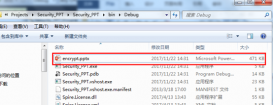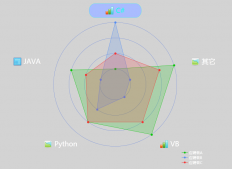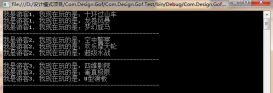1、 初始化地圖,在繪制時可先將地圖進行初始化,用數組來存儲關卡的位置,然后利用循環給地圖中 關卡所在處賦予代表關卡的值。
關鍵代碼如下
|
1
2
3
4
5
6
7
8
9
10
11
12
13
14
15
16
17
18
19
20
21
22
23
24
25
26
27
28
29
30
31
32
33
34
|
/// <summary>/// 初始化游戲地圖/// </summary> static void initialmap(){for (int i=0;i<map.length;i++){map[i] =0;}//用于存儲關卡位置int[] luckyturn = { 6, 23, 40, 55, 69, 83,98 };//幸運轉盤 1int[] landmine = { 5, 13, 17, 33, 38, 50, 64, 80, 94 };//地雷 2int[] pause = { 9, 27, 60, 93 };//暫停 3int[] timetunnel = { 20, 25, 45, 63, 72, 88, 90};//時空隧道 4for (int i=0;i<luckyturn.length;i++){int pos = luckyturn[i];map[pos] = 1;}for (int i=0;i<landmine.length;i++){map[landmine[i]] = 2;}for (int i=0;i<pause.length;i++){int pos = pause[i];map[pos] = 3;}for(int i=0;i<timetunnel.length;i++){int pos = timetunnel[i];map[pos] =4;}} |
2、檢查坐標的值,在將地圖進行初始化之后,便可開始進行繪制地圖的操作了,地圖繪制可使用 在程序設計時所講的分布繪制,在繪制地圖時應檢驗該該坐標點的值,在根據該點的值繪制相應的圖案,在檢查時根據值 返回相應的圖案 ,在利用循環繪制出即可,檢查坐標的值代碼如下:
|
1
2
3
4
5
6
7
8
9
10
11
12
13
14
15
16
17
18
19
20
21
22
23
24
25
26
27
28
29
30
31
32
33
34
35
36
37
38
39
40
41
42
43
44
45
46
47
48
49
50
51
|
/// <summary>/// 獲得要繪制的坐標/// </summary>/// <param name="i"> 要繪制的坐標</param>/// <returns></returns>static string getmapstring(int i){string result="";//用于返回 給一個坐標相應的圖案if (playerpos[0] == i && playerpos[1] == i)//判斷是否是對戰雙方所在此處{console.foregroundcolor = consolecolor.yellow;//設置圖案的前景色為黃色result = "<>";//得到兩人均在圖案}else if (playerpos[0] == i){console.foregroundcolor = consolecolor.yellow;result = "a";//得到a均在圖案}else if (playerpos[1] == i){console.foregroundcolor = consolecolor.yellow;result = "b";//得到b均在圖案}else{switch (map[i]){case 0:console.foregroundcolor = consolecolor.white;result = "□";//得到普通均在圖案break;case 1:console.foregroundcolor = consolecolor.red;result = "○";//得轉盤圖案break;case 2:console.foregroundcolor = consolecolor.blue;result = "☆";break;case 3:console.foregroundcolor = consolecolor.green;result = "▲";break;case 4:console.foregroundcolor = consolecolor.darkblue;result = "卍";break;}}return result; //返回圖案 } |
3、繪制地圖,在得到 返回的圖案后,便可進行地圖的繪制,這里給出繪制第一行的代碼
|
1
2
3
4
5
6
7
8
9
10
11
12
13
14
|
/// <summary>/// 繪制游戲地圖/// </summary>static void drownmap(){console.writeline("圖例:幸運轉盤 ○ 地雷 ☆ 暫停 ▲ 時空隧道 卍");//畫第一行 下標0-29 的地圖for(int i=0;i<30;i++)//循環坐標得到 第一行每個點的圖案{console.write(getmapstring(i)); //調用函數得到每個坐標的圖案}console.write("\n");console.resetcolor();//重置前景色 } |
以上所述是小編給大家介紹的c#繪制飛行棋地圖小程序,希望對大家有所幫助,如果大家有任何疑問請給我留言,小編會及時回復大家的。在此也非常感謝大家對服務器之家網站的支持!
原文鏈接:http://www.cnblogs.com/lovelei/archive/2016/09/09/5856014.html