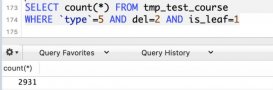MySQL單表數(shù)據(jù)量,建議不要超過2000W行,否則會對性能有較大影響。最近接手了一個(gè)項(xiàng)目,單表數(shù)據(jù)超7000W行,一條簡單的查詢語句等了50多分鐘都沒出結(jié)果,實(shí)在是難受,最終,我們決定用分區(qū)表。
建表
一般的表(innodb)創(chuàng)建后只有一個(gè) idb 文件:
|
1
|
create table normal_table(id int primary key, no int) |
查看數(shù)據(jù)庫文件:
|
1
|
normal_table.ibd |
創(chuàng)建按月份分區(qū)的分區(qū)表,注意!除了常規(guī)主鍵外,月份字段(用來分區(qū)的字段)也必須是主鍵:
|
1
2
3
4
5
6
7
8
|
create table partition_table(id int AUTO_INCREMENT, create_date date, name varchar(10), primary key(id, create_date)) ENGINE=INNODB DEFAULT CHARSET=utf8 partition by range(month(create_date))(partition quarter1 values less than(4),partition quarter2 values less than(7),partition quarter3 values less than(10),partition quarter4 values less than(13)); |
查看數(shù)據(jù)庫文件:
- partition_table# p#quarter1.ibd
- partition_table# p#quarter2.ibd
- partition_table# p#quarter3.ibd
- partition_table# p#quarter4.ibd
插入
|
1
2
3
4
5
6
7
8
9
10
11
12
|
insert into partition_table(create_date, name) values("2021-01-25", "tom1");insert into partition_table(create_date, name) values("2021-02-25", "tom2");insert into partition_table(create_date, name) values("2021-03-25", "tom3");insert into partition_table(create_date, name) values("2021-04-25", "tom4");insert into partition_table(create_date, name) values("2021-05-25", "tom5");insert into partition_table(create_date, name) values("2021-06-25", "tom6");insert into partition_table(create_date, name) values("2021-07-25", "tom7");insert into partition_table(create_date, name) values("2021-08-25", "tom8");insert into partition_table(create_date, name) values("2021-09-25", "tom9");insert into partition_table(create_date, name) values("2021-10-25", "tom10");insert into partition_table(create_date, name) values("2021-11-25", "tom11");insert into partition_table(create_date, name) values("2021-12-25", "tom12"); |
查詢
|
1
2
3
4
5
6
7
8
9
10
|
select count(*) from partition_table;> 12 查詢第二個(gè)分區(qū)(第二季度)的數(shù)據(jù):select * from partition_table PARTITION(quarter2);4 2021-04-25 tom45 2021-05-25 tom56 2021-06-25 tom6 |
刪除
當(dāng)刪除表時(shí),該表的所有分區(qū)文件都會被刪除
補(bǔ)充:Mysql自動(dòng)按月表分區(qū)
核心的兩個(gè)存儲過程:
- auto_create_partition為創(chuàng)建表分區(qū),調(diào)用后為該表創(chuàng)建到下月結(jié)束的表分區(qū)。
- auto_del_partition為刪除表分區(qū),方便歷史數(shù)據(jù)空間回收。
|
1
2
3
4
5
6
7
8
9
10
11
12
13
14
15
16
17
18
19
20
21
22
23
24
25
26
27
28
29
30
31
32
33
34
35
36
37
38
|
DELIMITER $$DROP PROCEDURE IF EXISTS auto_create_partition$$CREATE PROCEDURE `auto_create_partition`(IN `table_name` varchar(64))BEGIN SET @next_month:=CONCAT(date_format(date_add(now(),interval 2 month),'%Y%m'),'01'); SET @SQL = CONCAT( 'ALTER TABLE `', table_name, '`', ' ADD PARTITION (PARTITION p', @next_month, " VALUES LESS THAN (TO_DAYS(", @next_month ,")) );" ); PREPARE STMT FROM @SQL; EXECUTE STMT; DEALLOCATE PREPARE STMT;END$$DROP PROCEDURE IF EXISTS auto_del_partition$$CREATE PROCEDURE `auto_del_partition`(IN `table_name` varchar(64),IN `reserved_month` int)BEGIN DECLARE v_finished INTEGER DEFAULT 0; DECLARE v_part_name varchar(100) DEFAULT ""; DECLARE part_cursor CURSOR FOR select partition_name from information_schema.partitions where table_schema = schema() and table_name=@table_name and partition_description < TO_DAYS(CONCAT(date_format(date_sub(now(),interval reserved_month month),'%Y%m'),'01')); DECLARE continue handler FOR NOT FOUND SET v_finished = TRUE; OPEN part_cursor;read_loop: LOOP FETCH part_cursor INTO v_part_name; if v_finished = 1 then leave read_loop; end if; SET @SQL = CONCAT( 'ALTER TABLE `', table_name, '` DROP PARTITION ', v_part_name, ";" ); PREPARE STMT FROM @SQL; EXECUTE STMT; DEALLOCATE PREPARE STMT; END LOOP; CLOSE part_cursor;END$$DELIMITER ; |
下面是示例
|
1
2
3
4
5
6
7
8
9
10
11
12
13
14
15
16
17
18
19
20
21
22
23
24
25
26
|
-- 假設(shè)有個(gè)表叫records,設(shè)置分區(qū)條件為按end_time按月分區(qū)DROP TABLE IF EXISTS `records`;CREATE TABLE `records` ( `id` int(11) NOT NULL AUTO_INCREMENT, `start_time` datetime NOT NULL, `end_time` datetime NOT NULL, `memo` varchar(128) CHARACTER SET utf8mb4 NOT NULL, PRIMARY KEY (`id`,`end_time`)) PARTITION BY RANGE (TO_DAYS(end_time))( PARTITION p20200801 VALUES LESS THAN ( TO_DAYS('20200801')));DROP EVENT IF EXISTS `records_auto_partition`;-- 創(chuàng)建一個(gè)Event,每月執(zhí)行一次,同時(shí)最多保存6個(gè)月的數(shù)據(jù)DELIMITER $$CREATE EVENT `records_auto_partition`ON SCHEDULE EVERY 1 MONTH ON COMPLETION PRESERVEENABLEDOBEGINcall auto_create_partition('records');call auto_del_partition('records',6);END$$DELIMITER ; |
幾點(diǎn)注意事項(xiàng):
- 對于Mysql 5.1以上版本來說,表分區(qū)的索引字段必須是主鍵
- 存儲過程中,DECLARE 必須緊跟著BEGIN,否則會報(bào)看不懂的錯(cuò)誤
- 游標(biāo)的DECLARE需要在定義聲明之后,否則會報(bào)錯(cuò)
- 如果是自己安裝的Mysql,有可能Event功能是未開啟的,在創(chuàng)建Event時(shí)會提示錯(cuò)誤;修改my.cnf,在 [mysqld] 下添加event_scheduler=1后重啟即可。
到此這篇關(guān)于MySQL分區(qū)表實(shí)現(xiàn)按月份歸類的文章就介紹到這了,更多相關(guān)mysql按月表分區(qū)內(nèi)容請搜索服務(wù)器之家以前的文章或繼續(xù)瀏覽下面的相關(guān)文章希望大家以后多多支持服務(wù)器之家!
原文鏈接:https://blog.csdn.net/qq_40310224/article/details/119921331