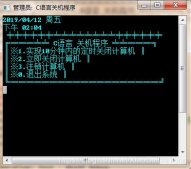本文實(shí)例為大家分享了Qt自定義控件實(shí)現(xiàn)線條型加載條的具體代碼,供大家參考,具體內(nèi)容如下
上效果圖:

思路:先畫一個(gè)線條,然后旋轉(zhuǎn)坐標(biāo)系再畫其他線條,突出顏色的線條可以畫死再旋轉(zhuǎn),也可以按照角度遞增讓特定線畫突出顏色(這里使用的是這種)。
|
1
2
3
4
5
6
7
8
9
10
11
12
13
14
15
16
17
18
19
20
21
22
23
24
25
26
27
28
29
30
31
32
33
34
35
36
37
38
39
40
41
42
43
44
45
46
47
48
49
50
51
52
53
54
55
56
57
58
59
60
61
62
63
64
65
66
67
68
69
70
71
72
73
74
75
76
77
78
79
|
LoadingBarA::LoadingBarA(QWidget *parent) : QWidget(parent){ timer = new QTimer(this); //定時(shí)器 timer->setInterval(50); connect(timer,QTimer::timeout,this,[=](){ if(pointRect<=rectCount){ pointRect++; }else{ pointRect = pointRect%rectCount; } update(); });}void LoadingBarA::paintEvent(QPaintEvent *event){ //重繪事件 int width = this->width(); int height = this->height(); int side = qMin(width, height); QPainter painter(this); painter.setRenderHints(QPainter::Antialiasing | QPainter::TextAntialiasing); painter.translate(width / 2, height / 2); painter.scale(side / 200.0, side / 200.0); float degree = 360.0/rectCount; //rectCount:共有多少根線條 for(int i =0;i<rectCount;i++){ painter.rotate(degree); if(i == pointRect - 1){ drawRect(&painter,darkColor); //突出顏色 }else{ drawRect(&painter,lightColor);//非突出顏色 } }}void LoadingBarA::drawRect(QPainter* painter,QColor color){//畫線條 painter->save(); painter->setPen(Qt::NoPen); painter->setBrush(color); QRect rect(arcLength,-rectHeight/2,rectWidth,rectHeight); painter->drawRoundedRect(rect,rectHeight/2,rectHeight/2); painter->restore();}void LoadingBarA::setDarkColor(QColor tempColor){ this->darkColor = tempColor; update();}void LoadingBarA::setLightColor(QColor lightColor){ this->lightColor = lightColor; update();}void LoadingBarA::setRectWidth(int l){ this->rectWidth = l; update();}void LoadingBarA::setRectHeight(int l){ this->rectHeight = l; update();}void LoadingBarA::setArcLength(int l){ this->arcLength = l; update();}void LoadingBarA::setRectCount(int l){ this->rectCount = l; update();}void LoadingBarA::startLoading(){ //設(shè)置開始 timer->start();} |
以上就是本文的全部?jī)?nèi)容,希望對(duì)大家的學(xué)習(xí)有所幫助,也希望大家多多支持服務(wù)器之家。
原文鏈接:https://blog.csdn.net/parkchorong/article/details/103591123#Qt16_2