Word中設置水印效果時,不論是文本水印或者是圖片水印都只能添加單個文字或者圖片到Word頁面,效果比較單一,本文通過Java代碼示例介紹如何在頁面中添加多行圖片水印效果,即水印效果以多個圖片平鋪到頁面。(添加多行文字水印效果,可以查看這篇文章中的方法)
程序環境:使用spire.doc.jar,版本:3.9.0
Java代碼:
|
1
2
3
4
5
6
7
8
9
10
11
12
13
14
15
16
17
18
19
20
21
22
23
24
25
26
27
28
29
30
31
32
33
34
35
36
37
38
39
40
41
42
43
44
45
46
47
48
49
50
|
import com.spire.doc.*;import com.spire.doc.documents.Paragraph;import com.spire.doc.documents.TextWrappingStyle;import com.spire.doc.fields.DocPicture;public class ImageWatermark { public static void main(String[] args) { //加載Word文檔 Document doc=new Document(); doc.loadFromFile("input.docx"); //加載圖片 DocPicture picture = new DocPicture(doc); picture.loadImage("logo.png"); picture.setTextWrappingStyle(TextWrappingStyle.Behind);//設置圖片環繞方式 //遍歷所有section for (int n = 0; n < doc.getSections().getCount(); n++) { Section section = doc.getSections().get(n); //獲取section的頁眉 HeaderFooter header = section.getHeadersFooters().getHeader(); Paragraph paragrapg1; //獲取或添加段落 if(header.getParagraphs().getCount()>0) { paragrapg1 = header.getParagraphs().get(0); } else { paragrapg1 = header.addParagraph(); } //復制圖片,并添加圖片到段落 for (int p = 0; p < 4; p++) { for (int q = 0; q < 3; q++) { picture = (DocPicture)picture.deepClone(); picture.setVerticalPosition(50 + 150 * p); picture.setHorizontalPosition(10 + 140 * q); paragrapg1.getChildObjects().add(picture); } } } //保存文檔 doc.saveToFile("output.docx", FileFormat.Docx_2013); doc.dispose(); }} |
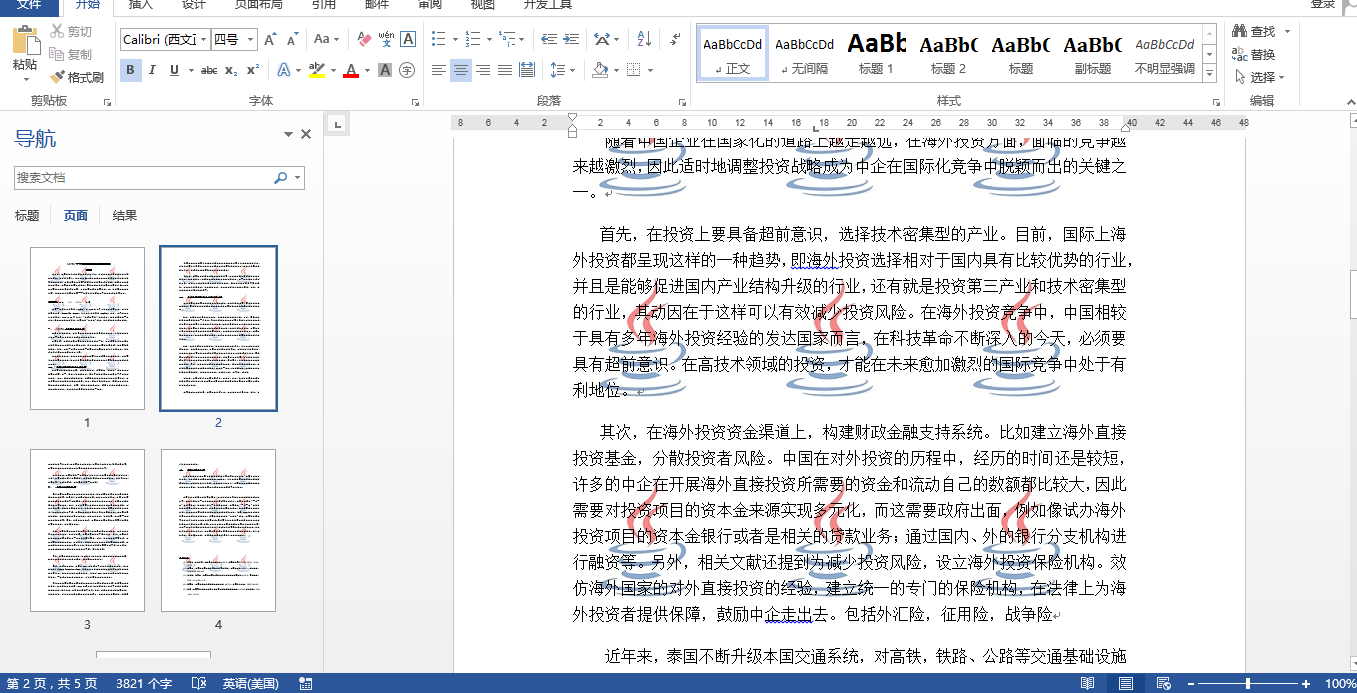
到此這篇關于Java在Word中添加多行圖片水印的文章就介紹到這了,更多相關Java添加圖片水印內容請搜索服務器之家以前的文章或繼續瀏覽下面的相關文章希望大家以后多多支持服務器之家!
原文鏈接:https://www.cnblogs.com/Yesi/p/14392762.html















