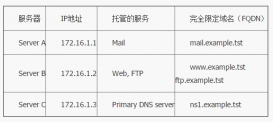安裝Apache 2.0.48 (查看Install手冊)
考慮到以后要 rewite_url 來使 google 更加容易收錄網站,特地添加了 mod_rewrite 。
同時為了限制流量,特別加了 mod_limitpcnn.c 補丁 , 所以多了一個 --enable-forward 選項。
建議安裝完畢以后不要刪除安裝目錄,以便以后升級時使用。
記得升級前關閉 apache2.0
編譯過程:
代碼:
這個例子里面是編譯了 mod_so,mod_speling 和 openssl 支持。
同樣有另外幾種寫法
代碼:
接著,將啟動程序放入開機程序中去。 如果要啟動 ssl 加密網頁,則必須通過手動啟動 apache2.0 (參見 ssl 部分 )
代碼:
代碼:
在 profile 里面添加以上的語句來設置路徑,使得在 bash 下更容易控制 apachectl, 省去了輸入路徑的麻煩。
代碼:
Xiyang 的配置
我用的: mod_limitipconn, mod_expires, mod_gzip, mod_php4, mod_so, mod_access, mod_alias, mod_userdir, mod_dir, mod_autoindex, mod_status, mod_mime, mod_log_config, http_core
關于超時的問題
在我編寫好所有的產品查看頁面的時候,經常會出現因為超時,或者流量過大 ,apache 停止工作的問題,原因有二,一是代碼的不科學性,二是 apache 的設置問題。
以下是對設置的一點改動:
代碼:
• 記錄訪問者的 HTTP-REFERER 和 AGENT, 有助于統計來者是通過什么搜索引擎找到我們的網站的。 或者在原有的CustomLog行,將參數由 common 改成 combined
代碼:
安裝過程
# lynx http://dominia.org/djao/limit/mod_limitipconn-0.22.tar.gz # tar -zxvf mod_limitipconn-0.22.tar.gz # cd httpd-2.0.48 # patch -p1 < ../mod_limitipconn-0.22/apachesrc.diff patching file configure.in Hunk #1 succeeded at 373 (offset 55 lines). patching file include/scoreboard.h patching file modules/generators/mod_status.c Hunk #1 succeeded at 746 (offset -1 lines). |
##Instructions for building DSO with proxy tracking: # tar xzvf httpd-2.0.39.tar.gz # tar xzvf mod_limitipconn-0.22.tar.gz # cd httpd-2.0.39 # patch -p1 < ../mod_limitipconn-0.22/apachesrc.diff # ./buildconf # ./configure --enable-so --enable-speling --enable-rewrite --with-ssl=/usr/local/ssl --enable-forward # make # make install # cd ../mod_limitipconn-0.22 # PATH=/usr/local/apache2/bin:$PATH # make install |
# If you would like to have agent and referer logfiles, # uncomment the following directives. CustomLog logs/referer_log referer CustomLog logs/agent_log agent CustomLog logs/www.domain.com-access_log combined |
使用 mod_limitipconn.c 來限制 apache 的并發數
Package: http://dominia.org/djao/limit/這里的安裝建議使用動態 DSO 并 patch apache2.0, 以使得 apache2.0 可以認識在代理后方的 IP 。但是要 重新編譯 apache2.0, 以下是介紹。
代碼:
# KeepAlive: Whether or not to allow persistent connections(more than # one request per connection). Set to "Off" to deactivate. # KeepAlive Off # MaxKeepAliveRequests: The maximum number of requests to allow # during a persistent connection. Set to 0 to allow an unlimited amount. # We recommend you leave this number high, for maximum performance. # MaxKeepAliveRequests 0 # KeepAliveTimeout: Number of seconds to wait for the next request # from the same client on the same connection. # KeepAliveTimeout 0 |
#chmod 755 – R /home/dalouis/ |
設置目錄的可讀性為 drwxr-xr-x(755), 否則會出現 "Forbidden You don't have permission to access / on this server."
一些關于安全性的配置:
考慮到 cgi-bin 的安全性問題,我們暫時將 cgi-bin 去掉。將所有 httpd.conf 中的所有關于 cgi-bin 的行加上 #.
# vi /usr/local/apache2/conf/httpd.conf |
配置文件請看文件 httpd.conf (設置文檔目錄為/home/dalouis/public_html)
代碼:
# vi /etc/profile PATH=" $PATH:usr/local/apache2/bin:” |
配置 apache2.0
代碼:
If you want your server to continue running after a system reboot , you should add a call to apachectl to your system startup files (typically rc.local or a file in an rc.N directory). This will start Apache as root. Before doing this ensure that your server is properly configured for security and access restrictions. |
# echo "/usr/local/apache2/bin/apachectl start" >> /etc/rc.d/rc.local |
參考:
# apachectl -l Compiled in modules: core.c mod_access.c mod_auth.c mod_include.c mod_log_config.c mod_env.c mod_setenvif.c prefork.c http_core.c mod_mime.c mod_status.c mod_autoindex.c mod_asis.c mod_cgi.c mod_negotiation.c mod_dir.c mod_imap.c mod_actions.c mod_speling.c mod_userdir.c mod_alias.c mod_rewrite.c mod_so.c |
#./configure --enable-modules=”so speling” |
--enable-MODULE[=shared] 編譯并包含模塊 MODULE. MODULE 是文檔中去掉” _module ”的模塊名。要將一個模塊編譯成為 DSO, 需要加 -shared 選項 , 即 --enable-mods-shared 。 (查看 MODULE 手冊)
注意 :"如果希望核心能夠裝載 DSO,而不實際編譯任何動態模塊,則要明確指定 --enable-modules=so 或者 --enable-so" (查看 DSO 手冊),所以前面的順序不能交換順序。 查看所有apache 的 configure 參數
安裝完畢后可以用以下命令來查看啟動了那些模塊
代碼:
#./configure --enable-modules=so --enable-modules=speling --enable-modules=rewrite |
或者
代碼:
#./configure --enable-so --enable-speling --enable-rewrite --with-ssl=/usr/local/ssl --enable-forward # make # make install |