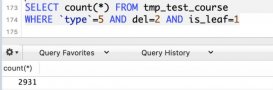背景:
由于最近公司項目好像有點受不住并發壓力了,優化迫在眉睫。由于當前系統是單數據庫系統原因,能優化的地方也盡力優化了但是數據庫瓶頸還是嚴重限制了項目的并發能力。所以就考慮了添加數據庫來增大項目并發能力。
思路:
1: 創建集中庫: 主要就是存儲歷史數據。作為查詢使用。
2:創建多個業務庫:滿足項目高并發的能力。
demo環境:
1: VM ware 虛擬機 - centOS 7
centOS-1: 192.168.194.3 主 100-------業務庫
centOS-2: 192.168.194.4 主 200-------業務庫
centOS-3: 192.168.194.5 從 300-------相當于集中庫
2:mysql 5.7
步驟
1: 主庫100
設置my.cnf。
|
1
2
3
4
5
6
7
8
9
10
11
12
13
14
15
16
17
18
19
20
21
22
23
|
[mysqld]lower_case_table_names = 1 # 表名不區分大小寫server-id = 100log_bin = mysql-bin #開始binlog記錄binlog_format = MIXED #每次事務提交,MySQL都會把binlog刷下去,是最安全但是性能損耗最大的設置。#這樣的話,在數據庫所在的主機操作系統損壞或者突然掉電的情況下,系統才有可能丟失1個事務的數據#但是binlog雖然是順序IO,但是設置sync_binlog=1,多個事務同時提交,#同樣很大的影響MySQL和IO性能。按需設置。sync_binlog = 1 # 二進制日志自動刪除/過期的天數。默認值為0,表示不自動刪除。expire_logs_days = 7#binlog_cache_size = 128m#max_binlog_cache_size = 512m#max_binlog_size = 256M# 需要同步庫binlog-do-db = dev# 不需要同步庫binlog-ignore-db = mysqlbinlog_ignore_db = information_schemabinlog_ignore_db = performation_schemabinlog_ignore_db = sysdatadir=/var/lib/mysql |
設置slave用戶
|
1
2
3
4
5
6
7
8
9
10
11
12
13
14
|
# mysql -uroot -p # password: xxxxxx# mysql> GRANT REPLICATION SLAVE ON *.* TO 'slave'@'%' IDENTIFIED BY 'root1234';# mysql> flush privileges;# quit;# systemctl restart mysqld;# show master status \G#*************************** 1. row *************************** File: mysql-bin.000001 Position: 886 Binlog_Do_DB: dev Binlog_Ignore_DB: mysql,information_schema,performation_schema,sysExecuted_Gtid_Set: 1 row in set (0.00 sec) |
2: 主庫200
設置my.cnf。
|
1
2
3
4
5
6
7
8
9
10
11
12
13
14
15
16
17
18
19
20
21
22
23
|
[mysqld]lower_case_table_names = 1 # 表名不區分大小寫server-id = 200log_bin = mysql-bin #開始binlog記錄binlog_format = MIXED #每次事務提交,MySQL都會把binlog刷下去,是最安全但是性能損耗最大的設置。#這樣的話,在數據庫所在的主機操作系統損壞或者突然掉電的情況下,系統才有可能丟失1個事務的數據#但是binlog雖然是順序IO,但是設置sync_binlog=1,多個事務同時提交,#同樣很大的影響MySQL和IO性能。按需設置。sync_binlog = 1 # 二進制日志自動刪除/過期的天數。默認值為0,表示不自動刪除。expire_logs_days = 7#binlog_cache_size = 128m#max_binlog_cache_size = 512m#max_binlog_size = 256M# 需要同步庫binlog-do-db =dev# 不需要同步庫binlog-ignore-db = mysqlbinlog_ignore_db = information_schemabinlog_ignore_db = performation_schemabinlog_ignore_db = sysdatadir=/var/lib/mysql |
設置slave用戶
|
1
2
3
4
5
6
7
8
9
10
11
12
13
14
|
# mysql -uroot -p # password: xxxxxx# mysql> GRANT REPLICATION SLAVE ON *.* TO 'slave'@'%' IDENTIFIED BY 'root1234';# mysql> flush privileges;# quit;# systemctl restart mysqld;# show master status \G#*************************** 1. row *************************** File: mysql-bin.000001 Position: 154 Binlog_Do_DB: dev Binlog_Ignore_DB: mysql,information_schema,performation_schema,sysExecuted_Gtid_Set: 1 row in set (0.00 sec) |
3: 從庫300
設置my.cnf。
|
1
2
3
4
5
6
7
8
9
10
|
[mysqld]lower_case_table_names = 1 # 表名不區分大小寫 server-id = 300master_info_repository = tablerelay_log_info_repository = table datadir=/var/lib/mysqlsocket=/var/lib/mysql/mysql.sock symbolic-links=0 log-error=/var/log/mysqld.logpid-file=/var/run/mysqld/mysqld.pid |
設置主庫信息
|
1
2
3
4
5
6
7
8
9
10
11
12
13
14
15
16
17
|
# mysql -uroot -p # password: xxxxxx# 設置主庫信息# mysql> CHANGE MASTER TO # ->MASTER_HOST='192.168.194.3',# ->MASTER_PORT=3306, MASTER_USER='slave', # ->MASTER_PASSWORD='root1234',# ->MASTER_LOG_FILE='mysql-bin.000001', MASTER_LOG_POS=886 for channel '100';# mysql> CHANGE MASTER TO # ->MASTER_HOST='192.168.194.4',# ->MASTER_PORT=3306, MASTER_USER='slave', # ->MASTER_PASSWORD='root1234',# ->MASTER_LOG_FILE='mysql-bin.000001', MASTER_LOG_POS=154 for channel '200';# 設置主庫信息# mysql> flush privileges;# start slave;# mysql>show slave status \G |
標識同步成功
Slave_IO_Running: Yes
Slave_SQL_Running: Yes
測試。
隨意主庫:創建表,插入一條數據。
|
1
2
3
4
5
6
7
8
9
10
11
|
CREATE TABLE `t_user` ( `id` varchar(32) NOT NULL COMMENT '主鍵ID', `name` varchar(32) CHARACTER SET utf8mb4 NULL COMMENT '用戶名稱', `code` varchar(32) CHARACTER SET utf8mb4 NULL COMMENT '用戶編碼', `phone_number` varchar(300) CHARACTER SET utf8mb4 NULL COMMENT '電話號碼', `create_date` datetime NULL COMMENT '創建時間', `update_date` datetime NULL COMMENT '修改時間', PRIMARY KEY (`id`)) COMMENT = '用戶信息表';INSERT INTO t_user (`id`, `name`, `code`, `phone_number`, `create_date`, `update_date`) VALUES ('userId_4', '張三', '123456789', '123456789632', '2020-04-27 22:05:00', '2020-04-27 22:05:00'); |
從庫查詢
|
1
2
3
4
5
|
SELECT * FROM t_user;------+--------+----------+--------------+---------------------+-------------+| id | name | code | phone_number | create_date | update_date |+-------+--------+----------+--------------+---------------------+----------+| userId_4 | 張三 |123456789|123456789632|2020-04-27 22:05:00|2020-04-27 22:05:00 |
總結
到此這篇關于MySQL主從搭建(多主一從)的實現思路與步驟的文章就介紹到這了,更多相關MySQL主從搭建內容請搜索服務器之家以前的文章或繼續瀏覽下面的相關文章希望大家以后多多支持服務器之家!
原文鏈接:https://blog.csdn.net/wangsdsdfds/article/details/105809232