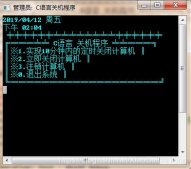本文實例講述了VC++實現添加文件關聯的方法。分享給大家供大家參考,具體如下:
|
1
2
3
4
5
6
7
8
9
10
11
12
13
14
15
16
17
18
19
20
21
22
23
24
25
26
27
28
29
30
31
32
33
34
35
36
37
38
39
40
41
42
43
44
45
46
47
48
49
50
51
52
53
|
// 檢測文件關聯情況// strExt: 要檢測的擴展名(例如: ".txt")// strAppKey: ExeName擴展名在注冊表中的鍵值(例如: "txtfile")// 返回TRUE: 表示已關聯,FALSE: 表示未關聯BOOL CheckFileRelation(const char *strExt, const char *strAppKey){ int nRet=FALSE; HKEY hExtKey; char szPath[_MAX_PATH]; DWORD dwSize=sizeof(szPath); if(RegOpenKey(HKEY_CLASSES_ROOT,strExt,&hExtKey)==ERROR_SUCCESS) { RegQueryValueEx(hExtKey,NULL,NULL,NULL,(LPBYTE)szPath,&dwSize); if(_stricmp(szPath,strAppKey)==0) { nRet=TRUE; } RegCloseKey(hExtKey); return nRet; } return nRet;}//---------------------------------------------------------------------------// 注冊文件關聯// strExe: 要檢測的擴展名(例如: ".txt")// strAppName: 要關聯的應用程序名(例如: "C:\MyApp\MyApp.exe")// strAppKey: ExeName擴展名在注冊表中的鍵值(例如: "txtfile")// strDefaultIcon: 擴展名為strAppName的圖標文件(例如: "C:\MyApp\MyApp.exe,0")// strDescribe: 文件類型描述void RegisterFileRelation(char *strExt, char *strAppName, char *strAppKey, char *strDefaultIcon, char *strDescribe){ char strTemp[_MAX_PATH]; HKEY hKey; RegCreateKey(HKEY_CLASSES_ROOT,strExt,&hKey); RegSetValue(hKey,"",REG_SZ,strAppKey,strlen(strAppKey)+1); RegCloseKey(hKey); RegCreateKey(HKEY_CLASSES_ROOT,strAppKey,&hKey); RegSetValue(hKey,"",REG_SZ,strDescribe,strlen(strDescribe)+1); RegCloseKey(hKey); sprintf(strTemp,"%s\\DefaultIcon",strAppKey); RegCreateKey(HKEY_CLASSES_ROOT,strTemp,&hKey); RegSetValue(hKey,"",REG_SZ,strDefaultIcon,strlen(strDefaultIcon)+1); RegCloseKey(hKey); sprintf(strTemp,"%s\\Shell",strAppKey); RegCreateKey(HKEY_CLASSES_ROOT,strTemp,&hKey); RegSetValue(hKey,"",REG_SZ,"Open",strlen("Open")+1); RegCloseKey(hKey); sprintf(strTemp,"%s\\Shell\\Open\\Command",strAppKey); RegCreateKey(HKEY_CLASSES_ROOT,strTemp,&hKey); sprintf(strTemp,"%s \"%%1\"",strAppName); RegSetValue(hKey,"",REG_SZ,strTemp,strlen(strTemp)+1); RegCloseKey(hKey);} |
用法如下:
|
1
2
3
4
5
6
7
8
9
10
11
12
13
14
15
|
void CguanlianDlg::OnBnClickedOk(){ // TODO: 在此添加控件通知處理程序代碼 //使用這兩個函數進行關聯的示例代碼 char strExt[10] = ".zwcTxt"; char strAppKey[30] = "Windows.zwcTxt.1.0"; BOOL relationExists = CheckFileRelation(strExt, strAppKey); if(!relationExists) { char strAppName[MAX_PATH + 1] = "E:\\Desktop\\Temp\\GMTools.exe"; char strDefaultIcon[MAX_PATH + 1] = ""; char strDescribe[100] = "WellTest Interpretation Files"; RegisterFileRelation(strExt, strAppName, strAppKey, strDefaultIcon, strDescribe); }} |
希望本文所述對大家VC++程序設計有所幫助。
原文鏈接:http://blog.csdn.net/zwc2xm/article/details/55254895