我的環(huán)境是gradle + kotlin + spring boot,這里介紹ehcache緩存框架在spring boot上的簡單應(yīng)用。
在build.gradle文件添加依賴
|
1
2
|
compile("org.springframework.boot:spring-boot-starter-cache")compile("net.sf.ehcache:ehcache") |
修改application的配置,增加@enablecaching配置
|
1
2
3
4
5
6
7
8
9
10
11
|
@mapperscan("com.xxx.xxx.dao")@springbootapplication(scanbasepackages= arrayof("com.xxx.xxx"))// 啟用緩存注解@enablecaching// 啟動(dòng)定時(shí)器@enableschedulingopen class myapplication {}fun main(args: array<string>) { springapplication.run(myapplication::class.java, *args)} |
在resources添加文件ehcache.xml
|
1
2
3
4
5
6
7
8
9
10
11
12
13
14
15
16
17
18
19
20
21
|
<ehcache xmlns:xsi="http://www.w3.org/2001/xmlschema-instance" xsi:nonamespaceschemalocation="ehcache.xsd"> <diskstore path="mycache.ehcache"/> <defaultcache maxelementsinmemory="100" eternal="true" overflowtodisk="true"/> <cache name="usercache" maxelementsinmemory="10" eternal="false" timetoidleseconds="0" timetoliveseconds="0" overflowtodisk="true" maxelementsondisk="20" diskpersistent="true" diskexpirythreadintervalseconds="120" memorystoreevictionpolicy="lru"/></ehcache> |
使用
需要持久化的類需要實(shí)現(xiàn)serializable序列化接口,不然無法寫入硬盤
|
1
2
3
4
5
6
7
8
9
10
11
12
13
14
15
16
17
18
|
class user : serializable { var id: int = 0 var name: string? = null constructor() constructor(id: int, name: string?) { this.id = id this.name = name }}// 獲取緩存實(shí)例val usercache = cachemanager.getinstance().getcache("usercache")// 寫入緩存val element = element("1000", user(1000,"wiki"))usercache.put(element)// 讀取緩存val user = usercache.get("1000").objectvalue as user |
寫入硬盤
只要增加<diskstore path="mycache.ehcache"/>就可以寫入文件,重啟服務(wù)數(shù)據(jù)也不會(huì)丟失。
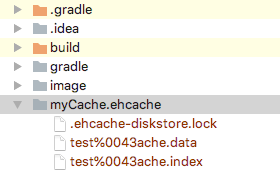
以上就是本文的全部內(nèi)容,希望對(duì)大家的學(xué)習(xí)有所幫助,也希望大家多多支持服務(wù)器之家。
原文鏈接:https://www.jianshu.com/p/3e35009ad3b















