前言
spring針對redis的使用,封裝了一個比較強大的template以方便使用;之前在spring的生態圈中也使用過redis,但直接使用jedis進行相應的交互操作,現在正好來看一下redistemplate是怎么實現的,以及使用起來是否更加便利
i. 基本配置
1. 依賴
依然是采用jedis進行連接池管理,因此除了引入 spring-data-redis之外,再加上jedis依賴,pom文件中添加
|
1
2
3
4
5
6
7
8
9
10
11
|
<dependency> <groupid>org.springframework.data</groupid> <artifactid>spring-data-redis</artifactid> <version>1.8.4.release</version></dependency><dependency> <groupid>redis.clients</groupid> <artifactid>jedis</artifactid> <version>2.9.0</version></dependency> |
如果需要指定序列化相關參數,也可以引入jackson,本篇為簡單入門級,就不加這個了
2. 配置文件
準備redis相關的配置參數,常見的有host, port, password, timeout…,下面是一份簡單的配置,并給出了相應的含義
|
1
2
3
4
5
6
7
8
9
10
11
12
13
14
15
16
17
18
19
20
21
22
|
redis.hostname=127.0.0.1redis.port=6379redis.password=https://blog.hhui.top# 連接超時時間redis.timeout=10000#最大空閑數redis.maxidle=300#控制一個pool可分配多少個jedis實例,用來替換上面的redis.maxactive,如果是jedis 2.4以后用該屬性redis.maxtotal=1000#最大建立連接等待時間。如果超過此時間將接到異常。設為-1表示無限制。redis.maxwaitmillis=1000#連接的最小空閑時間 默認1800000毫秒(30分鐘)redis.minevictableidletimemillis=300000#每次釋放連接的最大數目,默認3redis.numtestsperevictionrun=1024#逐出掃描的時間間隔(毫秒) 如果為負數,則不運行逐出線程, 默認-1redis.timebetweenevictionrunsmillis=30000#是否在從池中取出連接前進行檢驗,如果檢驗失敗,則從池中去除連接并嘗試取出另一個redis.testonborrow=true#在空閑時檢查有效性, 默認falseredis.testwhileidle=true |
說明
redis密碼請一定記得設置,特別是在允許遠程訪問的時候,如果沒有密碼,默認端口號,很容易就被是掃描注入腳本,然后開始給人挖礦(親身經歷…)
ii. 使用與測試
根據一般的思路,首先是得加載上面的配置,創建redis連接池,然后再實例化redistemplate對象,最后持有這個實力開始各種讀寫操作
1. 配置類
使用javaconfig的方式來配置,主要是兩個bean,讀取配置文件設置各種參數的redisconnectionfactory以及預期的redistemplate
|
1
2
3
4
5
6
7
8
9
10
11
12
13
14
15
16
17
18
19
20
21
22
23
24
25
26
27
28
29
30
31
32
33
34
35
|
@configuration@propertysource("classpath:redis.properties")public class redisconfig extends jcacheconfigurersupport { @autowired private environment environment; @bean public redisconnectionfactory redisconnectionfactory() { jedisconnectionfactory fac = new jedisconnectionfactory(); fac.sethostname(environment.getproperty("redis.hostname")); fac.setport(integer.parseint(environment.getproperty("redis.port"))); fac.setpassword(environment.getproperty("redis.password")); fac.settimeout(integer.parseint(environment.getproperty("redis.timeout"))); fac.getpoolconfig().setmaxidle(integer.parseint(environment.getproperty("redis.maxidle"))); fac.getpoolconfig().setmaxtotal(integer.parseint(environment.getproperty("redis.maxtotal"))); fac.getpoolconfig().setmaxwaitmillis(integer.parseint(environment.getproperty("redis.maxwaitmillis"))); fac.getpoolconfig().setminevictableidletimemillis( integer.parseint(environment.getproperty("redis.minevictableidletimemillis"))); fac.getpoolconfig() .setnumtestsperevictionrun(integer.parseint(environment.getproperty("redis.numtestsperevictionrun"))); fac.getpoolconfig().settimebetweenevictionrunsmillis( integer.parseint(environment.getproperty("redis.timebetweenevictionrunsmillis"))); fac.getpoolconfig().settestonborrow(boolean.parseboolean(environment.getproperty("redis.testonborrow"))); fac.getpoolconfig().settestwhileidle(boolean.parseboolean(environment.getproperty("redis.testwhileidle"))); return fac; } @bean public redistemplate<string, string> redistemplate(redisconnectionfactory redisconnectionfactory) { redistemplate<string, string> redis = new redistemplate<>(); redis.setconnectionfactory(redisconnectionfactory); redis.afterpropertiesset(); return redis; }} |
2. 測試與使用
|
1
2
3
4
5
6
7
8
9
10
11
12
13
14
15
16
17
18
19
|
@runwith(springjunit4classrunner.class)@contextconfiguration(classes = {redisconfig.class})public class redistest { @autowired private redistemplate<string, string> redistemplate; @test public void testredisobj() { map<string, object> properties = new hashmap<>(); properties.put("123", "hello"); properties.put("abc", 456); redistemplate.opsforhash().putall("hash", properties); map<object, object> ans = redistemplate.opsforhash().entries("hash"); system.out.println("ans: " + ans); }} |
執行后輸出如下
|
1
|
ans: {123=hello, abc=456} |
從上面的配置與實現來看,是很簡單的了,基本上沒有繞什么圈子,但是使用redis-cli連上去,卻查詢不到 hash 這個key的內容
|
1
2
3
4
|
127.0.0.1:6379> get hash(nil)127.0.0.1:6379> keys *1) "\xac\xed\x00\x05t\x00\x04hash" |
使用代碼去查沒問題,直接控制臺連接,發現這個key和我們預期的不一樣,多了一些前綴,why ?
3. 序列化問題
為了解決上面的問題,只能debug進去,看下是什么引起的了
對應源碼位置:
|
1
2
3
4
5
6
|
// org.springframework.data.redis.core.abstractoperations#rawkeybyte[] rawkey(object key) { assert.notnull(key, "non null key required"); return this.keyserializer() == null && key instanceof byte[] ? (byte[])((byte[])key) : this.keyserializer().serialize(key);} |
可以看到這個key不是我們預期的 key.getbytes(), 而是調用了this.keyserializer().serialize(key),而debug的結果,默認serializer是jdkserializationredisserializer
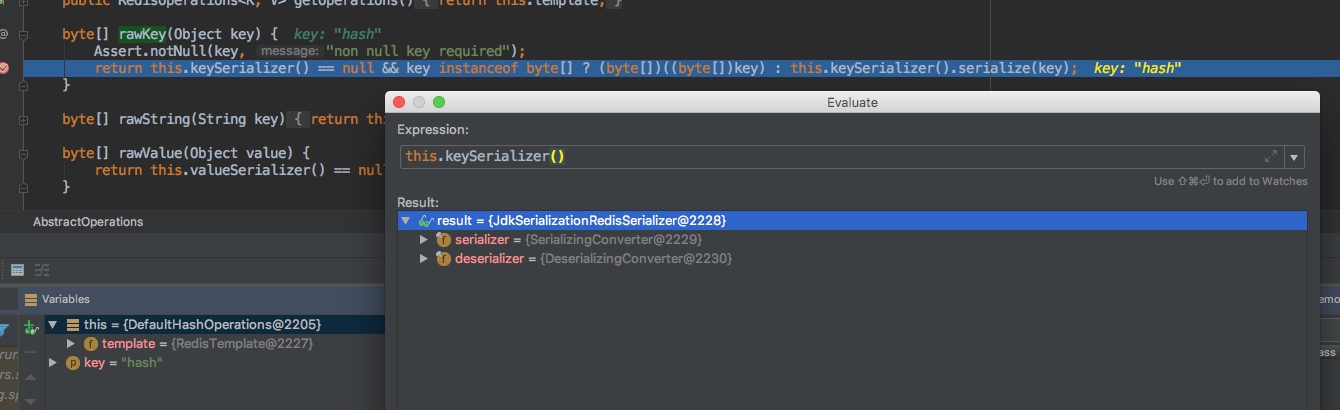
然后就是順藤摸瓜一步一步深入進去,鏈路如下
|
1
2
3
4
5
6
7
8
9
10
11
12
13
14
15
16
17
18
|
// org.springframework.core.serializer.support.serializingconverter#convert// org.springframework.core.serializer.defaultserializer#serializepublic class defaultserializer implements serializer<object> { public defaultserializer() { } public void serialize(object object, outputstream outputstream) throws ioexception { if (!(object instanceof serializable)) { throw new illegalargumentexception(this.getclass().getsimplename() + " requires a serializable payload but received an object of type [" + object.getclass().getname() + "]"); } else { objectoutputstream objectoutputstream = new objectoutputstream(outputstream); objectoutputstream.writeobject(object); objectoutputstream.flush(); } }} |
所以具體的實現很清晰了,就是 objectoutputstream,這個東西就是java中最原始的序列化反序列流工具,會包含類型信息,所以會帶上那串前綴了
所以要解決這個問題,也比較明確了,替換掉原生的jdkserializationredisserializer,改為string的方式,正好提供了一個stringredisserializer,所以在redistemplate的配置處,稍稍修改
|
1
2
3
4
5
6
7
8
9
10
11
12
13
14
15
|
@beanpublic redistemplate<string, string> redistemplate(redisconnectionfactory redisconnectionfactory) { redistemplate<string, string> redis = new redistemplate<>(); redis.setconnectionfactory(redisconnectionfactory); // 設置redis的string/value的默認序列化方式 stringredisserializer stringredisserializer = new stringredisserializer(); redis.setkeyserializer(stringredisserializer); redis.setvalueserializer(stringredisserializer); redis.sethashkeyserializer(stringredisserializer); redis.sethashvalueserializer(stringredisserializer); redis.afterpropertiesset(); return redis;} |
再次執行,結果尷尬的事情出現了,拋異常了,類型轉換失敗
|
1
2
3
4
5
6
|
java.lang.classcastexception: java.lang.integer cannot be cast to java.lang.string at org.springframework.data.redis.serializer.stringredisserializer.serialize(stringredisserializer.java:33) at org.springframework.data.redis.core.abstractoperations.rawhashvalue(abstractoperations.java:171) at org.springframework.data.redis.core.defaulthashoperations.putall(defaulthashoperations.java:129) ... |
看前面的測試用例,map中的value有integer,而stringredisserializer接收的參數必須是string,所以不用這個,自己照樣子重新寫一個兼容掉
|
1
2
3
4
5
6
7
8
9
10
11
12
13
14
15
16
17
18
19
20
21
22
23
24
|
public class defaultstrserializer implements redisserializer<object> { private final charset charset; public defaultstrserializer() { this(charset.forname("utf8")); } public defaultstrserializer(charset charset) { assert.notnull(charset, "charset must not be null!"); this.charset = charset; } @override public byte[] serialize(object o) throws serializationexception { return o == null ? null : string.valueof(o).getbytes(charset); } @override public object deserialize(byte[] bytes) throws serializationexception { return bytes == null ? null : new string(bytes, charset); }} |
然后可以開始愉快的玩耍了,執行完之后測試
|
1
2
3
4
5
6
7
8
|
keys *1) "\xac\xed\x00\x05t\x00\x04hash"2) "hash"127.0.0.1:6379> hgetall hash1) "123"2) "hello"3) "abc"4) "456" |
iii. redistemplate使用姿勢
1. opsforxxx
簡單過來一下redistemplate的使用姿勢,針對不同的數據結構(string, list, zset, hash)讀封裝了比較使用的調用方式 opsforxxx
|
1
2
3
4
5
6
7
8
9
10
11
12
13
14
|
// hash 數據結構操作org.springframework.data.redis.core.redistemplate#opsforhash// listorg.springframework.data.redis.core.redistemplate#opsforlist// stringorg.springframework.data.redis.core.redistemplate#opsforvalue// setorg.springframework.data.redis.core.redistemplate#opsforset// zsetorg.springframework.data.redis.core.redistemplate#opsforzset |
2. execute
除了上面的這種使用方式之外,另外一種常見的就是直接使用execute了,一個簡單的case如下
|
1
2
3
4
5
6
7
8
9
10
11
12
13
14
15
16
17
18
19
20
21
22
23
24
|
@testpublic void testredis() { string key = "hello"; string value = "world"; redistemplate.execute((rediscallback<void>) con -> { con.set(key.getbytes(), value.getbytes()); return null; }); string asn = redistemplate.execute((rediscallback<string>) con -> new string(con.get(key.getbytes()))); system.out.println(asn); string hkey = "hkey"; redistemplate.execute((rediscallback<void>) con -> { con.hset(hkey.getbytes(), "23".getbytes(), "what".getbytes()); return null; }); map<byte[], byte[]> map = redistemplate.execute((rediscallback<map<byte[], byte[]>>) con -> con.hgetall(hkey.getbytes())); for (map.entry<byte[], byte[]> entry : map.entryset()) { system.out.println("key: " + new string(entry.getkey()) + " | value: " + new string(entry.getvalue())); }} |
輸出結果如下
world
key: 23 | value: what
3. 區別
一個自然而然能想到的問題就是上面的兩種方式有什么區別?
opsforxxx 的底層,就是通過調用execute方式來做的,其主要就是封裝了一些使用姿勢,定義了序列化,使用起來更加的簡單和便捷;這種方式下,帶來的小號就是每次都需要新建一個defaultxxxoperations對象,多繞了一步,基于此是否會帶來額外的性能和內存開銷呢?沒測過,但個人感覺量小的情況下,應該沒什么明顯的影響;而qps很高的情況下,這方便的優化能帶來的幫助,估計也不太大
iv. 其他
0. 項目
總結
以上就是這篇文章的全部內容了,希望本文的內容對大家的學習或者工作具有一定的參考學習價值,如果有疑問大家可以留言交流,謝謝大家對服務器之家的支持。
原文鏈接:https://liuyueyi.github.io/hexblog/2018/06/11/180611-Spring之RedisTemplate配置與使用/















