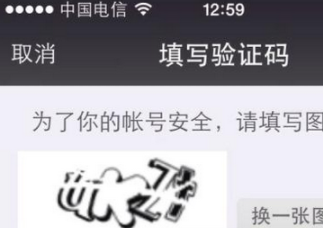本文實(shí)例講述了Android編程開發(fā)之打開文件的Intent及使用方法。分享給大家供大家參考,具體如下:
在寫文件管理系統(tǒng)時(shí)會用到各種打開不同格式的文件的需求,由于Android系統(tǒng)默認(rèn)內(nèi)置了一些可以打開的系統(tǒng)應(yīng)用,但還是不能滿足需求,比如打開視頻文件、word等,需要安裝相應(yīng)的播放軟件才可以使用,這時(shí)程序會通過Intent查找可以使用的軟件實(shí)現(xiàn)通過代碼打開一個(gè)文件需要2部分,一部分是要獲取到不同文件的后綴,以便根據(jù)需求匹配相應(yīng)的Intent,另一個(gè)就是不同格式的文件打開的Intent不同
1、在values目錄下定義后綴數(shù)組文件fileendings
|
1
2
3
4
5
6
7
8
9
10
11
12
13
14
15
16
17
18
19
20
21
22
23
24
25
26
27
28
29
30
31
32
33
34
35
36
37
38
39
40
41
42
43
44
45
46
47
48
49
50
51
52
53
54
55
56
57
58
59
60
61
62
63
64
65
66
67
68
69
70
71
72
73
74
75
76
77
78
79
80
81
82
83
84
85
86
87
88
89
90
91
92
93
94
95
96
97
98
99
100
101
102
103
104
105
106
107
108
109
110
111
112
113
114
115
116
117
118
119
120
121
|
<?xml version="1.0" encoding="utf-8"?> <resources> <array name="fileEndingImage"> <item>.png</item> <item>.gif</item> <item>.jpg</item> <item>.jpeg</item> <item>.bmp</item> </array> <array name="fileEndingAudio"> <item>.mp3</item> <item>.wav</item> <item>.ogg</item> <item>.midi</item> </array> <array name="fileEndingVideo"> <item>.mp4</item> <item>.rmvb</item> <item>.avi</item> <item>.flv</item> </array> <array name="fileEndingPackage"> <item>.jar</item> <item>.zip</item> <item>.rar</item> <item>.gz</item> <item>.apk</item> <item>.img</item> </array> <array name="fileEndingWebText"> <item>.htm</item> <item>.html</item> <item>.php</item> <item>.jsp</item> </array> <array name="fileEndingText"> <item>.txt</item> <item>.java</item> <item>.c</item> <item>.cpp</item> <item>.py</item> <item>.xml</item> <item>.json</item> <item>.log</item> </array> <array name="fileEndingWord"> <item>.doc</item> <item>.docx</item> </array> <array name="fileEndingExcel"> <item>.xls</item> <item>.xlsx</item> </array> <array name="fileEndingPPT"> <item>.ppt</item> <item>.pptx</item> </array> <array name="fileEndingPdf"> <item>.p<?xml version="1.0" encoding="utf-8"?> <resources> <array name="fileEndingImage"> <item>.png</item> <item>.gif</item> <item>.jpg</item> <item>.jpeg</item> <item>.bmp</item> </array> <array name="fileEndingAudio"> <item>.mp3</item> <item>.wav</item> <item>.ogg</item> <item>.midi</item> </array> <array name="fileEndingVideo"> <item>.mp4</item> <item>.rmvb</item> <item>.avi</item> <item>.flv</item> </array> <array name="fileEndingPackage"> <item>.jar</item> <item>.zip</item> <item>.rar</item> <item>.gz</item> <item>.apk</item> <item>.img</item> </array> <array name="fileEndingWebText"> <item>.htm</item> <item>.html</item> <item>.php</item> <item>.jsp</item> </array> <array name="fileEndingText"> <item>.txt</item> <item>.java</item> <item>.c</item> <item>.cpp</item> <item>.py</item> <item>.xml</item> <item>.json</item> <item>.log</item> </array> <array name="fileEndingWord"> <item>.doc</item> <item>.docx</item> </array> <array name="fileEndingExcel"> <item>.xls</item> <item>.xlsx</item> </array> <array name="fileEndingPPT"> <item>.ppt</item> <item>.pptx</item> </array> <array name="fileEndingPdf"> <item>.pdf</item> </array> </resources>df</item> </array> </resources> |
2、定義OpenFiles工具類,只需傳輸File參數(shù)即可,然后通過返回的Intent打開文件
|
1
2
3
4
5
6
7
8
9
10
11
12
13
14
15
16
17
18
19
20
21
22
23
24
25
26
27
28
29
30
31
32
33
34
35
36
37
38
39
40
41
42
43
44
45
46
47
48
49
50
51
52
53
54
55
56
57
58
59
60
61
62
63
64
65
66
67
68
69
70
71
72
73
74
75
76
77
78
79
80
81
82
83
84
85
86
87
88
89
90
91
92
93
94
95
96
97
98
99
100
101
102
103
104
105
106
107
108
109
110
111
|
public class OpenFiles { //android獲取一個(gè)用于打開HTML文件的intent public static Intent getHtmlFileIntent(File file) { Uri uri = Uri.parse(file.toString()).buildUpon().encodedAuthority("com.android.htmlfileprovider").scheme("content").encodedPath(file.toString()).build(); Intent intent = new Intent("android.intent.action.VIEW"); intent.setDataAndType(uri, "text/html"); return intent; } //android獲取一個(gè)用于打開圖片文件的intent public static Intent getImageFileIntent(File file) { Intent intent = new Intent("android.intent.action.VIEW"); intent.addCategory("android.intent.category.DEFAULT"); intent.addFlags(Intent.FLAG_ACTIVITY_NEW_TASK); Uri uri = Uri.fromFile(file); intent.setDataAndType(uri, "image/*"); return intent; } //android獲取一個(gè)用于打開PDF文件的intent public static Intent getPdfFileIntent(File file) { Intent intent = new Intent("android.intent.action.VIEW"); intent.addCategory("android.intent.category.DEFAULT"); intent.addFlags(Intent.FLAG_ACTIVITY_NEW_TASK); Uri uri = Uri.fromFile(file); intent.setDataAndType(uri, "application/pdf"); return intent; } //android獲取一個(gè)用于打開文本文件的intent public static Intent getTextFileIntent(File file) { Intent intent = new Intent("android.intent.action.VIEW"); intent.addCategory("android.intent.category.DEFAULT"); intent.addFlags(Intent.FLAG_ACTIVITY_NEW_TASK); Uri uri = Uri.fromFile(file); intent.setDataAndType(uri, "text/plain"); return intent; } //android獲取一個(gè)用于打開音頻文件的intent public static Intent getAudioFileIntent(File file) { Intent intent = new Intent("android.intent.action.VIEW"); intent.addFlags(Intent.FLAG_ACTIVITY_CLEAR_TOP); intent.putExtra("oneshot", 0); intent.putExtra("configchange", 0); Uri uri = Uri.fromFile(file); intent.setDataAndType(uri, "audio/*"); return intent; } //android獲取一個(gè)用于打開視頻文件的intent public static Intent getVideoFileIntent(File file) { Intent intent = new Intent("android.intent.action.VIEW"); intent.addFlags(Intent.FLAG_ACTIVITY_CLEAR_TOP); intent.putExtra("oneshot", 0); intent.putExtra("configchange", 0); Uri uri = Uri.fromFile(file); intent.setDataAndType(uri, "video/*"); return intent; } //android獲取一個(gè)用于打開CHM文件的intent public static Intent getChmFileIntent(File file) { Intent intent = new Intent("android.intent.action.VIEW"); intent.addCategory("android.intent.category.DEFAULT"); intent.addFlags(Intent.FLAG_ACTIVITY_NEW_TASK); Uri uri = Uri.fromFile(file); intent.setDataAndType(uri, "application/x-chm"); return intent; } //android獲取一個(gè)用于打開Word文件的intent public static Intent getWordFileIntent(File file) { Intent intent = new Intent("android.intent.action.VIEW"); intent.addCategory("android.intent.category.DEFAULT"); intent.addFlags(Intent.FLAG_ACTIVITY_NEW_TASK); Uri uri = Uri.fromFile(file); intent.setDataAndType(uri, "application/msword"); return intent; } //android獲取一個(gè)用于打開Excel文件的intent public static Intent getExcelFileIntent(File file) { Intent intent = new Intent("android.intent.action.VIEW"); intent.addCategory("android.intent.category.DEFAULT"); intent.addFlags(Intent.FLAG_ACTIVITY_NEW_TASK); Uri uri = Uri.fromFile(file); intent.setDataAndType(uri, "application/vnd.ms-excel"); return intent; } //android獲取一個(gè)用于打開PPT文件的intent public static Intent getPPTFileIntent(File file) { Intent intent = new Intent("android.intent.action.VIEW"); intent.addCategory("android.intent.category.DEFAULT"); intent.addFlags(Intent.FLAG_ACTIVITY_NEW_TASK); Uri uri = Uri.fromFile(file); intent.setDataAndType(uri, "application/vnd.ms-powerpoint"); return intent; } //android獲取一個(gè)用于打開apk文件的intent public static Intent getApkFileIntent(File file) { Intent intent = new Intent(); intent.addFlags(Intent.FLAG_ACTIVITY_NEW_TASK); intent.setAction(android.content.Intent.ACTION_VIEW); intent.setDataAndType(Uri.fromFile(file), "application/vnd.android.package-archive"); return intent; } } |
3、定義用于檢查要打開的文件的后綴是否在遍歷后綴數(shù)組中
|
1
2
3
4
5
6
7
8
|
private boolean checkEndsWithInStringArray(String checkItsEnd, String[] fileEndings){ for(String aEnd : fileEndings){ if(checkItsEnd.endsWith(aEnd)) return true; } return false; } |
4、通過調(diào)用OpenFiles類返回的Intent,打開相應(yīng)的文件
|
1
2
3
4
5
6
7
8
9
10
11
12
13
14
15
16
17
18
19
20
21
22
23
24
25
26
27
28
29
30
31
32
33
34
35
36
37
38
39
40
41
42
43
44
45
46
47
48
49
50
51
52
|
if(currentPath!=null&¤tPath.isFile()) { String fileName = currentPath.toString(); Intent intent; if(checkEndsWithInStringArray(fileName, getResources(). getStringArray(R.array.fileEndingImage))){ intent = OpenFiles.getImageFileIntent(currentPath); startActivity(intent); }else if(checkEndsWithInStringArray(fileName, getResources(). getStringArray(R.array.fileEndingWebText))){ intent = OpenFiles.getHtmlFileIntent(currentPath); startActivity(intent); }else if(checkEndsWithInStringArray(fileName, getResources(). getStringArray(R.array.fileEndingPackage))){ intent = OpenFiles.getApkFileIntent(currentPath); startActivity(intent); }else if(checkEndsWithInStringArray(fileName, getResources(). getStringArray(R.array.fileEndingAudio))){ intent = OpenFiles.getAudioFileIntent(currentPath); startActivity(intent); }else if(checkEndsWithInStringArray(fileName, getResources(). getStringArray(R.array.fileEndingVideo))){ intent = OpenFiles.getVideoFileIntent(currentPath); startActivity(intent); }else if(checkEndsWithInStringArray(fileName, getResources(). getStringArray(R.array.fileEndingText))){ intent = OpenFiles.getTextFileIntent(currentPath); startActivity(intent); }else if(checkEndsWithInStringArray(fileName, getResources(). getStringArray(R.array.fileEndingPdf))){ intent = OpenFiles.getPdfFileIntent(currentPath); startActivity(intent); }else if(checkEndsWithInStringArray(fileName, getResources(). getStringArray(R.array.fileEndingWord))){ intent = OpenFiles.getWordFileIntent(currentPath); startActivity(intent); }else if(checkEndsWithInStringArray(fileName, getResources(). getStringArray(R.array.fileEndingExcel))){ intent = OpenFiles.getExcelFileIntent(currentPath); startActivity(intent); }else if(checkEndsWithInStringArray(fileName, getResources(). getStringArray(R.array.fileEndingPPT))){ intent = OpenFiles.getPPTFileIntent(currentPath); startActivity(intent); }else{ showMessage("無法打開,請安裝相應(yīng)的軟件!"); } }else{ showMessage("對不起,這不是文件!"); } |
希望本文所述對大家Android程序設(shè)計(jì)有所幫助。