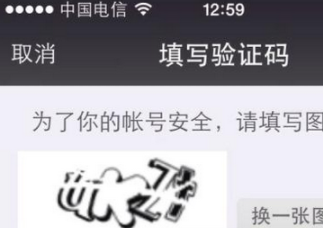本文實例講述了Android實現Service獲取當前位置(GPS+基站)的方法。分享給大家供大家參考。具體如下:
需求詳情:
1)、Service中每隔1秒執行一次定位操作(GPS+基站)
2)、定位的結果實時顯示在界面上(要求得到經度、緯度)
技術支持:
1)、獲取經緯度
通過GPS+基站獲取經緯度,先通過GPS來獲取,如果為空改用基站進行獲取–>GPS+基站(基站獲取支持聯通、電信、移動)。
2)、實時獲取經緯度
為了達到實時獲取經緯度,需在后臺啟動獲取經緯度的Service,然后把經緯度數據通過廣播發送出去,在需要的地方進行廣播注冊(比如在Activity中注冊廣播,顯示在界面中)–>涉及到Service+BroadcastReceiver+Activity+Thread等知識點。
備注:本文注重實踐,如有看不懂的,先去鞏固下知識點,可以去看看前面相關的幾篇文章。
1、CellInfo實體類–>基站信息
|
1
2
3
4
5
6
7
8
9
10
11
12
13
14
15
16
17
18
19
20
21
22
23
24
25
26
27
28
29
30
31
32
33
34
35
36
37
38
39
40
41
42
43
44
45
46
47
48
49
50
51
|
package com.ljq.activity;/** * 基站信息 * * @author jiqinlin * */public class CellInfo { /** 基站id,用來找到基站的位置 */ private int cellId; /** 移動國家碼,共3位,中國為460,即imsi前3位 */ private String mobileCountryCode="460"; /** 移動網絡碼,共2位,在中國,移動的代碼為00和02,聯通的代碼為01,電信的代碼為03,即imsi第4~5位 */ private String mobileNetworkCode="0"; /** 地區區域碼 */ private int locationAreaCode; /** 信號類型[選 gsm|cdma|wcdma] */ private String radioType=""; public CellInfo() { } public int getCellId() { return cellId; } public void setCellId(int cellId) { this.cellId = cellId; } public String getMobileCountryCode() { return mobileCountryCode; } public void setMobileCountryCode(String mobileCountryCode) { this.mobileCountryCode = mobileCountryCode; } public String getMobileNetworkCode() { return mobileNetworkCode; } public void setMobileNetworkCode(String mobileNetworkCode) { this.mobileNetworkCode = mobileNetworkCode; } public int getLocationAreaCode() { return locationAreaCode; } public void setLocationAreaCode(int locationAreaCode) { this.locationAreaCode = locationAreaCode; } public String getRadioType() { return radioType; } public void setRadioType(String radioType) { this.radioType = radioType; }} |
2、Gps類–>Gps封裝類,用來獲取經緯度
|
1
2
3
4
5
6
7
8
9
10
11
12
13
14
15
16
17
18
19
20
21
22
23
24
25
26
27
28
29
30
31
32
33
34
35
36
37
38
39
40
41
42
43
44
45
46
47
48
49
50
51
52
53
54
55
56
57
58
59
60
61
62
63
64
65
66
67
68
69
70
71
72
73
74
|
package com.ljq.activity;import android.content.Context;import android.location.Criteria;import android.location.Location;import android.location.LocationListener;import android.location.LocationManager;import android.os.Bundle;public class Gps{ private Location location = null; private LocationManager locationManager = null; private Context context = null; /** * 初始化 * * @param ctx */ public Gps(Context ctx) { context=ctx; locationManager=(LocationManager)context.getSystemService(Context.LOCATION_SERVICE); location = locationManager.getLastKnownLocation(getProvider()); locationManager.requestLocationUpdates(LocationManager.GPS_PROVIDER, 2000, 10, locationListener); } // 獲取Location Provider private String getProvider() { // 構建位置查詢條件 Criteria criteria = new Criteria(); // 查詢精度:高 criteria.setAccuracy(Criteria.ACCURACY_FINE); // 是否查詢海撥:否 criteria.setAltitudeRequired(false); // 是否查詢方位角 : 否 criteria.setBearingRequired(false); // 是否允許付費:是 criteria.setCostAllowed(true); // 電量要求:低 criteria.setPowerRequirement(Criteria.POWER_LOW); // 返回最合適的符合條件的provider,第2個參數為true說明 , 如果只有一個provider是有效的,則返回當前provider return locationManager.getBestProvider(criteria, true); } private LocationListener locationListener = new LocationListener() { // 位置發生改變后調用 public void onLocationChanged(Location l) { if(l!=null){ location=l; } } // provider 被用戶關閉后調用 public void onProviderDisabled(String provider) { location=null; } // provider 被用戶開啟后調用 public void onProviderEnabled(String provider) { Location l = locationManager.getLastKnownLocation(provider); if(l!=null){ location=l; } } // provider 狀態變化時調用 public void onStatusChanged(String provider, int status, Bundle extras) { } }; public Location getLocation(){ return location; } public void closeLocation(){ if(locationManager!=null){ if(locationListener!=null){ locationManager.removeUpdates(locationListener); locationListener=null; } locationManager=null; } }} |
3、GpsService服務類
|
1
2
3
4
5
6
7
8
9
10
11
12
13
14
15
16
17
18
19
20
21
22
23
24
25
26
27
28
29
30
31
32
33
34
35
36
37
38
39
40
41
42
43
44
45
46
47
48
49
50
51
52
53
54
55
56
57
58
59
60
61
62
63
64
65
66
67
68
69
70
71
|
package com.ljq.activity;import java.util.ArrayList;import android.app.Service;import android.content.Intent;import android.location.Location;import android.os.IBinder;import android.util.Log;public class GpsService extends Service { ArrayList<CellInfo> cellIds = null; private Gps gps=null; private boolean threadDisable=false; private final static String TAG=GpsService.class.getSimpleName(); @Override public void onCreate() { super.onCreate(); gps=new Gps(GpsService.this); cellIds=UtilTool.init(GpsService.this); new Thread(new Runnable(){ @Override public void run() { while (!threadDisable) { try { Thread.sleep(1000); } catch (InterruptedException e) { e.printStackTrace(); } if(gps!=null){ //當結束服務時gps為空 //獲取經緯度 Location location=gps.getLocation(); //如果gps無法獲取經緯度,改用基站定位獲取 if(location==null){ Log.v(TAG, "gps location null"); //2.根據基站信息獲取經緯度 try { location = UtilTool.callGear(GpsService.this, cellIds); } catch (Exception e) { location=null; e.printStackTrace(); } if(location==null){ Log.v(TAG, "cell location null"); } } //發送廣播 Intent intent=new Intent(); intent.putExtra("lat", location==null?"":location.getLatitude()+""); intent.putExtra("lon", location==null?"":location.getLongitude()+""); intent.setAction("com.ljq.activity.GpsService"); sendBroadcast(intent); } } } }).start(); } @Override public void onDestroy() { threadDisable=true; if(cellIds!=null&&cellIds.size()>0){ cellIds=null; } if(gps!=null){ gps.closeLocation(); gps=null; } super.onDestroy(); } @Override public IBinder onBind(Intent arg0) { return null; }} |
4、GpsActivity–>在界面上實時顯示經緯度數據
|
1
2
3
4
5
6
7
8
9
10
11
12
13
14
15
16
17
18
19
20
21
22
23
24
25
26
27
28
29
30
31
32
33
34
35
36
37
38
39
40
41
42
43
44
45
46
47
48
49
50
51
52
53
54
55
56
57
58
59
60
61
62
63
64
65
66
67
68
69
70
71
72
73
74
75
76
77
78
|
package com.ljq.activity;import android.app.Activity;import android.content.BroadcastReceiver;import android.content.Context;import android.content.Intent;import android.content.IntentFilter;import android.location.Location;import android.location.LocationManager;import android.os.Bundle;import android.util.Log;import android.widget.EditText;import android.widget.Toast;public class GpsActivity extends Activity { private Double homeLat=26.0673834d; //宿舍緯度 private Double homeLon=119.3119936d; //宿舍經度 private EditText editText = null; private MyReceiver receiver=null; private final static String TAG=GpsActivity.class.getSimpleName(); @Override public void onCreate(Bundle savedInstanceState) { super.onCreate(savedInstanceState); setContentView(R.layout.main); editText=(EditText)findViewById(R.id.editText); //判斷GPS是否可用 Log.i(TAG, UtilTool.isGpsEnabled((LocationManager)getSystemService(Context.LOCATION_SERVICE))+""); if(!UtilTool.isGpsEnabled((LocationManager)getSystemService(Context.LOCATION_SERVICE))){ Toast.makeText(this, "GSP當前已禁用,請在您的系統設置屏幕啟動。", Toast.LENGTH_LONG).show(); Intent callGPSSettingIntent = new Intent(android.provider.Settings.ACTION_LOCATION_SOURCE_SETTINGS); startActivity(callGPSSettingIntent); return; } //啟動服務 startService(new Intent(this, GpsService.class)); //注冊廣播 receiver=new MyReceiver(); IntentFilter filter=new IntentFilter(); filter.addAction("com.ljq.activity.GpsService"); registerReceiver(receiver, filter); } //獲取廣播數據 private class MyReceiver extends BroadcastReceiver{ @Override public void onReceive(Context context, Intent intent) { Bundle bundle=intent.getExtras(); String lon=bundle.getString("lon"); String lat=bundle.getString("lat"); if(lon!=null&&!"".equals(lon)&&lat!=null&&!"".equals(lat)){ double distance=getDistance(Double.parseDouble(lat), Double.parseDouble(lon), homeLat, homeLon); editText.setText("目前經緯度\n經度:"+lon+"\n緯度:"+lat+"\n離宿舍距離:"+java.lang.Math.abs(distance)); }else{ editText.setText("目前經緯度\n經度:"+lon+"\n緯度:"+lat); } } } @Override protected void onDestroy() { //注銷服務 unregisterReceiver(receiver); //結束服務,如果想讓服務一直運行就注銷此句 stopService(new Intent(this, GpsService.class)); super.onDestroy(); } /** * 把經緯度換算成距離 * * @param lat1 開始緯度 * @param lon1 開始經度 * @param lat2 結束緯度 * @param lon2 結束經度 * @return */ private double getDistance(double lat1, double lon1, double lat2, double lon2) { float[] results = new float[1]; Location.distanceBetween(lat1, lon1, lat2, lon2, results); return results[0]; } } |
5、UtilTool–>工具類
|
1
2
3
4
5
6
7
8
9
10
11
12
13
14
15
16
17
18
19
20
21
22
23
24
25
26
27
28
29
30
31
32
33
34
35
36
37
38
39
40
41
42
43
44
45
46
47
48
49
50
51
52
53
54
55
56
57
58
59
60
61
62
63
64
65
66
67
68
69
70
71
72
73
74
75
76
77
78
79
80
81
82
83
84
85
86
87
88
89
90
91
92
93
94
95
96
97
98
99
100
101
102
103
104
105
106
107
108
109
110
111
112
113
114
115
116
117
118
119
120
121
122
123
124
125
126
127
128
129
130
131
132
133
134
135
136
137
138
139
140
141
142
143
144
145
146
147
148
149
150
151
152
153
154
155
156
157
158
159
160
161
162
163
164
165
166
167
168
169
170
171
172
173
174
175
176
177
178
179
180
181
182
183
184
185
186
187
188
189
190
191
192
193
194
195
196
197
198
199
200
201
202
203
204
205
206
207
208
209
210
211
212
213
214
215
216
217
218
219
220
221
222
223
224
225
226
227
228
229
230
231
232
233
234
235
236
237
238
239
240
241
242
243
244
245
246
247
248
249
250
251
252
253
254
255
256
257
258
259
260
261
262
263
264
265
266
267
268
269
270
271
272
273
274
275
276
277
278
279
280
281
282
283
284
285
286
287
288
289
290
291
292
293
294
295
296
297
298
299
300
301
302
303
304
305
306
307
308
309
310
311
312
313
314
315
316
317
318
319
320
321
322
323
324
325
326
327
328
329
330
331
332
333
334
335
336
337
338
339
340
341
342
343
344
345
346
347
348
349
350
351
352
353
354
355
356
357
358
359
360
361
362
363
364
365
366
367
368
369
370
371
372
373
374
375
376
377
378
379
380
381
382
383
384
385
386
387
388
389
390
391
392
393
394
395
396
397
398
399
|
package com.ljq.activity;import java.io.ByteArrayOutputStream;import java.io.IOException;import java.io.InputStream;import java.io.OutputStream;import java.io.UnsupportedEncodingException;import java.net.HttpURLConnection;import java.net.MalformedURLException;import java.net.ProtocolException;import java.net.URL;import java.util.ArrayList;import java.util.Calendar;import java.util.List;import java.util.Locale;import org.apache.http.client.ClientProtocolException;import org.json.JSONException;import org.json.JSONObject;import android.content.Context;import android.location.Location;import android.location.LocationManager;import android.telephony.NeighboringCellInfo;import android.telephony.TelephonyManager;import android.telephony.cdma.CdmaCellLocation;import android.telephony.gsm.GsmCellLocation;import android.util.Log;import android.widget.Toast;public class UtilTool { public static boolean isGpsEnabled(LocationManager locationManager) { boolean isOpenGPS = locationManager.isProviderEnabled(android.location.LocationManager.GPS_PROVIDER); boolean isOpenNetwork = locationManager.isProviderEnabled(android.location.LocationManager.NETWORK_PROVIDER); if (isOpenGPS || isOpenNetwork) { return true; } return false; } /** * 根據基站信息獲取經緯度 * * 原理向http://www.google.com/loc/json發送http的post請求,根據google返回的結果獲取經緯度 * * @param cellIds * @return * @throws Exception */ public static Location callGear(Context ctx, ArrayList<CellInfo> cellIds) throws Exception { String result=""; JSONObject data=null; if (cellIds == null||cellIds.size()==0) { UtilTool.alert(ctx, "cell request param null"); return null; }; try { result = UtilTool.getResponseResult(ctx, "http://www.google.com/loc/json", cellIds); if(result.length() <= 1) return null; data = new JSONObject(result); data = (JSONObject) data.get("location"); Location loc = new Location(LocationManager.NETWORK_PROVIDER); loc.setLatitude((Double) data.get("latitude")); loc.setLongitude((Double) data.get("longitude")); loc.setAccuracy(Float.parseFloat(data.get("accuracy").toString())); loc.setTime(UtilTool.getUTCTime()); return loc; } catch (JSONException e) { return null; } catch (UnsupportedEncodingException e) { e.printStackTrace(); } catch (ClientProtocolException e) { e.printStackTrace(); } catch (IOException e) { e.printStackTrace(); } return null; } /** * 接收Google返回的數據格式 * * 出參:{"location":{"latitude":26.0673834,"longitude":119.3119936, * "address":{"country":"ä¸å›½","country_code":"CN","region":"ç¦?建çœ?","city":"ç¦?å·?市", * "street":"五一ä¸è·¯","street_number":"128å?·"},"accuracy":935.0}, * "access_token":"2:xiU8YrSifFHUAvRJ:aj9k70VJMRWo_9_G"} * 請求路徑:http://maps.google.cn/maps/geo?key=abcdefg&q=26.0673834,119.3119936 * * @param cellIds * @return * @throws UnsupportedEncodingException * @throws MalformedURLException * @throws IOException * @throws ProtocolException * @throws Exception */ public static String getResponseResult(Context ctx,String path, ArrayList<CellInfo> cellInfos) throws UnsupportedEncodingException, MalformedURLException, IOException, ProtocolException, Exception { String result=""; Log.i(ctx.getApplicationContext().getClass().getSimpleName(), "in param: "+getRequestParams(cellInfos)); InputStream inStream=UtilTool.sendPostRequest(path, getRequestParams(cellInfos), "UTF-8"); if(inStream!=null){ byte[] datas=UtilTool.readInputStream(inStream); if(datas!=null&&datas.length>0){ result=new String(datas, "UTF-8"); //Log.i(ctx.getClass().getSimpleName(), "receive result:"+result);//服務器返回的結果信息 Log.i(ctx.getApplicationContext().getClass().getSimpleName(), "google cell receive data result:"+result); }else{ Log.i(ctx.getApplicationContext().getClass().getSimpleName(), "google cell receive data null"); } }else{ Log.i(ctx.getApplicationContext().getClass().getSimpleName(), "google cell receive inStream null"); } return result; } /** * 拼裝json請求參數,拼裝基站信息 * * 入參:{'version': '1.1.0','host': 'maps.google.com','home_mobile_country_code': 460, * 'home_mobile_network_code': 14136,'radio_type': 'cdma','request_address': true, * 'address_language': 'zh_CN','cell_towers':[{'cell_id': '12835','location_area_code': 6, * 'mobile_country_code': 460,'mobile_network_code': 14136,'age': 0}]} * @param cellInfos * @return */ public static String getRequestParams(List<CellInfo> cellInfos){ StringBuffer sb=new StringBuffer(""); sb.append("{"); if(cellInfos!=null&&cellInfos.size()>0){ sb.append("'version': '1.1.0',"); //google api 版本[必] sb.append("'host': 'maps.google.com',"); //服務器域名[必] sb.append("'home_mobile_country_code': "+cellInfos.get(0).getMobileCountryCode()+","); //移動用戶所屬國家代號[選 中國460] sb.append("'home_mobile_network_code': "+cellInfos.get(0).getMobileNetworkCode()+","); //移動系統號碼[默認0] sb.append("'radio_type': '"+cellInfos.get(0).getRadioType()+"',"); //信號類型[選 gsm|cdma|wcdma] sb.append("'request_address': true,"); //是否返回數據[必] sb.append("'address_language': 'zh_CN',"); //反饋數據語言[選 中國 zh_CN] sb.append("'cell_towers':["); //移動基站參數對象[必] for(CellInfo cellInfo:cellInfos){ sb.append("{"); sb.append("'cell_id': '"+cellInfo.getCellId()+"',"); //基站ID[必] sb.append("'location_area_code': "+cellInfo.getLocationAreaCode()+","); //地區區域碼[必] sb.append("'mobile_country_code': "+cellInfo.getMobileCountryCode()+","); sb.append("'mobile_network_code': "+cellInfo.getMobileNetworkCode()+","); sb.append("'age': 0"); //使用好久的數據庫[選 默認0表示使用最新的數據庫] sb.append("},"); } sb.deleteCharAt(sb.length()-1); sb.append("]"); } sb.append("}"); return sb.toString(); } /** * 獲取UTC時間 * * UTC + 時區差 = 本地時間(北京為東八區) * * @return */ public static long getUTCTime() { //取得本地時間 Calendar cal = Calendar.getInstance(Locale.CHINA); //取得時間偏移量 int zoneOffset = cal.get(java.util.Calendar.ZONE_OFFSET); //取得夏令時差 int dstOffset = cal.get(java.util.Calendar.DST_OFFSET); //從本地時間里扣除這些差量,即可以取得UTC時間 cal.add(java.util.Calendar.MILLISECOND, -(zoneOffset + dstOffset)); return cal.getTimeInMillis(); } /** * 初始化,記得放在onCreate()方法里初始化,獲取基站信息 * * @return */ public static ArrayList<CellInfo> init(Context ctx) { ArrayList<CellInfo> cellInfos = new ArrayList<CellInfo>(); TelephonyManager tm = (TelephonyManager) ctx.getSystemService(Context.TELEPHONY_SERVICE); //網絡制式 int type = tm.getNetworkType(); /** * 獲取SIM卡的IMSI碼 * SIM卡唯一標識:IMSI 國際移動用戶識別碼(IMSI:International Mobile Subscriber Identification Number)是區別移動用戶的標志, * 儲存在SIM卡中,可用于區別移動用戶的有效信息。IMSI由MCC、MNC、MSIN組成,其中MCC為移動國家號碼,由3位數字組成, * 唯一地識別移動客戶所屬的國家,我國為460;MNC為網絡id,由2位數字組成, * 用于識別移動客戶所歸屬的移動網絡,中國移動為00,中國聯通為01,中國電信為03;MSIN為移動客戶識別碼,采用等長11位數字構成。 * 唯一地識別國內GSM移動通信網中移動客戶。所以要區分是移動還是聯通,只需取得SIM卡中的MNC字段即可 */ String imsi = tm.getSubscriberId(); alert(ctx, "imsi: "+imsi); //為了區分移動、聯通還是電信,推薦使用imsi來判斷(萬不得己的情況下用getNetworkType()判斷,比如imsi為空時) if(imsi!=null&&!"".equals(imsi)){ alert(ctx, "imsi"); if (imsi.startsWith("46000") || imsi.startsWith("46002")) {// 因為移動網絡編號46000下的IMSI已經用完,所以虛擬了一個46002編號,134/159號段使用了此編號 // 中國移動 mobile(cellInfos, tm); } else if (imsi.startsWith("46001")) { // 中國聯通 union(cellInfos, tm); } else if (imsi.startsWith("46003")) { // 中國電信 cdma(cellInfos, tm); } }else{ alert(ctx, "type"); // 在中國,聯通的3G為UMTS或HSDPA,電信的3G為EVDO // 在中國,移動的2G是EGDE,聯通的2G為GPRS,電信的2G為CDMA // String OperatorName = tm.getNetworkOperatorName(); //中國電信 if (type == TelephonyManager.NETWORK_TYPE_EVDO_A || type == TelephonyManager.NETWORK_TYPE_EVDO_0 || type == TelephonyManager.NETWORK_TYPE_CDMA || type ==TelephonyManager.NETWORK_TYPE_1xRTT){ cdma(cellInfos, tm); } //移動(EDGE(2.75G)是GPRS(2.5G)的升級版,速度比GPRS要快。目前移動基本在國內升級普及EDGE,聯通則在大城市部署EDGE。) else if(type == TelephonyManager.NETWORK_TYPE_EDGE || type == TelephonyManager.NETWORK_TYPE_GPRS ){ mobile(cellInfos, tm); } //聯通(EDGE(2.75G)是GPRS(2.5G)的升級版,速度比GPRS要快。目前移動基本在國內升級普及EDGE,聯通則在大城市部署EDGE。) else if(type == TelephonyManager.NETWORK_TYPE_GPRS ||type == TelephonyManager.NETWORK_TYPE_EDGE ||type == TelephonyManager.NETWORK_TYPE_UMTS ||type == TelephonyManager.NETWORK_TYPE_HSDPA){ union(cellInfos, tm); } } return cellInfos; } /** * 電信 * * @param cellInfos * @param tm */ private static void cdma(ArrayList<CellInfo> cellInfos, TelephonyManager tm) { CdmaCellLocation location = (CdmaCellLocation) tm.getCellLocation(); CellInfo info = new CellInfo(); info.setCellId(location.getBaseStationId()); info.setLocationAreaCode(location.getNetworkId()); info.setMobileNetworkCode(String.valueOf(location.getSystemId())); info.setMobileCountryCode(tm.getNetworkOperator().substring(0, 3)); info.setRadioType("cdma"); cellInfos.add(info); //前面獲取到的都是單個基站的信息,接下來再獲取周圍鄰近基站信息以輔助通過基站定位的精準性 // 獲得鄰近基站信息 List<NeighboringCellInfo> list = tm.getNeighboringCellInfo(); int size = list.size(); for (int i = 0; i < size; i++) { CellInfo cell = new CellInfo(); cell.setCellId(list.get(i).getCid()); cell.setLocationAreaCode(location.getNetworkId()); cell.setMobileNetworkCode(String.valueOf(location.getSystemId())); cell.setMobileCountryCode(tm.getNetworkOperator().substring(0, 3)); cell.setRadioType("cdma"); cellInfos.add(cell); } } /** * 移動 * * @param cellInfos * @param tm */ private static void mobile(ArrayList<CellInfo> cellInfos, TelephonyManager tm) { GsmCellLocation location = (GsmCellLocation)tm.getCellLocation(); CellInfo info = new CellInfo(); info.setCellId(location.getCid()); info.setLocationAreaCode(location.getLac()); info.setMobileNetworkCode(tm.getNetworkOperator().substring(3, 5)); info.setMobileCountryCode(tm.getNetworkOperator().substring(0, 3)); info.setRadioType("gsm"); cellInfos.add(info); //前面獲取到的都是單個基站的信息,接下來再獲取周圍鄰近基站信息以輔助通過基站定位的精準性 // 獲得鄰近基站信息 List<NeighboringCellInfo> list = tm.getNeighboringCellInfo(); int size = list.size(); for (int i = 0; i < size; i++) { CellInfo cell = new CellInfo(); cell.setCellId(list.get(i).getCid()); cell.setLocationAreaCode(location.getLac()); cell.setMobileNetworkCode(tm.getNetworkOperator().substring(3, 5)); cell.setMobileCountryCode(tm.getNetworkOperator().substring(0, 3)); cell.setRadioType("gsm"); cellInfos.add(cell); } } /** * 聯通 * * @param cellInfos * @param tm */ private static void union(ArrayList<CellInfo> cellInfos, TelephonyManager tm) { GsmCellLocation location = (GsmCellLocation)tm.getCellLocation(); CellInfo info = new CellInfo(); //經過測試,獲取聯通數據以下兩行必須去掉,否則會出現錯誤,錯誤類型為JSON Parsing Error //info.setMobileNetworkCode(tm.getNetworkOperator().substring(3, 5)); //info.setMobileCountryCode(tm.getNetworkOperator().substring(0, 3)); info.setCellId(location.getCid()); info.setLocationAreaCode(location.getLac()); info.setMobileNetworkCode(""); info.setMobileCountryCode(""); info.setRadioType("gsm"); cellInfos.add(info); //前面獲取到的都是單個基站的信息,接下來再獲取周圍鄰近基站信息以輔助通過基站定位的精準性 // 獲得鄰近基站信息 List<NeighboringCellInfo> list = tm.getNeighboringCellInfo(); int size = list.size(); for (int i = 0; i < size; i++) { CellInfo cell = new CellInfo(); cell.setCellId(list.get(i).getCid()); cell.setLocationAreaCode(location.getLac()); cell.setMobileNetworkCode(""); cell.setMobileCountryCode(""); cell.setRadioType("gsm"); cellInfos.add(cell); } } /** * 提示 * * @param ctx * @param msg */ public static void alert(Context ctx,String msg){ Toast.makeText(ctx, msg, Toast.LENGTH_LONG).show(); } /** * 發送post請求,返回輸入流 * * @param path 訪問路徑 * @param params json數據格式 * @param encoding 編碼 * @return * @throws UnsupportedEncodingException * @throws MalformedURLException * @throws IOException * @throws ProtocolException */ public static InputStream sendPostRequest(String path, String params, String encoding) throws UnsupportedEncodingException, MalformedURLException, IOException, ProtocolException { byte[] data = params.getBytes(encoding); URL url = new URL(path); HttpURLConnection conn = (HttpURLConnection)url.openConnection(); conn.setRequestMethod("POST"); conn.setDoOutput(true); //application/x-javascript text/xml->xml數據 application/x-javascript->json對象 application/x-www-form-urlencoded->表單數據 conn.setRequestProperty("Content-Type", "application/x-javascript; charset="+ encoding); conn.setRequestProperty("Content-Length", String.valueOf(data.length)); conn.setConnectTimeout(5 * 1000); OutputStream outStream = conn.getOutputStream(); outStream.write(data); outStream.flush(); outStream.close(); if(conn.getResponseCode()==200) return conn.getInputStream(); return null; } /** * 發送get請求 * * @param path 請求路徑 * @return * @throws Exception */ public static String sendGetRequest(String path) throws Exception { URL url = new URL(path); HttpURLConnection conn = (HttpURLConnection) url.openConnection(); conn.setConnectTimeout(5 * 1000); conn.setRequestMethod("GET"); InputStream inStream = conn.getInputStream(); byte[] data = readInputStream(inStream); String result = new String(data, "UTF-8"); return result; } /** * 從輸入流中讀取數據 * @param inStream * @return * @throws Exception */ public static byte[] readInputStream(InputStream inStream) throws Exception{ ByteArrayOutputStream outStream = new ByteArrayOutputStream(); byte[] buffer = new byte[1024]; int len = 0; while( (len = inStream.read(buffer)) !=-1 ){ outStream.write(buffer, 0, len); } byte[] data = outStream.toByteArray();//網頁的二進制數據 outStream.close(); inStream.close(); return data; }} |
6、main.xml–>布局文件
|
1
2
3
4
5
6
7
8
9
10
11
|
<?xml version="1.0" encoding="utf-8"?><LinearLayout xmlns:android="http://schemas.android.com/apk/res/android" android:orientation="vertical" android:layout_width="fill_parent" android:layout_height="fill_parent"> <EditText android:layout_width="fill_parent" android:layout_height="wrap_content" android:cursorVisible="false" android:editable="false" android:id="@+id/editText"/></LinearLayout> |
7、清單文件
|
1
2
3
4
5
6
7
8
9
10
11
12
13
14
15
16
17
18
19
20
21
22
23
|
<?xml version="1.0" encoding="utf-8"?><manifest xmlns:android="http://schemas.android.com/apk/res/android" package="com.ljq.activity" android:versionCode="1" android:versionName="1.0"> <application android:icon="@drawable/icon" android:label="@string/app_name"> <activity android:name=".GpsActivity" android:label="@string/app_name"> <intent-filter> <action android:name="android.intent.action.MAIN" /> <category android:name="android.intent.category.LAUNCHER" /> </intent-filter> </activity> <service android:label="GPS服務" android:name=".GpsService" /> </application> <uses-sdk android:minSdkVersion="7" /> <uses-permission android:name="android.permission.ACCESS_FINE_LOCATION" /> <uses-permission android:name="android.permission.ACCESS_COARSE_LOCATION" /> <uses-permission android:name="android.permission.INTERNET" /> <uses-permission android:name="android.permission.READ_PHONE_STATE" /> <uses-permission android:name="android.permission.ACCESS_WIFI_STATE" /></manifest> |
效果如下:

希望本文所述對大家的Android程序設計有所幫助。