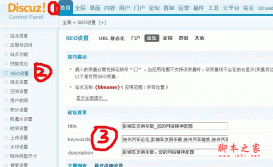具體操作步驟如下:
1、將您已經(jīng)建立的.htaccess文件下載到本地,或者進(jìn)入易聯(lián)主機(jī)控制面版,找到您要修改的.htaccess文件,點擊“Edit”即可進(jìn)行編輯;
2、將以下規(guī)則添加到.htaccess文件中,按照規(guī)則中的說明進(jìn)行修改,并提交保存;
# 將 RewriteEngine 模式打開
RewriteEngine On
# 修改以下語句中的 /bbs 為你的論壇目錄地址,如果程序放在根目錄中,請將 /bbs 修改為 /
RewriteBase /bbs
# Rewrite 系統(tǒng)規(guī)則請勿修改
RewriteRule ^archiver/((fid|tid)-[\w\-]+\.html)$ archiver/index.php?$1
RewriteRule ^forum-([0-9]+)-([0-9]+)\.html$ forumdisplay.php?fid=$1&page=$2
RewriteRule ^thread-([0-9]+)-([0-9]+)-([0-9]+)\.html$ viewthread.php?tid=$1&extra=page\%3D$3&page=$2
RewriteRule ^space-(username|uid)-(.+)\.html$ space.php?$1=$2
RewriteRule ^tag-(.+)\.html$ tag.php?name=$1
3、將您修改好的.htaccess文件上傳覆蓋即可,如果是在線直接修改的,則跳過此步;
4、進(jìn)入Discuz論壇后臺,開啟相應(yīng)選項,即可成功實現(xiàn)Discuz7.0的偽靜態(tài)功能。

![discuz 查詢語句安全威脅[Query] SELECT /*!40001 SQL_CACHE */的解決方法 discuz 查詢語句安全威脅[Query] SELECT /*!40001 SQL_CACHE */的解決方法](/uploads/allimg/190927/1-1Z92G10530622-lp.jpg)