這里的自動代理,我講的是自動代理bean對象,其實就是在xml中讓我們不用配置代理工廠,也就是不用配置class為org.springframework.aop.framework.ProxyFactoryBean的bean。
總結了一下自己目前所學的知識。
發現有三種方式實現自動代理
用Spring一個自動代理類DefaultAdvisorAutoProxyCreator:
|
1
|
<bean class="org.springframework.aop.framework.autoproxy.DefaultAdvisorAutoProxyCreator" data-filtered="filtered"></bean> |
例如:
原來不用自動代理的配置文件如下:
|
1
2
3
4
5
6
7
8
9
10
11
12
13
14
15
16
17
18
19
20
21
22
23
24
25
26
27
28
29
30
31
|
<!--?xml version="1.0" encoding="UTF-8"?--><beans xmlns="https://www.springframework.org/schema/beans" xmlns:context="https://www.springframework.org/schema/context" xmlns:tx="https://www.springframework.org/schema/tx" xmlns:xsi="https://www.w3.org/2001/XMLSchema-instance" xsi:schemalocation="https://www.springframework.org/schema/beans https://www.springframework.org/schema/beans/spring-beans-4.3.xsd https://www.springframework.org/schema/context https://www.springframework.org/schema/context/spring-context-4.3.xsd https://www.springframework.org/schema/tx https://www.springframework.org/schema/tx/spring-tx-4.3.xsd"> <!-- 代理前原對象 --> <bean class="cn.hncu.xmlImpl.Person" id="person"></bean> <!-- 切面 = 切點+通知 --> <bean class="org.springframework.aop.support.RegexpMethodPointcutAdvisor" id="advisor"> <!-- 切點 --> <property name="patterns"> <list> <value>.*run.*</value> </list> </property> <!-- 通知-由我們寫,實際代理動作 --> <property name="advice"> <bean class="cn.hncu.xmlImpl.AroundAdvice" id="advice"></bean> </property> </bean> <!-- 代理工廠 --> <bean class="org.springframework.aop.framework.ProxyFactoryBean" id="personProxied"> <!-- 放入原型對象 --> <property name="target" ref="person"></property> <!-- 放入切面 --> <property name="interceptorNames"> <list> <value>advisor</value> </list> </property> </bean></beans> |
現在改用自動代理,如下配置:
|
1
2
3
4
5
6
7
8
9
10
11
12
13
14
15
16
17
18
19
20
|
<beans ...=""><!-- 代理前原對象 --> <bean class="cn.hncu.xmlImpl.Person" id="person"></bean> <!-- 切面 = 切點+通知 --> <bean class="org.springframework.aop.support.RegexpMethodPointcutAdvisor" id="advisor"> <!-- 切點 --> <property name="patterns"> <list> <value>.*run.*</value> </list> </property> <!-- 通知-由我們寫,實際代理動作 --> <property name="advice"> <bean class="cn.hncu.xmlImpl.AroundAdvice" id="advice"></bean> </property> </bean> <!-- 自動代理 --> <bean class="org.springframework.aop.framework.autoproxy.DefaultAdvisorAutoProxyCreator"></bean></beans> |
測試方法
|
1
2
3
4
5
6
7
8
|
@Test//自動代理 public void demo4(){ ApplicationContext ctx = new ClassPathXmlApplicationContext("cn/hncu/xmlImpl/4.xml"); //我們直接在這里獲取Person對象就可以了,因為在最開始xml文件newPerson對象后,Spring就已經幫我們代理了! Person p =ctx.getBean(Person.class); p.run(); p.say(); } |
相對于前面,也就是把代理工廠部分換成自動代理了。
演示結果:
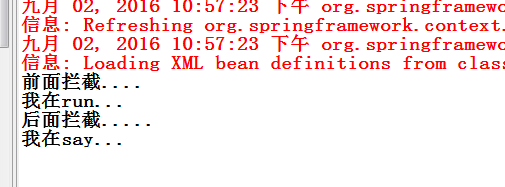
自己寫一個自動代理底層實現:
我們也可以寫一個類,來實現DefaultAdvisorAutoProxyCreator自動代理的功能!
首先,我們需要實現一個接口,也就是BeanPostProcessor接口。
BeanPostProcessor接口作用是:如果我們需要在Spring容器完成Bean的實例化、配置和其他的初始化前后添加一些自己的邏輯處理,我們就可以定義一個或者多個BeanPostProcessor接口的實現,然后注冊到容器中。
而我們想要在原型對象bean被創建之后就代理了,就必須在原來的容器中拿到原來的原型對象,需要拿到原來spring容器中的切面對象,這個時候,我們就需要原來的容器,這個時候就需要另一個接口,也就是ApplicationContextAware接口!
通過這2個接口,我們就可以實現自動代理了。
|
1
2
3
4
5
6
7
8
9
10
11
12
13
14
15
16
17
18
19
20
21
22
23
24
25
26
27
28
29
30
31
32
33
34
35
|
package cn.hncu.xmlImpl;import org.springframework.aop.Advisor;import org.springframework.aop.framework.ProxyFactoryBean;import org.springframework.beans.BeansException;import org.springframework.beans.factory.config.BeanPostProcessor;import org.springframework.context.ApplicationContext;import org.springframework.context.ApplicationContextAware;public class MyAutoProxy implements BeanPostProcessor,ApplicationContextAware{ private ApplicationContext applicationContext=null; //bean創建之前調用 @Override public Object postProcessBeforeInitialization(Object bean, String beanName) throws BeansException { return bean;//在這里,我們直接放行 } //bean創建之后調用 @Override public Object postProcessAfterInitialization(Object bean, String beanName) throws BeansException { ProxyFactoryBean factory = new ProxyFactoryBean(); //把原型對象放入代理工廠 factory.setTarget(bean); //在這里 Advisor adv = applicationContext.getBean(Advisor.class); factory.addAdvisor(adv); //返回被代理后的對象 return factory.getObject(); } //拿到原來的spring中的容器 @Override public void setApplicationContext(ApplicationContext applicationContext) throws BeansException { this.applicationContext=applicationContext; }} |
5.xml
|
1
2
3
4
5
6
7
8
9
10
11
12
13
14
15
16
17
18
19
20
21
22
|
<beans...><!-- 代理前原對象 --> <bean class="cn.hncu.xmlImpl.Person" id="person"></bean> <!-- 切面 = 切點+通知 --> <bean class="org.springframework.aop.support.RegexpMethodPointcutAdvisor" id="advisor"> <!-- 切點 --> <property name="patterns"> <list> <value>.*run.*</value> </list> </property> <!-- 通知-由我們寫,實際代理動作 --> <property name="advice"> <bean class="cn.hncu.xmlImpl.AroundAdvice" id="advice"></bean> </property> </bean> <!-- 自己寫的自動代理 --> <bean class="cn.hncu.xmlImpl.MyAutoProxy"></bean></beans...> |
測試方法:
|
1
2
3
4
5
6
7
|
@Test//自己實現的自動代理 public void demo5(){ ApplicationContext ctx = new ClassPathXmlApplicationContext("cn/hncu/xmlImpl/5.xml"); Person p =ctx.getBean(Person.class); p.run(); p.say(); } |
測試結果就不上圖了,和前面是一樣的。
其實很多時候,我們如果自己去練一下底層,對上層的框架更好理解。
還有一種方法。
使用aop標簽配自動代理
需要在beans加一個命名空間
xmlns:aop=https://www.springframework.org/schema/aop
還需要配xsi:schemaLocation,為aop加一個網絡地址。
https://www.springframework.org/schema/aop https://www.springframework.org/schema/aop/spring-aop-4.3.xsd
我們需要一個aspectjweaver-jar包:
xml配置文件:
|
1
2
3
4
5
6
7
8
9
10
11
12
13
14
15
16
17
18
19
20
21
22
23
24
25
26
|
<!--?xml version="1.0" encoding="UTF-8"?--><beans xmlns="https://www.springframework.org/schema/beans" xmlns:aop="https://www.springframework.org/schema/aop" xmlns:context="https://www.springframework.org/schema/context" xmlns:tx="https://www.springframework.org/schema/tx" xmlns:xsi="https://www.w3.org/2001/XMLSchema-instance" xsi:schemalocation="https://www.springframework.org/schema/beans https://www.springframework.org/schema/beans/spring-beans-4.3.xsd https://www.springframework.org/schema/context https://www.springframework.org/schema/context/spring-context-4.3.xsd https://www.springframework.org/schema/tx https://www.springframework.org/schema/tx/spring-tx-4.3.xsd https://www.springframework.org/schema/aop https://www.springframework.org/schema/aop/spring-aop-4.3.xsd "> <!-- 利用sop標簽實現自動代理 --> </aop:aspectj-autoproxy> <!-- 代理前原對象 --> <bean class="cn.hncu.xmlImpl.Person" id="person"></bean> <!-- 切面 = 切點+通知 --> <bean class="org.springframework.aop.support.RegexpMethodPointcutAdvisor" id="advisor"> <!-- 切點 --> <property name="patterns"> <list> <value>.*run.*</value> </list> </property> <!-- 通知-由我們寫,實際代理動作 --> <property name="advice"> <bean class="cn.hncu.xmlImpl.AroundAdvice" id="advice"></bean> </property> </bean> </beans> |
測試方法:
|
1
2
3
4
5
6
7
|
@Test//自動代理 public void demo6(){ ApplicationContext ctx = new ClassPathXmlApplicationContext("cn/hncu/xmlImpl/6.xml"); Person p =ctx.getBean(Person.class); p.run(); p.say(); } |
測試結果:
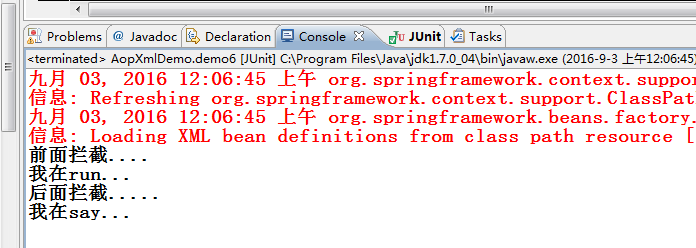
個人覺得能學會使用一種就OK了,不用全部記下來,為了學習,都了解一下就好,別人寫出來,能看懂就好。
哈哈,其實底層學好了,自己寫的時候,就算不會用Spring的自動代理,自己寫出來底層也是蠻好的嘛
總結
以上本文關于Spring AOP攔截-三種方式實現自動代理詳解的全部內容,希望對大家有所幫助。有什么問題可以隨時留言,小編會及時回復大家的。感謝朋友們對本站的支持!
原文鏈接:https://www.2cto.com/kf/201609/545023.html















