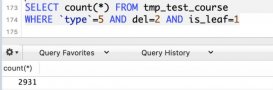本文實例講述了centos7環(huán)境下二進制安裝包安裝 mysql5.6的方法。分享給大家供大家參考,具體如下:
centos7 二進制安裝包安裝 mysql5.6
一、下載mysql5.6二進制安裝包
http://mirrors.sohu.com/mysql/MySQL-5.6/
如:mysql-5.6.34-linux-glibc2.5-x86_64.tar.gz
二、安裝mysql5.6(安裝在/data/mysql56)
(1)、創(chuàng)建mysql用戶賬號
|
1
|
> useradd -s /sbin/nologin -M mysql |
(2)、解壓壓縮包
|
1
|
> tar xf mysql-5.6.34-linux-glibc2.5-x86_64.tar.gz |
(3)、重命名
|
1
|
> mv mysql-5.6.34-linux-glibc2.5-x86_64 mysql56 |
(4)、復(fù)制配置文件
|
1
|
> cp /data/mysql56/support-files/my-default.cnf /etc/my.cnf |
修改配置文件
|
1
2
3
4
5
6
7
8
9
10
11
12
13
14
15
16
|
[client]port = 3306socket = /data/mysql56/mysql.sockdefault-character-set = utf8[mysqld]skip-name-resolveuser = mysqlbasedir = /data/mysql56datadir = /data/mysql56/dataport = 3306server_id = 10socket = /data/mysql56/mysql.sockpid-file = /data/mysql56/mysql.pidlog-error = /data/mysql56/data/mysql.errlog-bin = /data/mysql56/data/mysql-bincharacter-set-server = utf8 |
(*二進制安裝,默認配置文件在/etc/my.cnf)
(5)、初始化數(shù)據(jù)庫
|
1
2
3
4
5
6
|
> chown -R mysql.mysql /data/mysq56> /data/mysql56/scripts/mysql_install_db \--defaults-file=/etc/my.cnf \--user=mysql \--basedir=/data/mysql56 \--datadir=/data/mysql56/data |
如果出現(xiàn)如下信息
FATAL ERROR: please install the following Perl modules before executing
Data::Dumper
|
1
|
> yum -y install autoconf |
此包安裝時會安裝Data:Dumper模塊
三、配置并啟動mysql
|
1
2
|
> cp /data/mysql56/support-files/mysql.server /etc/init.d/mysqld> chmod 755 /etc/init.d/mysqld |
(*注意,mysql二進制安裝默認的路徑為/usr/local/mysql,啟動腳本里/usr/local/mysql需要替換)
|
1
|
> sed -i 's#/usr/local/mysql#/data/mysql56#g' /data/mysql56/bin/mysqld_safe /etc/init.d/mysqld |
啟動mysql
|
1
|
> service mysqld start |
四、添加自啟動
|
1
2
3
|
> chkconfig --add mysqld> chkconfig mysqld on> chkconfig --list mysqld |
五、配置環(huán)境變量
|
1
2
|
> echo 'export PATH=/data/mysql56/bin:$PATH' >> /etc/profile> source /etc/profile |
六、修改mysql密碼(mysql5.6安裝默認root密碼為空)
|
1
|
> mysqladmin -u root password '123456' |
七、清理無用的mysql用戶及庫
登陸mysql
|
1
|
> mysql -uroot -p |
查詢用戶
|
1
|
> select user,host from mysql.user; |
如下所示
+------+-----------------------+
| user | host |
+------+-----------------------+
| root | 127.0.0.1 |
| root | ::1 |
| | localhost |
| root | localhost |
| | localhost.localdomain |
| root | localhost.localdomain |
+------+-----------------------+
|
1
2
3
4
|
> drop user "root"@"::1";> drop user ""@"localhost";> drop user ""@"localhost.localdomain";> drop user "root"@"localhost.localdomain"; |
刪除無用庫
|
1
|
> drop database test; |
希望本文所述對大家MySQL數(shù)據(jù)庫計有所幫助。
原文鏈接:https://www.cnblogs.com/jkko123/p/6357539.html