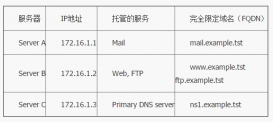簡介
mysqld_exporter是用于獲取mysql實例的指標服務。
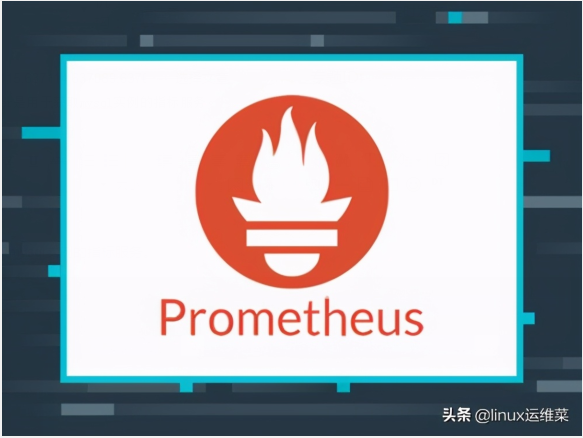
安裝

mysql授權
CREATE USER exporter@localhost identified by "mima";
GRANT PROCESS, REPLICATION CLIENT, SELECT ON *.* TO 'exporter'@'localhost' WITH MAX_USER_CONNECTIONS 3;
flush privileges;
直接通過命令下載就可以了。
wget -t 1000 -c https://github.com/prometheus/mysqld_exporter/releases/download/v0.12.1/mysqld_exporter-0.12.1.linux-amd64.tar.gz
tar zxvf mysqld_exporter-0.12.1.linux-amd64.tar.gz -C /opt/
cd /opt/mysqld_exporter-0.12.1.linux-amd64
export DATA_SOURCE_NAME='exporter:mima@(localhost:3306)/'
./mysqld_exporter
這里設置用戶名密碼是通過環境變量的形式,也可以用配置文件,默認找的配置文件是~/.my.cnf,也可以使用參數--config.my-cnf="/opt/mysqld_exporter/.my.cnf" 進行設置。
./mysqld_exporter --config.my-cnf="/opt/mysqld_exporter/.my.cnf"
其他參數
usage: mysqld_exporter [<flags>]
Flags:
-h, --help Show context-sensitive help (also try --help-long and --help-man).
--exporter.lock_wait_timeout=2
Set a lock_wait_timeout on the connection to avoid long metadata locking.
--exporter.log_slow_filter
Add a log_slow_filter to avoid slow query logging of scrapes. NOTE: Not supported by Oracle MySQL.
--collect.heartbeat.database="heartbeat"
Database from where to collect heartbeat data
--collect.heartbeat.table="heartbeat"
Table from where to collect heartbeat data
--collect.info_schema.processlist.min_time=0
Minimum time a thread must be in each state to be counted
--collect.info_schema.processlist.processes_by_user
Enable collecting the number of processes by user
--collect.info_schema.processlist.processes_by_host
Enable collecting the number of processes by host
--collect.info_schema.tables.databases="*"
The list of databases to collect table stats for, or '*' for all
--collect.mysql.user.privileges
Enable collecting user privileges from mysql.user
--collect.perf_schema.eventsstatements.limit=250
Limit the number of events statements digests by response time
--collect.perf_schema.eventsstatements.timelimit=86400
Limit how old the 'last_seen' events statements can be, in seconds
--collect.perf_schema.eventsstatements.digest_text_limit=120
Maximum length of the normalized statement text
--collect.perf_schema.file_instances.filter=".*"
RegEx file_name filter for performance_schema.file_summary_by_instance
--collect.perf_schema.file_instances.remove_prefix="/var/lib/mysql/"
Remove path prefix in performance_schema.file_summary_by_instance
--web.listen-address=":9104"
Address to listen on for web interface and telemetry.
--web.telemetry-path="/metrics"
Path under which to expose metrics.
--timeout-offset=0.25 Offset to subtract from timeout in seconds.
--config.my-cnf="/home/jalright/.my.cnf"
Path to .my.cnf file to read MySQL credentials from.
--collect.mysql.user Collect data from mysql.user
--collect.info_schema.tables
Collect metrics from information_schema.tables
--collect.info_schema.innodb_tablespaces
Collect metrics from information_schema.innodb_sys_tablespaces
--collect.info_schema.innodb_metrics
Collect metrics from information_schema.innodb_metrics
--collect.global_status Collect from SHOW GLOBAL STATUS
--collect.global_variables
Collect from SHOW GLOBAL VARIABLES
--collect.slave_status Collect from SHOW SLAVE STATUS
--collect.info_schema.processlist
Collect current thread state counts from the information_schema.processlist
--collect.perf_schema.tablelocks
Collect metrics from performance_schema.table_lock_waits_summary_by_table
--collect.perf_schema.eventsstatements
Collect metrics from performance_schema.events_statements_summary_by_digest
--collect.perf_schema.eventsstatementssum
Collect metrics of grand sums from performance_schema.events_statements_summary_by_digest
--collect.perf_schema.eventswaits
Collect metrics from performance_schema.events_waits_summary_global_by_event_name
--collect.auto_increment.columns
Collect auto_increment columns and max values from information_schema
--collect.binlog_size Collect the current size of all registered binlog files
--collect.perf_schema.tableiowaits
Collect metrics from performance_schema.table_io_waits_summary_by_table
--collect.perf_schema.indexiowaits
Collect metrics from performance_schema.table_io_waits_summary_by_index_usage
--collect.info_schema.userstats
If running with userstat=1, set to true to collect user statistics
--collect.info_schema.clientstats
If running with userstat=1, set to true to collect client statistics
--collect.info_schema.tablestats
If running with userstat=1, set to true to collect table statistics
--collect.info_schema.schemastats
If running with userstat=1, set to true to collect schema statistics
--collect.perf_schema.file_events
Collect metrics from performance_schema.file_summary_by_event_name
--collect.perf_schema.file_instances
Collect metrics from performance_schema.file_summary_by_instance
--collect.perf_schema.replication_group_member_stats
Collect metrics from performance_schema.replication_group_member_stats
--collect.perf_schema.replication_applier_status_by_worker
Collect metrics from performance_schema.replication_applier_status_by_worker
--collect.engine_innodb_status
Collect from SHOW ENGINE INNODB STATUS
--collect.heartbeat Collect from heartbeat
--collect.slave_hosts Scrape information from 'SHOW SLAVE HOSTS'
--collect.info_schema.innodb_cmp
Collect metrics from information_schema.innodb_cmp
--collect.info_schema.innodb_cmpmem
Collect metrics from information_schema.innodb_cmpmem
--collect.info_schema.query_response_time
Collect query response time distribution if query_response_time_stats is ON.
--collect.engine_tokudb_status
Collect from SHOW ENGINE TOKUDB STATUS
--log.level="info" Only log messages with the given severity or above. Valid levels: [debug, info, warn, error, fatal]
--log.format="logger:stderr"
Set the log target and format. Example: "logger:syslog?appname=bob&local=7" or "logger:stdout?json=true"
--version Show application version.
部署服務
直接注冊成systemd服務。
```bash
#!/bin/bash
VERSION="0.12.1"
wget -t 100 -c https://github.com/prometheus/mysqld_exporter/releases/download/v${VERSION}/mysqld_exporter-${VERSION}.linux-amd64.tar.gz
if [ ! -e mysqld_exporter-${VERSION}.linux-amd64.tar.gz ]
then
echo "安裝包下載失敗"
exit 1
fi
tar xvfz mysqld_exporter-${VERSION}.linux-amd64.tar.gz -C /opt/
cd /opt
ln -s mysqld_exporter-${VERSION}.linux-amd64 mysqld_exporter
cat > /etc/systemd/system/mysqld_exporter.service <<EOF
[Unit]
Description=mysqld_exporter
After=network.target
[Service]
Type=simple
WorkingDirectory=/opt/mysqld_exporter
ExecStart=/opt/mysqld_exporter/mysqld_exporter --config.my-cnf="/opt/mysqld_exporter/.my.cnf"
LimitNOFILE=65536
PrivateTmp=true
RestartSec=2
StartLimitInterval=0
Restart=always
[Install]
WantedBy=multi-user.target
EOF
?```
systemctl daemon-reload
systemctl enable mysqld_exporter
systemctl start mysqld_exporter
配置prometheus Job
默認端口是9104
- job_name: 'mysqld_exporter'
# metrics_path defaults to '/metrics'
# scheme defaults to 'http'.
static_configs:
- targets: ['localhost:9104']
指標展示
指標可以通過prometheus的WebUI進行查看
http://[promethe server ip]:9090
如果需要畫圖,可以直接使用grafana,有人已經配置好了圖形可以通過grafana官方下的dashboard找到mysqld_exporter相關的dashboard就可以直接使用了,配置好prometheus數據源,直接導入grafana就可以直接展示了。

原文地址:https://www.toutiao.com/i6911310105698943491/