本文主要介紹了如何配置html">springboot跳轉(zhuǎn)html頁(yè)面,分享給大家,具體如下:

1.首先在pom文件中引入模板引擎jar包,即:
|
1
2
3
4
|
<dependency> <groupId>org.springframework.boot</groupId> <artifactId>spring-boot-starter-thymeleaf</artifactId></dependency> |

2.在application.properties中配置模板引擎
spring.thymeleaf.prefix=classpath:/templates/
是讓controller層到templates文件夾尋找xx.html(src/main/resources/templates)

3.在templates下建立index.html文件
|
1
2
3
4
5
6
7
8
9
10
|
<!DOCTYPE html><html lang="en"><head> <meta charset="UTF-8"/> <title>Title</title></head><body><h1>123456789</h1></body></html> |
4.controller層
|
1
2
3
4
5
6
7
8
9
10
11
12
13
14
15
16
|
package com.example.demo.controller;import org.springframework.stereotype.Controller;import org.springframework.web.bind.annotation.RequestMapping;/** * Created by kemp on 2018/8/15. */@Controllerpublic class MyController { @RequestMapping("/test") public String test(){ return "index"; }} |
注意:@controller不是@RestController,使用@RestController會(huì)返回“index”字符串
5.在瀏覽器中地址欄輸入:http://localhost:8080/test
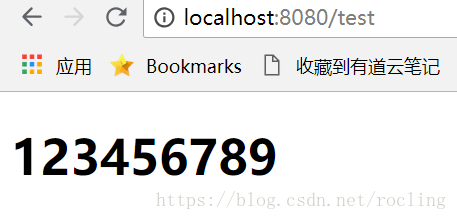
到此這篇關(guān)于詳解如何配置springboot跳轉(zhuǎn)html頁(yè)面的文章就介紹到這了,更多相關(guān)springboot跳轉(zhuǎn)html頁(yè)面內(nèi)容請(qǐng)搜索服務(wù)器之家以前的文章或繼續(xù)瀏覽下面的相關(guān)文章希望大家以后多多支持服務(wù)器之家!
原文鏈接:https://blog.csdn.net/rocling/article/details/81676928















