一、簡(jiǎn)述
Struts2的文件上傳其實(shí)也是通過(guò)攔截器來(lái)實(shí)現(xiàn)的,只是該攔截器定義為默認(rèn)攔截器了,所以不用自己去手工配置,<interceptor name="fileUpload" class="org.apache.struts2.interceptor.FileUploadInterceptor"/>
二、指定用戶(hù)上傳文件的大小,有兩種方式
1)默認(rèn)是在default.properties 文件的 struts.multipart.maxSize=2097152 鍵值指定為2097152 也就是2M,通過(guò)計(jì)算 2097152/(1024*1024) = 2 M
那我們可以改變其默認(rèn)值,只要在src目錄下,新建一個(gè) struts.properties 文件,指定上傳大小 如下:
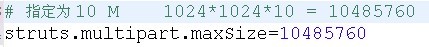
一次上傳只可以上傳10M,不管一次上傳多少個(gè)文件,按總和計(jì)算
2)在struts.xml文件中指定,如圖:
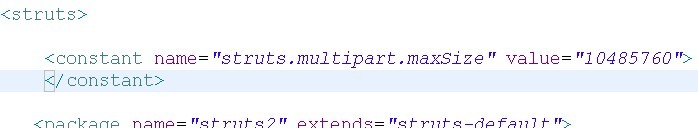
其實(shí)name就對(duì)應(yīng)struts.properties的鍵,value對(duì)應(yīng) 值
注意:如果即在struts.properties設(shè)定文件上傳大小,又在struts.xml 設(shè)定文件上傳大小,則struts.properties的優(yōu)先級(jí)高于struts.xml,一般在一處指定上傳大小即可,推薦 struts.properties
三、Struts2之單文件上傳
1.fileupload.jsp
|
1
2
3
4
5
6
7
8
9
10
11
12
13
14
15
16
17
18
19
20
21
22
23
24
25
26
27
28
29
30
31
32
33
34
35
36
37
38
39
|
<%@ page language="java" import="java.util.*" pageEncoding="UTF-8"%> <% String path = request.getContextPath(); String basePath = request.getScheme()+"://"+request.getServerName()+":"+request.getServerPort()+path+"/"; %> <!DOCTYPE HTML PUBLIC "-//W3C//DTD HTML 4.01 Transitional//EN"> <html> <head> <base href="<%=basePath%>" rel="external nofollow" rel="external nofollow" rel="external nofollow" rel="external nofollow" > <title>My JSP 'fileupload.jsp' starting page</title> <meta http-equiv="pragma" content="no-cache"> <meta http-equiv="cache-control" content="no-cache"> <meta http-equiv="expires" content="0"> <meta http-equiv="keywords" content="keyword1,keyword2,keyword3"> <meta http-equiv="description" content="This is my page"> <!-- <link rel="stylesheet" type="text/css" href="styles.css" rel="external nofollow" rel="external nofollow" rel="external nofollow" rel="external nofollow" > --> </head> <body> <!-- enctype 默認(rèn)是 application/x-www-form-urlencoded --> <form action="FileUpload2" enctype="multipart/form-data" method="post" > 用戶(hù)名:<input type="text" name="usename"> <br/> 上傳文件:<input type="file" name="file1"><br/> <input type="submit" value="提交"/> </form> </body> </html> |
2.具體處理上傳的 FileUpload.java
|
1
2
3
4
5
6
7
8
9
10
11
12
13
14
15
16
17
18
19
20
21
22
23
24
25
26
27
28
29
30
31
32
33
34
35
36
37
38
39
40
41
42
43
44
45
46
47
48
49
50
51
52
53
54
55
56
57
58
59
60
61
62
63
64
65
66
67
68
69
70
71
72
73
74
75
76
77
78
79
80
81
82
83
84
|
package com.struts2.fileupload; import java.io.File; import java.io.FileInputStream; import java.io.FileOutputStream; import java.io.InputStream; import java.io.OutputStream; import org.apache.struts2.ServletActionContext; import com.opensymphony.xwork2.ActionSupport; /** * 單個(gè)文件上傳 * @author Administrator * 上傳文件其實(shí)是上傳了兩份, * * 首先將上傳的文件保存到 default.properties 文件中 struts.multipart.saveDir鍵指定的目錄中 * 默認(rèn)是空的 * 保存在 Tomcat 6.0\work\Catalina\localhost\struts2目錄下以.tmp后綴名的文件 * * 如果要在 struts.multipart.saveDir 指定目錄, 則可以在 src文件夾下 建一個(gè) struts.properties, * 覆蓋 default.properties 的某些鍵值 * * 還有一份是 存放在自己設(shè)定的目錄下 */public class FileUpload extends ActionSupport { private String usename ; private File file1 ; //具體上傳文件的 引用 , 指向臨時(shí)目錄中的臨時(shí)文件 private String file1FileName ; // 上傳文件的名字 ,FileName 固定的寫(xiě)法 private String file1ContentType ; //上傳文件的類(lèi)型, ContentType 固定的寫(xiě)法 public String getUsename() { return usename; } public void setUsename(String usename) { this.usename = usename; } public File getFile1() { return file1; } public void setFile1(File file1) { this.file1 = file1; } public String getFile1FileName() { return file1FileName; } public void setFile1FileName(String file1FileName) { this.file1FileName = file1FileName; } public String getFile1ContentType() { return file1ContentType; } public void setFile1ContentType(String file1ContentType) { this.file1ContentType = file1ContentType; } @Override public String execute() throws Exception { //獲取文件存儲(chǔ)路徑 String path = ServletActionContext.getRequest().getRealPath("/upload"); //輸出流 OutputStream os = new FileOutputStream(new File(path,file1FileName)); //輸入流 InputStream is = new FileInputStream(file1); byte[] buf = new byte[1024]; int length = 0 ; while(-1 != (length = is.read(buf) ) ) { os.write(buf, 0, length) ; } is.close(); os.close(); return SUCCESS; } } |
3.最終顯示結(jié)果的頁(yè)面,filedemo.jsp
|
1
2
3
4
5
6
7
8
9
10
11
12
13
14
15
16
17
18
19
20
21
22
23
24
25
26
27
28
29
30
31
32
33
34
|
<%@ page language="java" import="java.util.*" pageEncoding="UTF-8"%> <%@ taglib prefix="s" uri="/struts-tags" %> <% String path = request.getContextPath(); String basePath = request.getScheme()+"://"+request.getServerName()+":"+request.getServerPort()+path+"/"; %> <!DOCTYPE HTML PUBLIC "-//W3C//DTD HTML 4.01 Transitional//EN"> <html> <head> <base href="<%=basePath%>" rel="external nofollow" rel="external nofollow" rel="external nofollow" rel="external nofollow" > <title>My JSP 'filedemo.jsp' starting page</title> <meta http-equiv="pragma" content="no-cache"> <meta http-equiv="cache-control" content="no-cache"> <meta http-equiv="expires" content="0"> <meta http-equiv="keywords" content="keyword1,keyword2,keyword3"> <meta http-equiv="description" content="This is my page"> <!-- <link rel="stylesheet" type="text/css" href="styles.css" rel="external nofollow" rel="external nofollow" rel="external nofollow" rel="external nofollow" > --> </head> <body> 上傳成功: <br/> usename: <s:property value="usename" /><br/> file: <s:property value="file1FileName"/><br/> contentType: <s:property value="file1ContentType"/> </body> </html> |
四、Struts2之多文件上傳
1.fileupload.jsp
|
1
2
3
4
5
6
7
8
9
10
11
12
13
14
15
16
17
18
19
20
21
22
23
24
25
26
27
28
29
30
31
32
33
34
35
36
37
38
39
|
<%@ page language="java" import="java.util.*" pageEncoding="UTF-8"%> <% String path = request.getContextPath(); String basePath = request.getScheme()+"://"+request.getServerName()+":"+request.getServerPort()+path+"/"; %> <!DOCTYPE HTML PUBLIC "-//W3C//DTD HTML 4.01 Transitional//EN"> <html> <head> <base href="<%=basePath%>" rel="external nofollow" rel="external nofollow" rel="external nofollow" rel="external nofollow" > <title>My JSP 'fileupload.jsp' starting page</title> <meta http-equiv="pragma" content="no-cache"> <meta http-equiv="cache-control" content="no-cache"> <meta http-equiv="expires" content="0"> <meta http-equiv="keywords" content="keyword1,keyword2,keyword3"> <meta http-equiv="description" content="This is my page"> <!-- <link rel="stylesheet" type="text/css" href="styles.css" rel="external nofollow" rel="external nofollow" rel="external nofollow" rel="external nofollow" > --> </head> <body> <!-- enctype 默認(rèn)是 application/x-www-form-urlencoded --> <form action="FileUpload2" enctype="multipart/form-data" method="post" > 用戶(hù)名:<input type="text" name="usename"> <br/> 上傳文件:<input type="file" name="file1"><br/> 上傳文件: <input type="file" name="file1"><br/> <!-- 兩個(gè)名字相同 都是file1 --> <input type="submit" value="提交"/> </form> </body> </html> |
兩個(gè)上傳文件的name屬性值要是一樣的,后臺(tái)方便處理
2.具體處理上傳文件的FileUpload2.java
多文件上傳用集合的方式
|
1
2
3
4
5
6
7
8
9
10
11
12
13
14
15
16
17
18
19
20
21
22
23
24
25
26
27
28
29
30
31
32
33
34
35
36
37
38
39
40
41
42
43
44
45
46
47
48
49
50
51
52
53
54
55
56
57
58
59
60
61
62
63
64
65
66
67
68
69
70
71
72
73
74
75
76
77
78
79
80
|
package com.struts2.fileupload; import java.io.File; import java.io.FileInputStream; import java.io.FileOutputStream; import java.io.InputStream; import java.io.OutputStream; import java.util.List; import org.apache.struts2.ServletActionContext; import com.opensymphony.xwork2.ActionSupport; /** * 多文件上傳,用集合的方式 * @author Administrator * */ public class FileUpload2 extends ActionSupport { private String usename ; private List<File> file1 ; private List<String> file1FileName ; private List<String> file1ContentType ; public String getUsename() { return usename; } public void setUsename(String usename) { this.usename = usename; } public List<File> getFile1() { return file1; } public void setFile1(List<File> file1) { this.file1 = file1; } public List<String> getFile1FileName() { return file1FileName; } public void setFile1FileName(List<String> file1FileName) { this.file1FileName = file1FileName; } public List<String> getFile1ContentType() { return file1ContentType; } public void setFile1ContentType(List<String> file1ContentType) { this.file1ContentType = file1ContentType; } @Override public String execute() throws Exception { //獲取文件存儲(chǔ)路徑 String path = ServletActionContext.getRequest().getRealPath("/upload"); for(int i = 0 ; i < file1.size() ; i++ ) { OutputStream os = new FileOutputStream(new File(path,file1FileName.get(i))); InputStream is = new FileInputStream(file1.get(i)); byte[] buf = new byte[1024]; int length = 0 ; while(-1 != (length = is.read(buf) ) ) { os.write(buf, 0, length) ; } is.close(); os.close(); } return SUCCESS; } } |
3.用于顯示的界面filedemo.jsp
|
1
2
3
4
5
6
7
8
9
10
11
12
13
14
15
16
17
18
19
20
21
22
23
24
25
26
27
28
29
30
31
32
33
34
35
36
37
38
|
<%@ page language="java" import="java.util.*" pageEncoding="UTF-8"%> <%@ taglib prefix="s" uri="/struts-tags" %> <% String path = request.getContextPath(); String basePath = request.getScheme()+"://"+request.getServerName()+":"+request.getServerPort()+path+"/"; %> <!DOCTYPE HTML PUBLIC "-//W3C//DTD HTML 4.01 Transitional//EN"> <html> <head> <base href="<%=basePath%>" rel="external nofollow" rel="external nofollow" rel="external nofollow" rel="external nofollow" > <title>My JSP 'filedemo2.jsp' starting page</title> <meta http-equiv="pragma" content="no-cache"> <meta http-equiv="cache-control" content="no-cache"> <meta http-equiv="expires" content="0"> <meta http-equiv="keywords" content="keyword1,keyword2,keyword3"> <meta http-equiv="description" content="This is my page"> <!-- <link rel="stylesheet" type="text/css" href="styles.css" rel="external nofollow" rel="external nofollow" rel="external nofollow" rel="external nofollow" > --> </head> <body> 上傳成功:<br/> usename:<s:property value="usename"/><br/> <!-- 遍歷值 --> <s:iterator value="file1FileName" id="f"> <!-- id是一個(gè)對(duì)象,目前是一個(gè)字符串集合 可任意命名 --> 文件:<s:property value="#f"/> <br/> <!-- 這里也可以調(diào)用方法 <s:property value="#f.toUpperCase()"/> --> </s:iterator> </body> </html> |
遍歷集合的方式,用struts2提供的標(biāo)簽 iterator 可以實(shí)現(xiàn)
|
1
2
3
4
5
|
<s:iterator value="file1FileName" id="f"> <!-- id是一個(gè)對(duì)象,目前是一個(gè)字符串集合 可任意命名--> 文件:<s:property value="#f"/> <br/> <!-- 這里也可以調(diào)用方法 <s:property value="#f.toUpperCase()"/> --> toUpperCase()字符串的方法是把字母轉(zhuǎn)為大寫(xiě)</s:iterator> |
下載鏈接:
1)Servlet 文件上傳 點(diǎn)擊打開(kāi)鏈接
2)Struts2之下載 點(diǎn)擊打開(kāi)鏈接
以上就是本文的全部?jī)?nèi)容,希望對(duì)大家的學(xué)習(xí)有所幫助,也希望大家多多支持服務(wù)器之家。















